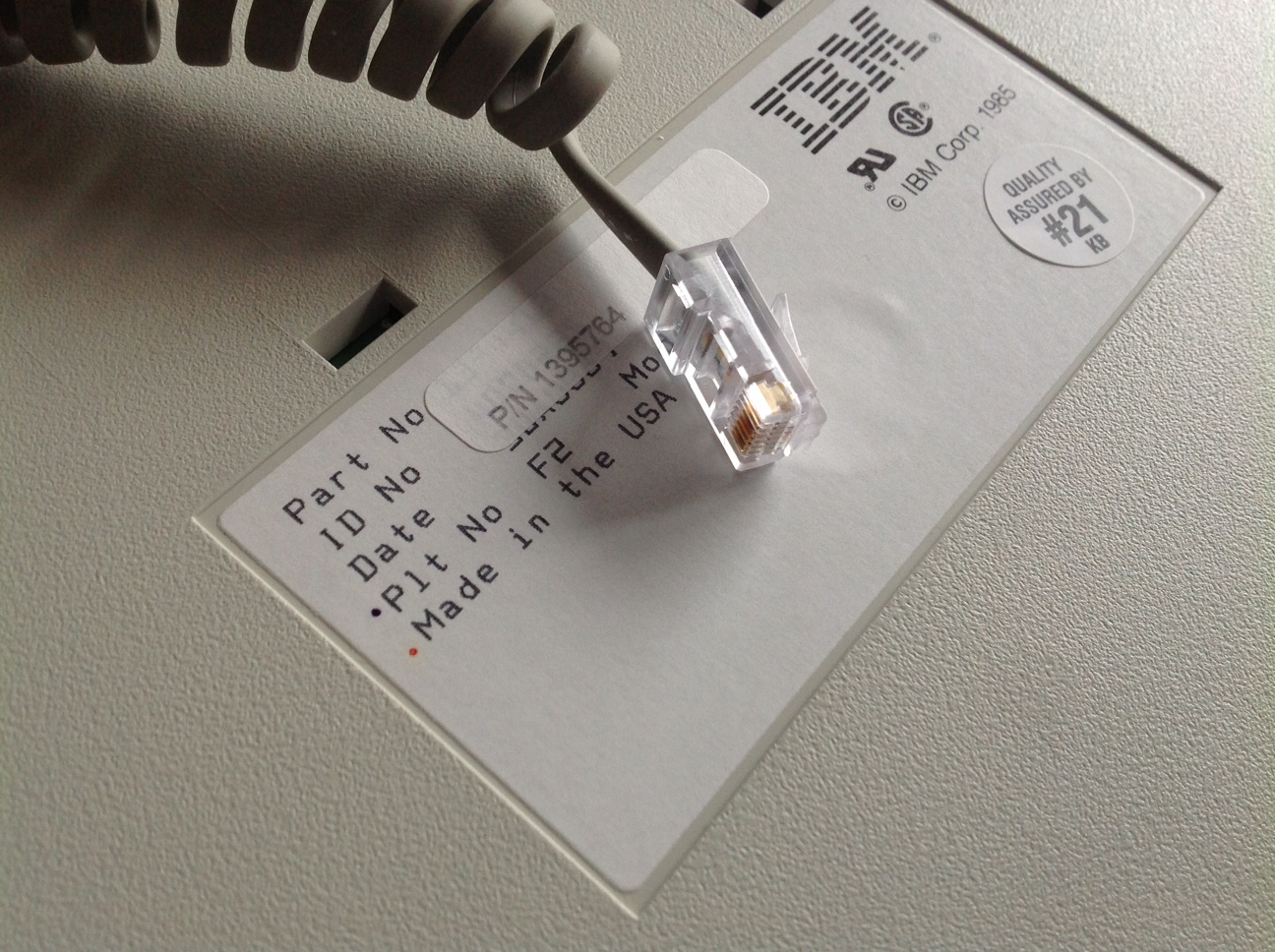Page 1 of 1
Models F 122 ?
Posted: 05 May 2014, 10:01
by vsev
Hi there !
Just found two IBM keyboards few days ago in a friends basement while I was in Bruxelles (Belgium),
they were happy to give them to me when I asked for


- IBM_F_122_01.jpg (797.35 KiB) Viewed 8378 times

- IBM_F_122_02.jpg (604.29 KiB) Viewed 8378 times

- IBM_F_122_03.jpg (262.61 KiB) Viewed 8378 times

- IBM_F_122_04.jpg (216.82 KiB) Viewed 8378 times
My knowledge is far from perfection so I took pictures of them, could someone confirm wich model they are ?
Thanks !
Posted: 05 May 2014, 12:58
by Muirium
Nice score!
What else do you want to know? They sure look like Model Fs. See how the "top deck" extends further than on my 122 key Model M:
 http://deskthority.net/photos-videos-f8 ... ml#p124262
http://deskthority.net/photos-videos-f8 ... ml#p124262
I'm guessing they have RJ45 cables and you want to use them on a modern computer? It can
be done!
Posted: 05 May 2014, 13:46
by photekq
Don't all Fs have black metal backplates? I think OPs should be Ms!
Posted: 05 May 2014, 14:01
by Muirium
Good point. I don't have a 122 Model F to compare against, but the backs are plastic, quite like my Model M. That's probably a stronger indicator than the length of the upper deck, on the front.
Posted: 05 May 2014, 14:11
by daedalus
These are early production Model M terminal keyboards. As pointed out above, the Model F ones had black metal backplates. It wasn't until 1987 or so that the ones with oval labels appeared (and the square labels continued in production for longer due while the associated terminals were still manufactured)
The non standard labels on the back of one indicates that it was probably serviced/refurbished by a third party.
Posted: 05 May 2014, 14:14
by Daniel Beardsmore
I am surprised that all the IBM devotees/worshippers haven't got all this down on the wiki yet. The wiki doesn't even have a half-complete list of Model M and Model F part numbers, let alone a near-complete one.
Posted: 06 May 2014, 11:13
by vsev
Thanks all of you for sharing your knowledge !
Now's time for cleaning those beasts and then tryin' to "usb'ing" them o_O
Posted: 09 May 2014, 10:44
by mougrim
Still - nice catch! And best luck to you!
Posted: 09 May 2014, 12:41
by webwit
I agree the Dutch label must be from a refurbish company. There was an IBM Amsterdam factory though. Here's one of the "robots" they used for production, in a photo from 1985. I have no evidence that they ever made Model F or M though, probably only older keyboards, I think M and F were solely made in Greenwich for Europe.

The
text says: "IBM's Amsterdam factory produces computer keyboards and other products. The process is completely automated. The man is an IBM line manager, he monitors the assembly line for keyboards. The line consists of 25 robots, each robot adds different parts, and the end of the line the keyboards are completed. Each robot is placed in a glass dome on a rotating disk. The glass is for protection."
Posted: 09 May 2014, 16:03
by Muirium
Great picture! The irony being that beam springs were probably made with more advanced tooling than their successors. The global robot takeover is going to have to wait.
webwit wrote:I think M and F were solely made in Greenwich for Europe.
Ahem!
Greenock, no Greenwich!
Posted: 09 May 2014, 22:30
by webwit
I didn't notice this before for some reason, but there are spring/hammer assemblies visible in that photo.
Posted: 09 May 2014, 22:51
by Muirium
Yes, all over the place. Model M ones, in fact. I like the lonely one lying in the no man's land in the middle of the disc. Someone's doing it wrong!
Posted: 09 May 2014, 23:09
by webwit
It makes me wonder what they did make, because I've picked up many Model M in the Netherlands, spanning almost all years of production, special part number for the Netherlands, and all made in Greenw...Greenock.
Posted: 09 May 2014, 23:23
by 1391401
webwit wrote:It makes me wonder what they did make
Maybe springs and hammers.
Posted: 09 May 2014, 23:51
by Muirium
Such fancy doohickeys are beyond our Scottish ken!
Posted: 10 May 2014, 16:25
by Hypersphere
Muirium wrote:Such fancy doohickeys are beyond our Scottish ken!
Surprised to see the word, "doohickey" coming from Scotland. I had thought this was of North American origin and that it had remained localized, but upon researching it a bit, it appears that the word might have originated as slang among US servicemen during WWI and thereby spread overseas. Not as obvious a term as, say, whatchamacallit or thingamabob.
Posted: 10 May 2014, 16:43
by Muirium
It has a lyrical sound to it that I like. And sounded appropriately hokey, given the circumstance. Unlike authentic Scots, you knew what I was on about!
Posted: 10 May 2014, 18:22
by Hypersphere
Muirium wrote:Such fancy doohickeys are beyond our Scottish ken!
Springs, perhaps, but Scottish hammers are another matter!

- scotland_hammer.jpg (44 KiB) Viewed 8109 times
Seriously, however, my favorite full-size Model M was made in Greenock. There is some subtle indefinable difference that sets it apart from others in my collection.
Posted: 13 May 2014, 11:34
by vsev
I had a look at several posts about making old keyboards usb compliant but my bad knowledge in electronics and also my "not so good" english have confused me about the choice of a controler for those boards..
Any advice about this ?
Posted: 13 May 2014, 12:28
by Muirium
What plug do they have on the end of their cables? I bet they are RJ45, right, like Ethernet?
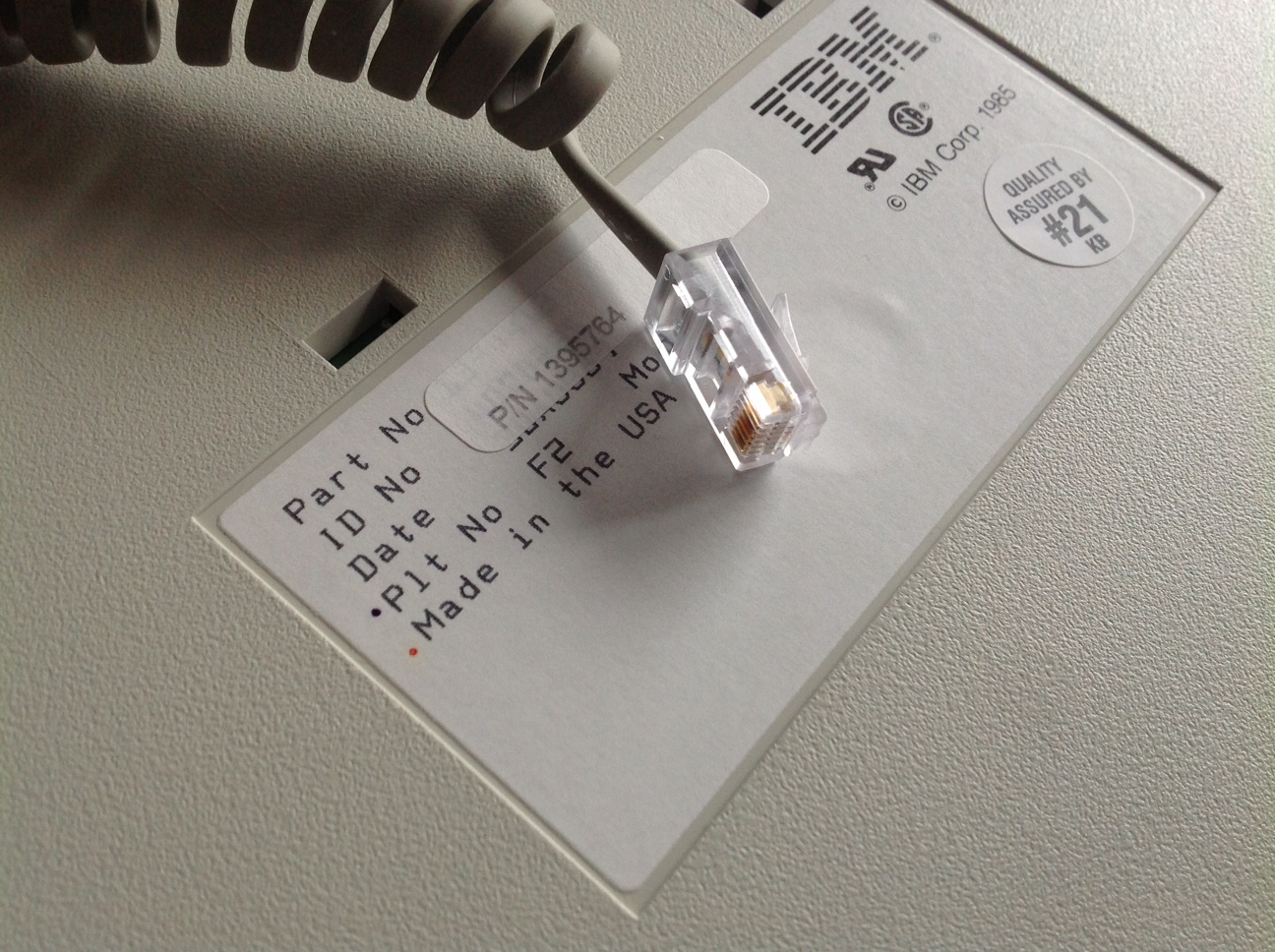
If so: you are still in luck. Soarer's Converter knows how to speak that terminal protocol, and XT, AT, and PS/2.
http://deskthority.net/workshop-f7/xt-a ... 0converter
Posted: 13 May 2014, 14:11
by vsev
Unfortunately they don't hav RJ45 connectors but this one
http://www.ebay.com/itm/IBM-Model-M-Cli ... 1248075431
but I saw a closed aperture on th plastic backplate, maybe is it possible to connect there something inside..
Posted: 13 May 2014, 14:16
by Muirium
That's fine too. Here's a recent thread with a similar keyboard and connector:
http://deskthority.net/keyboards-f2/ena ... ?hilit=Din
Soarer's Converter can handle that, too. Apparently…
Posted: 13 May 2014, 14:46
by vsev
Thanks for your links, your converter box seems to be quite a nice solution !
I think I'll go for making one also, good way to meet with DIY electronic world.
Posted: 13 May 2014, 14:54
by Muirium
You're welcome. Check out Soarer's thread:
http://deskthority.net/workshop-f7/xt-a ... 0converter
Download the zip and build instructions are inside. You will need a Teensy… that's where all the good stuff happens. Everything else is just wires.
Posted: 13 May 2014, 20:36
by vsev
Just open the one branded from netherlands to clean the inside
this is on back side of the metal plate

- metal_plate.jpg (169.99 KiB) Viewed 8008 times
and I noticed that there are unconnected pins on the controler, their position corresponding to this closed aperture on the plastic back plate

- pins_unconnected.jpg (254.13 KiB) Viewed 8008 times
would it be possible to connect an RJ45 to these and so avoid this DIN 5 female connector to set up..?
Posted: 13 May 2014, 21:07
by Muirium
Nope. I seriously doubt it. But you are onto something, just a minute…
There's nothing magic about RJ45. You don't get to plug these straight into network ports! All the different connectors supported by Soarer's Converter (DIN, Mini-DIN & RJ45) are simply four wires: ground, +5V, clock and data. They all hook up to a Teensy the same way in the end.
Now a Teensy is a tiny thing (about the size of a pretty small USB memory stick) and you can install it inside the keyboard case if you like. Then you just hook it up to the controller PCB directly, to the four contacts where the original cable hooks up.
Just make sure to test which contact is which *before* you remove the original cable. A Teensy costs $16 and can die if you get that wrong. (There are cheaper alternatives, too, but I don't know how to set those up. Still looking into it.)
Posted: 13 May 2014, 21:32
by Muirium
Actually, here's the colours:
quantalume wrote:I've taken about half a dozen M-122 and F-122 terminal keyboards apart in the last month, and they all used the same color code, regardless of the connector at either end of the cable. Black = +5, white = ground, yellow = clock, red = data.
http://deskthority.net/post162622.html#p162622
Black for + and white for - is a little crazy, but apparently that's what to expect! Those can go straight into the Teensy, without external wiring, if you like. Then you can route a USB cable out of the keyboard instead.
Posted: 14 May 2014, 10:30
by vsev
Thanks again for those precious informations.
While waiting for the teensy now I'll have a look at posts linked before too.
Will post on updates when they'll happen.
Posted: 14 May 2014, 11:32
by daedalus
Daniel Beardsmore wrote:I am surprised that all the IBM devotees/worshippers haven't got all this down on the wiki yet. The wiki doesn't even have a half-complete list of Model M and Model F part numbers, let alone a near-complete one.
I'm not. IBM's part numbers are largely random, and multiple part numbers existed for the same thing. This is before you account for different language layouts. As consequeunce, it's much easier to reason/talk about the keyboards in terms of the systems that they were intended to be attached to, except perhaps for the 101-key Model Ms, of which there is a list of most of the important variants

Of course, having a full list would be nice, but there's a question of whether all that effort (and it would never be fully complete) would actually provide any value for people. One thing I'd like to make is an ID guide... maybe one of these days.
 My knowledge is far from perfection so I took pictures of them, could someone confirm wich model they are ?
My knowledge is far from perfection so I took pictures of them, could someone confirm wich model they are ?