I would go through each iteration but I would really like to just show off... I mean give a tour of what I have now.
It is similar to the ERGODOX and Key64 projects except it is simplified (I.E. fewer keys). I found that with the G13 that only 3 rows and 5 keys wide was really comfortable so I based the layout off of that. It of course uses a teensy (3.0) because it is small, cheap, and hs on board usb, and the switches are from an ole IBM keyboard i got for 2$ at a local used computer store, they are SMK switches and it took a long time to de-solder at first but i got the hang of it eventually. All the soldering is pretty much point to point and has diodes at every switch. The frame was laser cut and the thumb buttons are, the big ones change the key sets, the ones below the big ones are from left to right alt, shift, ctrl, and space bar the big ones are not in the matrix but the ones below them are (there is room for 6 more switches in the matrix). The code is rather boring but I'll link it any ways https://gist.github.com/DurzoO/5829182 the code is kinda long and simple but it works really well and didn't take that long to write, I did it this way because the non-printable characters (shift, alt, ctrl, delete, the function keys)don't seem to work very well in the standard keypad matrix, and I found this solution on the prjc forums some where (haven't been able to find the post that i ctrl-c, crtl-v'ed it from again). I am going to change some of the keys that are defined as space bar to media keys but they don't work right at the moment, and possibly a layout tweak after i use it for a while.
The main layout is set up like a regular qwerty key layout (the keys as they are labeled) except / is enter.
While I hold down the right key set button
The top row keys are from left to right, arrow keys up, down, left, right, tab, delete, home, end, page up, page down
The home row keys are from left to right numbers 1-0
The bottom row from left to right is, / \ [ ] - = ` , . BACKSPACE.
While I hold down the left key set button
The top row keys are from left to right page up, page down, home, end, space, space, space, cap lock, space, esc.
The home row keys are from left to right F1-F10
The bottom row keys are from left to right F11, F12, space, ,space, space, space, space, comma, period, gui
Here are some pictures
From the top

The soldering job in the back
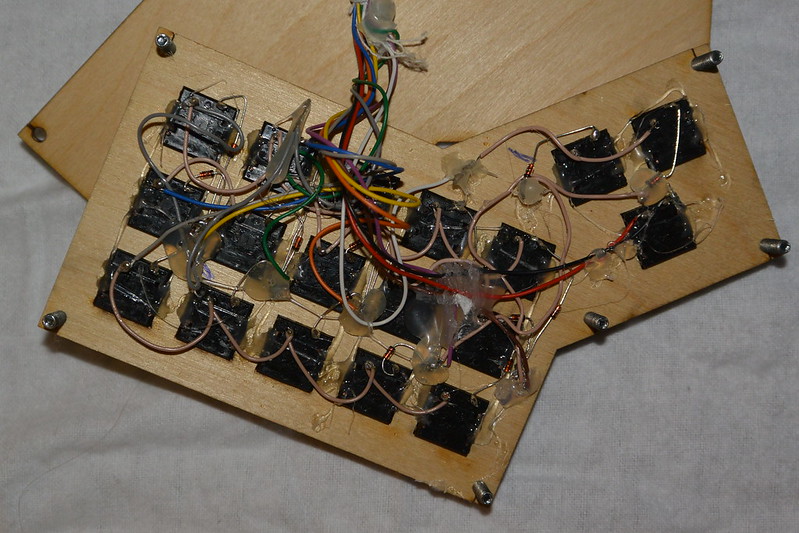
A perspective on the thickness

The glorious mess and Teensy 3.0
