Not on my watch.Techno Trousers wrote: ↑Big ass enter key making a comeback? Yikes.
IBM Model-F-like keyboard designs
- RickCHodgin
- Location: Indianapolis, IN
- Main keyboard: IBM Model M and KPD8923
- Main mouse: Microsoft Wireless
- Favorite switch: Capacitive Buckling Spring
- DT Pro Member: -
- depletedvespene
- Location: Chile
- Main keyboard: IBM Model F122
- Main mouse: Logitech G700s
- Favorite switch: buckling spring
- DT Pro Member: 0224
- Contact:
Oh, I can't wait to. I keep thinking of new possibilities as I re-read the thread. That "twin alphanums" thing would be a godsend for some people.RickCHodgin wrote: ↑You will see when it is complete.
- RickCHodgin
- Location: Indianapolis, IN
- Main keyboard: IBM Model M and KPD8923
- Main mouse: Microsoft Wireless
- Favorite switch: Capacitive Buckling Spring
- DT Pro Member: -
I've been trying to figure out how to integrate a large sketch-mouse pad. I am thinking that might be desirable if I could make a left-hand arrows + numpad, and then have an integrated large pad to put in that space. It would have the stability of the entire keyboard to help prevent it from moving, and it would be handy and integrated.
I have lots of ideas. It's tough going on my own. I would like to have help.
- depletedvespene
- Location: Chile
- Main keyboard: IBM Model F122
- Main mouse: Logitech G700s
- Favorite switch: buckling spring
- DT Pro Member: 0224
- Contact:
You should only need to make a module with a sketch-mouse pad; the user could then simply plug the four modules (from left to right: numpad(*), nav, alphanum+F-Row, sketch-mouse) and be done with it. Or numpad-alpha-nav-mouse. Or mouse-15%left-alpha-nav-numpad for a left-handed user.RickCHodgin wrote: ↑I've been trying to figure out how to integrate a large sketch-mouse pad. I am thinking that might be desirable if I could make a left-hand arrows + numpad, and then have an integrated large pad to put in that space. It would have the stability of the entire keyboard to help prevent it from moving, and it would be handy and integrated.
You could start with a set of ready-made designs and let the user tweak one to fit his needs.
- RickCHodgin
- Location: Indianapolis, IN
- Main keyboard: IBM Model M and KPD8923
- Main mouse: Microsoft Wireless
- Favorite switch: Capacitive Buckling Spring
- DT Pro Member: -
If you can figure out how to make that generic left/right modular hookup work, and with a finite number of pins, I'm game. Right now, there is connectivity, but it is expected to be oriented in the component design I have in the Model D3 Illuminator. Variations from that are not typically allowed, meaning you have one side that's an input, and the other side that's an input for the next thing, but the two can't invert.depletedvespene wrote: ↑You should only need to make a module with a sketch-mouse pad; the user could then simply plug the four modules (from left to right: numpad(*), nav, alphanum+F-Row, sketch-mouse) and be done with it. Or numpad-alpha-nav-mouse. Or mouse-15%left-alpha-nav-numpad for a left-handed user.
I'll think about it.
- RickCHodgin
- Location: Indianapolis, IN
- Main keyboard: IBM Model M and KPD8923
- Main mouse: Microsoft Wireless
- Favorite switch: Capacitive Buckling Spring
- DT Pro Member: -
This is what I'm trying to do. I'm doing it internally for my own manufacturing, but also externally for those things people want to buy and build into their own form.depletedvespene wrote: ↑You could start with a set of ready-made designs and let the user tweak one to fit his needs.
I haven't figured out how to make it work as a random ad hoc configuration, however, without introducing additional logic on each module, and I don't want to do that. I may have to introduce a feature which allows someone to enter deep into the on-qwerty hardware and configure each pin individually through testing / sampling. That would do it, but would be very difficult for most people. We'll see. Something easy may occur to me.
- depletedvespene
- Location: Chile
- Main keyboard: IBM Model F122
- Main mouse: Logitech G700s
- Favorite switch: buckling spring
- DT Pro Member: 0224
- Contact:
Whenever there is a keypress, what is being sent from whatever module to the central controller? Regular keyboards simply send scan codes of 1|2|3 bytes with fixed values. This could be easily extended, by sending a scan code that is designed to be unique (say, an unique id for the module, plus a few extra bits to identify the actual key press/release); afterwards, the central controller could simply use a programmed-in lookup table to translate it into the wanted scancode/macro/etc. to be sent on to the computer.RickCHodgin wrote: ↑I haven't figured out how to make it work as a random ad hoc configuration, however, without introducing additional logic on each module, and I don't want to do that.
-
Zobeid Zuma
- Location: Texas
- Main keyboard: Unicomp Spacesaver M
- Main mouse: CST trackball
- DT Pro Member: -
I, uh... don't want to seem confrontational at all, but I've got to say I'm puzzled by the underlying philosophy of these oversized and overcomplicated battleship keyboards. From where I sit they all look like dinosaurs from the DOS era (i.e. pre-Macintosh) when there was no mouse and all computer functions had to be controlled through the keyboard.
I mean, banks and banks of function keys? What are function keys good for? Every keyboard I've had since 1985 came with a bank of function keys, and I've rarely ever found any use for them. They're basically key shortcuts that I've never had the patience to learn, since they're different for every program in every OS environment. It's easier to just go to the drop-down menus.
Numeric keypad? I am not an accountant, I don't do tons of numeric entry. If I did, well... You can buy a USB numeric keypad in Wal-Mart for $8 these days.
Trackpointer? It was invented for laptop computers, but I don't see much purpose on a desktop where most of us have access to much better pointing devices.
Even cursor and nav keys might not be strictly necessary, but they're convenient. I'm not a minimalist fanatic typing away on a 40% keyboard here. However, I think my ideal layout would look something more like (with a bit of photo-chopping). . .
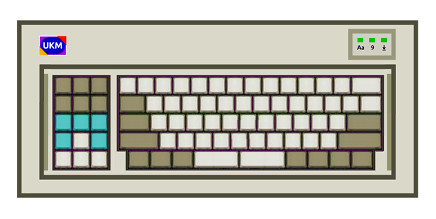
Nav cluster and a few extra programmable convenience keys on the LEFT, no longer pushing my typing position away from the mouse (I am a right-handed mouser).
Space bar in two (not three) parts so the left half can be backspace. Not sure why all keyboards aren't made that way.
All bottom-row modifiers the same size so the caps can be easily rearranged for different environments (Win/Mac/Linux).
I mean, banks and banks of function keys? What are function keys good for? Every keyboard I've had since 1985 came with a bank of function keys, and I've rarely ever found any use for them. They're basically key shortcuts that I've never had the patience to learn, since they're different for every program in every OS environment. It's easier to just go to the drop-down menus.
Numeric keypad? I am not an accountant, I don't do tons of numeric entry. If I did, well... You can buy a USB numeric keypad in Wal-Mart for $8 these days.
Trackpointer? It was invented for laptop computers, but I don't see much purpose on a desktop where most of us have access to much better pointing devices.
Even cursor and nav keys might not be strictly necessary, but they're convenient. I'm not a minimalist fanatic typing away on a 40% keyboard here. However, I think my ideal layout would look something more like (with a bit of photo-chopping). . .
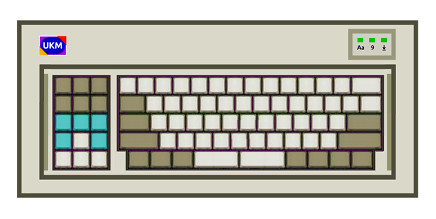
Nav cluster and a few extra programmable convenience keys on the LEFT, no longer pushing my typing position away from the mouse (I am a right-handed mouser).
Space bar in two (not three) parts so the left half can be backspace. Not sure why all keyboards aren't made that way.
All bottom-row modifiers the same size so the caps can be easily rearranged for different environments (Win/Mac/Linux).
- RickCHodgin
- Location: Indianapolis, IN
- Main keyboard: IBM Model M and KPD8923
- Main mouse: Microsoft Wireless
- Favorite switch: Capacitive Buckling Spring
- DT Pro Member: -
It's all good. You're not required to use keyboards like these. You can skip to the next vendor that has products more to your liking.Zobeid Zuma wrote: ↑(snip)
- Techno Trousers
- 100,000,000 actuations
- Location: California
- Main keyboard: IBM Model F-122
- Main mouse: Mionix Naos
- Favorite switch: Capacitive Buckling Spring (Model F)
- DT Pro Member: 0159
Well said, Rick. These are definitely going to have a narrow appeal, but I'm glad you're creating them.
- Wingklip
- Location: Sydnegrad, Soviet Republic of Australasia
- Main keyboard: IBM 3178 Model F C2
- Main mouse: G502 Logitech Proteus core
- Favorite switch: Beam/plate spring
- DT Pro Member: -
Will the mouse be faster when you have both hands closer to the trackpoint?Zobeid Zuma wrote: ↑S N I P P
Will the $8 numpad have buckling springs and last you 40 years?
Will even 1% of the users here agree with your layout? Just saying, its the least conventional one I have ever seen
On a side note, rick, I think if you had separate modules of keysets you can magnetically snap them together kinda.
Would serve the interests of people with unconventional layouts in mind
- RickCHodgin
- Location: Indianapolis, IN
- Main keyboard: IBM Model M and KPD8923
- Main mouse: Microsoft Wireless
- Favorite switch: Capacitive Buckling Spring
- DT Pro Member: -
Everything about the keyboard design will be extensible and configurable. I will have a PCB etching business and software interface to the keyboard driver that will allow custom UKM Glide designs to be created and correctly wired easily. I actually intend to use this same design for my own application.Wingklip wrote: ↑On a side note, rick, I think if you had separate modules of keysets you can magnetically snap them together kinda. Would serve the interests of people with unconventional layouts in mind
What UKM will manufacture and sell are standard keyboards, along with all of the building blocks necessary to literally design and wire up any design you'd like using those building blocks. UKM will also offer tools to allow custom designs to be created which are not part of the UKM keyboard driver toolkit, which allow the base abilities of our manufacturing process to be used for any other purpose for a custom order.
I think everyone will be impressed with the modularity and design of these keyboards. I think they will serve as a new base platform for creating any kind of capacitance-based keyboard, as well as a contact-based keyboard with some low level programming tweaks done by enthusiasts wishing to move away from capacitance-based switches.
I had hoped to have keyboards in my hands by the end of this month, but it won't happen. I'll keep pressing on as best I can. Things are still progressing, but it's difficult to do as an after-hours project, and on weekends, with other things also needing my time. It's why I'm creating this project, so I can eventually end that constraint on my life / time.
- Wingklip
- Location: Sydnegrad, Soviet Republic of Australasia
- Main keyboard: IBM 3178 Model F C2
- Main mouse: G502 Logitech Proteus core
- Favorite switch: Beam/plate spring
- DT Pro Member: -
I'm suggesting some way of chaining the boards together like a magnetic homing lock. Take a look at my Open Soarer project for reference 
- RickCHodgin
- Location: Indianapolis, IN
- Main keyboard: IBM Model M and KPD8923
- Main mouse: Microsoft Wireless
- Favorite switch: Capacitive Buckling Spring
- DT Pro Member: -
It won't work on a capacitance-based circuit design. It requires a particular electrical quality of connector, and I'm needing to incorporate inexpensive general purpose expansion features for generic expansion within that framework.Wingklip wrote: ↑I'm suggesting some way of chaining the boards together like a magnetic homing lock. Take a look at my Open Soarer project for reference
Last edited by RickCHodgin on 25 Jul 2017, 13:03, edited 1 time in total.
- RickCHodgin
- Location: Indianapolis, IN
- Main keyboard: IBM Model M and KPD8923
- Main mouse: Microsoft Wireless
- Favorite switch: Capacitive Buckling Spring
- DT Pro Member: -
Are you talking about things like a Model G1 and a Model E1 coming together to form a larger keyboard held in place magnetically? Or the QWERTY keypad mating to the arrow-key-numpad keypad, for example, being held in place so it could be moved to the left of the QWERTY keypad if desired?Wingklip wrote: ↑Huh? I meant putting magnets on the side of the case so that the keyboards can be locked together if need be
- Wingklip
- Location: Sydnegrad, Soviet Republic of Australasia
- Main keyboard: IBM 3178 Model F C2
- Main mouse: G502 Logitech Proteus core
- Favorite switch: Beam/plate spring
- DT Pro Member: -
What's the difference? I mean it would make sense for the smaller boards to have a feature like that, but larger ones aren't too economical in terms of magnet use and size
- RickCHodgin
- Location: Indianapolis, IN
- Main keyboard: IBM Model M and KPD8923
- Main mouse: Microsoft Wireless
- Favorite switch: Capacitive Buckling Spring
- DT Pro Member: -
The keyboards I am manufacturing have mounting points in a hard shell case, meal base, plastic top. They are not mobile as individual components, and that is by design. The design itself allows for individual components to be taken off, replaced with others, but then they will mount within the case as well. They are not designed to be taken off without partial disassembly of the case.Wingklip wrote: ↑What's the difference? I mean it would make sense for the smaller boards to have a feature like that, but larger ones aren't too economical in terms of magnet use and size
- RickCHodgin
- Location: Indianapolis, IN
- Main keyboard: IBM Model M and KPD8923
- Main mouse: Microsoft Wireless
- Favorite switch: Capacitive Buckling Spring
- DT Pro Member: -
That would work. I've actually had the idea of creating versions of Models D1 thru D3 (the widest keyboards) which have detachable right-and-left sides and a hinge point at the front of the keyboard (side closest to the user), so those two sides can rotate around at an angle making them more conducive to a standard reach and more in line with finger positioning.Wingklip wrote: ↑Ah. I mean externally, as in two seperate boards joining together straight so as to satisfy OCD aesthetics
A magnetic connection to hold them in place when they're not rotated would make the most sense.
- Wingklip
- Location: Sydnegrad, Soviet Republic of Australasia
- Main keyboard: IBM 3178 Model F C2
- Main mouse: G502 Logitech Proteus core
- Favorite switch: Beam/plate spring
- DT Pro Member: -
nyessss now you're talking my language
Also any chance of making an analogue mechanism within the buckling spring design? I need it for games and flight sims, so I need kind of an analogue mechanism before the tactile buckle of the spring, able to sense movement of the cap downwards. I assume this might be possible through the use of a photocell in the cheapest form, but hall effect and capacitive register are also options.
This is also useful in terminals for the manufacturing industry to replace joysticks and such. A somewhat practical improvement of IBM's non-modular design lol
Also any chance of making an analogue mechanism within the buckling spring design? I need it for games and flight sims, so I need kind of an analogue mechanism before the tactile buckle of the spring, able to sense movement of the cap downwards. I assume this might be possible through the use of a photocell in the cheapest form, but hall effect and capacitive register are also options.
This is also useful in terminals for the manufacturing industry to replace joysticks and such. A somewhat practical improvement of IBM's non-modular design lol
- RickCHodgin
- Location: Indianapolis, IN
- Main keyboard: IBM Model M and KPD8923
- Main mouse: Microsoft Wireless
- Favorite switch: Capacitive Buckling Spring
- DT Pro Member: -
There is a diagnostic mode to the keyboard which allows a user to go in and press a key repeatedly to establish the "true reading" for each key when they are pressed, allowing for variances in manufacturing. The values will typically be around 1000 when pressed down, but can range from something like 700 to 1300 or so in reality. This is done at UKM before the keyboard is shipped, and each key has its custom setting established in this way for a full keypress.Wingklip wrote: ↑any chance of making an analogue mechanism within the buckling spring design? I need it for games and flight sims, so I need kind of an analogue mechanism before the tactile buckle of the spring, able to sense movement of the cap downwards. I assume this might be possible through the use of a photocell in the cheapest form, but hall effect and capacitive register are also options.
It would be possible to add special code to the controller to return numeric values on each key when sampled something like once per second. That would provide values from around 50 or so up to the threshold keystroke value.
It would not be a linear reading requiring some math on the receiving side to resolve the keypress distance. In addition, each key would read slightly differently. Still, it is possible using the capacitance design as is ... just a little more programming.
Note: I'm actually using this very effect for my trackpoint equivalent mouse pointer. I have four capacitance paddles which are affixed above their copper pools on the board. As they retract from and approach the copper pool, math and average sampling is performed, taking readings based on their relative position, returning the delta X and Y per second. I have decided to use this mechanism because I want more movement on the stick than we have with traditional trackpoints. I haven't come up with a good name for my trackpoint system yet, though I am leading toward either NavPro or NavPoint. Still not sure though. A few other names milling around.
-
Zobeid Zuma
- Location: Texas
- Main keyboard: Unicomp Spacesaver M
- Main mouse: CST trackball
- DT Pro Member: -
Maybe you have the advantage over me, since I've never actually used a trackpoint. However, it looks to me like it would be awkward. It's just a tiny joystick. Moving a pointer with a joystick I've always found awkward because there isn't a linear relationship between the stick movement and the pointer movement. I can't help thinking there's a reason why trackpoints didn't take over the world and most laptops use touchpads now.Wingklip wrote: ↑Will the mouse be faster when you have both hands closer to the trackpoint?
However, I must admit to using a CST trackball here right now, so I'm pretty far out-of-fashion myself.
Does it need to? I have one here, it's surprisingly nice. Of course it's a semi-disposable item, but there are plenty of more expensive, more robust keypads with mechanical switches on the market. However, this is sort of getting off-point... There's nothing wrong with having a numeric keypad built into the keyboard for those who need it, and many keyboards do. My question was, what fraction of users need it? If, let's say, 20% of users need or want a built-in numeric keypad but 100% of the keyboards you sell have one, that's not optimal. Then it's dead weight for most of them.Will the $8 numpad have buckling springs and last you 40 years?
Haven't browsed around the forums too much, have you?Will even 1% of the users here agree with your layout? Just saying, its the least conventional one I have ever seen
There's nothing to freak out over. It's basically a Model F77 (much like Kishy is producing) with the addition of a split space bar (a feature that was even touted at one time by Microsoft) and the keypad moved to the left (uncommon, but "left handed" keyboards are on the market). And honestly, moving it to the left side was almost an afterthought to me, because I had The GIMP already fired up, so why not? But it's no Ergodox.
I'm still pondering the larger philosophical question, though. I see there's a lot of enthusiasm here for the big battleship-style keyboards, but I'm wondering how much of that is just, well... enthusiasm, as opposed to practicality. They're not toys, you know? Who are they aimed at? Are they meant to compete with Wey Tec for the world's trading offices and nuclear power plant control rooms?
- Wingklip
- Location: Sydnegrad, Soviet Republic of Australasia
- Main keyboard: IBM 3178 Model F C2
- Main mouse: G502 Logitech Proteus core
- Favorite switch: Beam/plate spring
- DT Pro Member: -
Sounds like it. I believe there are also smaller chasses in production, and not just large control panels right nowZobeid Zuma wrote: ↑Maybe you have the advantage over me, since I've never actually used a trackpoint. However, it looks to me like it would be awkward. It's just a tiny joystick. Moving a pointer with a joystick I've always found awkward because there isn't a linear relationship between the stick movement and the pointer movement. I can't help thinking there's a reason why trackpoints didn't take over the world and most laptops use touchpads now.Wingklip wrote: ↑Will the mouse be faster when you have both hands closer to the trackpoint?
However, I must admit to using a CST trackball here right now, so I'm pretty far out-of-fashion myself.
Does it need to? I have one here, it's surprisingly nice. Of course it's a semi-disposable item, but there are plenty of more expensive, more robust keypads with mechanical switches on the market. However, this is sort of getting off-point... There's nothing wrong with having a numeric keypad built into the keyboard for those who need it, and many keyboards do. My question was, what fraction of users need it? If, let's say, 20% of users need or want a built-in numeric keypad but 100% of the keyboards you sell have one, that's not optimal. Then it's dead weight for most of them.Will the $8 numpad have buckling springs and last you 40 years?
Haven't browsed around the forums too much, have you?Will even 1% of the users here agree with your layout? Just saying, its the least conventional one I have ever seen
There's nothing to freak out over. It's basically a Model F77 (much like Kishy is producing) with the addition of a split space bar (a feature that was even touted at one time by Microsoft) and the keypad moved to the left (uncommon, but "left handed" keyboards are on the market). And honestly, moving it to the left side was almost an afterthought to me, because I had The GIMP already fired up, so why not? But it's no Ergodox.
I'm still pondering the larger philosophical question, though. I see there's a lot of enthusiasm here for the big battleship-style keyboards, but I'm wondering how much of that is just, well... enthusiasm, as opposed to practicality. They're not toys, you know? Who are they aimed at? Are they meant to compete with Wey Tec for the world's trading offices and nuclear power plant control rooms?
- hoaryhag
- Location: United States
- Main keyboard: IBM Model F PC AT
- Main mouse: IntelliMouse Explorer 3.0A
- Favorite switch: Capacitive Buckling Spring
- DT Pro Member: -
The F77 is sleek but a small and outdated layout. Besides, they are being produced right now in a thread not far away. I'm ready for a full sized F type keyboard in a modern layout. Those who want even more keyboard, now or down the road, can have that too. Sounds like a good plan to me.
WalMart.
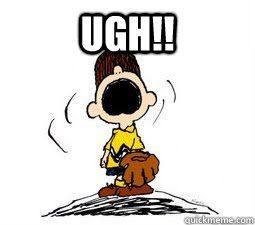
WalMart.
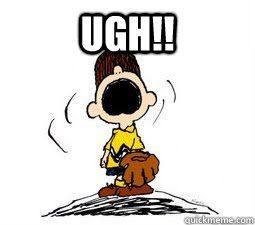
-
gianni
- Location: Italy
- DT Pro Member: -
Is this thread supposed to be an insider joke?
I can't judge on the plausibility of most of this ideas, so I don't know what to think
Replacing buckling springs with a mechanism that is silent, but has the same feeling?
Making a keyboard with 500 hundred keycaps, when most users will be faster while writing the corresponding command instead of searching for the right keycap?
Making doubleshot keycaps by carving the surface and then filling the cavity with some polymer??
Each one of this tasks seem complicated enough that nobody should try all of this at the same time.
I can't judge on the plausibility of most of this ideas, so I don't know what to think
Replacing buckling springs with a mechanism that is silent, but has the same feeling?
Making a keyboard with 500 hundred keycaps, when most users will be faster while writing the corresponding command instead of searching for the right keycap?
Making doubleshot keycaps by carving the surface and then filling the cavity with some polymer??
Each one of this tasks seem complicated enough that nobody should try all of this at the same time.
- RickCHodgin
- Location: Indianapolis, IN
- Main keyboard: IBM Model M and KPD8923
- Main mouse: Microsoft Wireless
- Favorite switch: Capacitive Buckling Spring
- DT Pro Member: -
No joke.gianni wrote: ↑Is this thread supposed to be an insider joke?
The entire project is in progress. My progress has been greatly hampered in translating my logic to FPGA code and signals, but I am working through those issues one-by-one. I'm still hoping to have a prototype manufacturing facility built and operational in limited fashion by the end of this year.
-
gianni
- Location: Italy
- DT Pro Member: -
Probably these tasks are simple enough that you can do all of this at the same time, but why aren't you re-using existing and appreciated tools, like xtwhatis controllers, model f pcbs (which can be printed for a very low cost), and you're instead trying to make everything from the ground up???RickCHodgin wrote: ↑No joke.gianni wrote: ↑Is this thread supposed to be an insider joke?
The entire project is in progress. My progress has been greatly hampered in translating my logic to FPGA code and signals, but I am working through those issues one-by-one. I'm still hoping to have a prototype manufacturing facility built and operational in limited fashion by the end of this year.
- RickCHodgin
- Location: Indianapolis, IN
- Main keyboard: IBM Model M and KPD8923
- Main mouse: Microsoft Wireless
- Favorite switch: Capacitive Buckling Spring
- DT Pro Member: -
I am a Christian and I'm creating a whole suite of tools that will be given to everybody to use. I am using the skills and talents God gave me to create an original offering that is given to Him through my faith. These tools will be robust and complete and serve as a foundation for other people who wish to take a real-world, working example with a complete production manufacturing line (currently applied to creating keyboards, but extensible and modifiable to use for a whole range of applications), so that they won't have to do the hard work of the design and coding aspects, but can use what I'm giving them as a base or tool to wield. They can then build with that tool and make their dreams come true.gianni wrote: ↑Probably these tasks are simple enough that you can do all of this at the same time, but why aren't you re-using existing and appreciated tools, like xtwhatis controllers, model f pcbs (which can be printed for a very low cost), and you're instead trying to make everything from the ground up???