Sorry for the late reply. I didn't see your post until just now.
orihalcon wrote: ↑As an FYI to others, you can also map one of your keys to enable or disable the expansion port which in this case would disable the solenoid

How do you do that? I'm looking at the capsense gui again and I'm not seeing it. While I like my obnoxious toggle switch on the Displaywriter, I'd rather turn the solenoid on/off via a key on my F122.
Looks like you got the spacebar figured out? Perhaps I don't need to make a video on how it goes together lol. Did you end up adding the original stabilizers back in for the spacebar?
I'm experimenting with the polyclay and epoxy filler I had mentioned earlier. But for the next Displaywriter, I want to keep it more original and so I need to learn how to do it right.