stuff
- Muirium
- µ
- Location: Edinburgh, Scotland
- Main keyboard: HHKB Type-S with Bluetooth by Hasu
- Main mouse: Apple Magic Mouse
- Favorite switch: Gotta Try 'Em All
- DT Pro Member: µ
Hmm. Interesting idea. I could definitely see some advantage in a big layout with dedicated symbol keys. It would allow for more graceful alphas for various languages too, instead of forcing extra letters to mush the symbol keys around.
Definitely not for me though. I like a 5 row board. No function row: those keys are mostly useless to me and the few I do use are fine with Fn+number. Perhaps there's thumb keys, and rows, in my future somewhere however. I'd rather have more rows down front than up top.
Definitely not for me though. I like a 5 row board. No function row: those keys are mostly useless to me and the few I do use are fine with Fn+number. Perhaps there's thumb keys, and rows, in my future somewhere however. I'd rather have more rows down front than up top.
- kbdfr
- The Tiproman
- Location: Berlin, Germany
- Main keyboard: Tipro MID-QM-128A + two Tipro matrix modules
- Main mouse: Contour Rollermouse Pro
- Favorite switch: Cherry black
- DT Pro Member: 0010
This is the way Tipro went with their staggered POS keyboard (it has Cherry MX blacks):davkol wrote: […] (I'm leaving out vertical placement of function keys somewhere on the side, because it makes them harder to reach from the home row.)
[…]
What about doing it the other way around and add rows?
[…]
I haven't seen an additional row of symbols above the number row yet. That's an option that I'm considering more and more. A properly contoured keyboard might have 8 rows easily.
As all keys (even the space bar!) are freely programmable (and the double keys in fact sit on two switches), you can layout such a keyboard as you like.
- CeeSA
- Location: Westerwald, Germany
- Main keyboard: Deck 82 modded
- Main mouse: MM711
- Favorite switch: Cherry MX Blue
- DT Pro Member: 0016
- Contact:
I am also a fan of more rows. Because it has zero ergonomic benefit contrary to wide to reduce the hight.
You could say, leaving the home row is always not very ergonomic, but to have programmable keys w/ special legends on for rarely used keys or phrases is a plus.
I couldn't have to much keys
You could say, leaving the home row is always not very ergonomic, but to have programmable keys w/ special legends on for rarely used keys or phrases is a plus.
I couldn't have to much keys
- kbdfr
- The Tiproman
- Location: Berlin, Germany
- Main keyboard: Tipro MID-QM-128A + two Tipro matrix modules
- Main mouse: Contour Rollermouse Pro
- Favorite switch: Cherry black
- DT Pro Member: 0010
Not sure what you mean.
The Tipro software allows simplest remapping of any key: on the keyboard diagramm, select the key you want to remap (e.g. "ShiftLock"), enter what you want to have there (e.g. "Ctrl") by simply hitting the corresponding key, save, repeat for each key you want to change. That's all it takes. Then upload the new configuration to the keyboard, it will be saved there and you can use the board with any computer.
You could also have, for example, Dvorak as foreground layout and ANSI on a second layer (the complete board has 4 layers).
That made me curious, so I just had a look at it. Tipro's height and slope are exactly the same as in a Cherry G80-3000.These keyboards are flat. While some people don't consider the bowl-shaped key wells of Maltron beneficial, it isn't necessary to go the whole way. I consider the profile of IBM battleships a significant improvement. In fact, I never used the topmost row on my Access-IS, because it was simply too far.
Thank you for this valuable and hitherto unknown insight
- CeeSA
- Location: Westerwald, Germany
- Main keyboard: Deck 82 modded
- Main mouse: MM711
- Favorite switch: Cherry MX Blue
- DT Pro Member: 0016
- Contact:
Access Software is way less powerful than Tipro!
- kbdfr
- The Tiproman
- Location: Berlin, Germany
- Main keyboard: Tipro MID-QM-128A + two Tipro matrix modules
- Main mouse: Contour Rollermouse Pro
- Favorite switch: Cherry black
- DT Pro Member: 0010
Unicode have never been a problem to me as I mostly had to use the relevant characters (e.g. Latin transcriptions of Arabic characters) in MS Word, where they were saved as macros invoked by the corresponding key.davkol wrote: […] I'm more interested in Unicode symbols (BTW it's never worked for me via USB HID, but it's certainly possible) or unusual/high scan codes at the very least (that should be possible with ChangeMe, but my Tipro keypad has given me nothing but problems).
But aren't we talking about keyboard design anyway? If you were to build your own keyboard along the lines you described, you would have to add your own controller anyway, so why not with a Tipro?
That, of course, was merely an example. You can also have ANSI on the first layer, Klingon on the second, Volapük on the third and French on the fourth layer.
Of course not, they are relegendable POS keycaps. Replace them with any MX compatible keycaps and you have the exact same height and slope as a Cherry G80-3000 (or, for that, G81-3000).
Below is my momentary setup with original Cherry doubleshots, where you could (like I did) reprogram any key with what you want, for example a F row instead of my Äß… row, 2u instead of 1u Backspace and so on.
You will note in the upper right corner I have a complete numpad (as num row numbers are shifted characters in the French AZERTY layout), but of course you could put anything else there.
Btw, the "coffee cup" (="pause") key is programmed to desactivate the keyboard when I want to e.g. replace caps
_____________________
But what I'm aiming at is in fact supporting your idea of, like CeeSA did put it, increasing the height (=number of rows) of the keyboard because pushing hands forward is much more comfortable than moving them laterally.
-
jacobolus
- Location: geekhack ergonomics subforum
- Favorite switch: Alps plate spring; clicky SMK
- DT Pro Member: -
You need to distinguish between rows for finger keys vs. thumb keys. For fingers, keyboards should have 2–4 rows, with 3 rows as the sweet spot; any more than 4 rows of finger keys is obscene. For thumbs, keyboards should have about 3–6 keys, possibly arranged in 2 “rows” (really depends on the design). I’m not personally a fan of palm keys, but use ’em if you like ’em. Reasonable total key count: 40–60.
Keyboards should not be in a rigid grid shape.
Those Tipro boards are downright frightening as general-purpose computer keyboards ; they’re fine for point-of-sale systems.
; they’re fine for point-of-sale systems.
Some notes: the finger keys on a keyboard *really* benefit from having carefully designed keycap shapes and careful key placement. Each of the following design attributes makes a positive difference to speed, accuracy, and comfort: split and tented pieces; column-based stagger; lower keys for middle fingers and higher keys for pinkies; large (2+mm) height step between rows for all keys beyond the “home” position, keycap top angle doesn’t matter too much, as long as the keycaps are somewhat concave; not much height step for keys closer than the home position, but keycap tops and ideally even switches tilted forward to better catch a flexing finger; less horizontal distance between keys in different rows than standard, I’d say on order 16–17mm (this last is only practical assuming the other elements listed previously; on a standard rectangular brick/grid such spacing is too small and hard to type on).
Other useful design elements: relatively wide (not necessarily long) thumb keys separated enough from finger keys to allow a relaxed hand position; enough thumb keys to provide multiple extra layers;
* * *
Logical/software layout notes: keys near the home row on a layer are better than dedicated keys in almost every circumstance. Only time to use dedicated keys is when an action is entirely separate from other uses of the keyboard. For instance, I think it’s probably okay to have dedicated keys for adjusting display brightness or audio volume. Any time you might want to perform an action in the middle of typing, it should be on an easily accessible key. Many keys on the standard keyboard fail miserably, especially delete/backspace, but also arrow keys, tilde, to some extent tab, right shift, ISO return and left shift, all the navigation keys, F keys, the whole number pad, bottom-corner ctrl/meta keys, and several of the number keys.
Especially problematic in standard keyboard use are shifted symbols on the number row and on the right pinky (perhaps worst are many common, at least for programmers, symbols on European keyboard layouts which require multiple modifiers), and certain 2–4-modifier shortcuts which require at least one hand to be twisted into a pretzel.
On a better-designed physical+logical keyboard layout, all of these would be accessible with no hand contortions or reaching, and any “chords” with more than 2 keys pressed at once would use keys on or near the “home” position, easily reachable by separate fingers. This is not inordinately difficult to achieve, but takes some thought and custom layout design work, because the standard software stack (on every operating system) is on the whole quite poorly designed when it comes to keyboard shortcuts. There are several reasonable approaches to making a better scheme, but I’ve actually seen very little discussion of it on keyboard forums.
Keyboards should not be in a rigid grid shape.
Those Tipro boards are downright frightening as general-purpose computer keyboards
Some notes: the finger keys on a keyboard *really* benefit from having carefully designed keycap shapes and careful key placement. Each of the following design attributes makes a positive difference to speed, accuracy, and comfort: split and tented pieces; column-based stagger; lower keys for middle fingers and higher keys for pinkies; large (2+mm) height step between rows for all keys beyond the “home” position, keycap top angle doesn’t matter too much, as long as the keycaps are somewhat concave; not much height step for keys closer than the home position, but keycap tops and ideally even switches tilted forward to better catch a flexing finger; less horizontal distance between keys in different rows than standard, I’d say on order 16–17mm (this last is only practical assuming the other elements listed previously; on a standard rectangular brick/grid such spacing is too small and hard to type on).
Other useful design elements: relatively wide (not necessarily long) thumb keys separated enough from finger keys to allow a relaxed hand position; enough thumb keys to provide multiple extra layers;
* * *
Logical/software layout notes: keys near the home row on a layer are better than dedicated keys in almost every circumstance. Only time to use dedicated keys is when an action is entirely separate from other uses of the keyboard. For instance, I think it’s probably okay to have dedicated keys for adjusting display brightness or audio volume. Any time you might want to perform an action in the middle of typing, it should be on an easily accessible key. Many keys on the standard keyboard fail miserably, especially delete/backspace, but also arrow keys, tilde, to some extent tab, right shift, ISO return and left shift, all the navigation keys, F keys, the whole number pad, bottom-corner ctrl/meta keys, and several of the number keys.
Especially problematic in standard keyboard use are shifted symbols on the number row and on the right pinky (perhaps worst are many common, at least for programmers, symbols on European keyboard layouts which require multiple modifiers), and certain 2–4-modifier shortcuts which require at least one hand to be twisted into a pretzel.
On a better-designed physical+logical keyboard layout, all of these would be accessible with no hand contortions or reaching, and any “chords” with more than 2 keys pressed at once would use keys on or near the “home” position, easily reachable by separate fingers. This is not inordinately difficult to achieve, but takes some thought and custom layout design work, because the standard software stack (on every operating system) is on the whole quite poorly designed when it comes to keyboard shortcuts. There are several reasonable approaches to making a better scheme, but I’ve actually seen very little discussion of it on keyboard forums.
- CeeSA
- Location: Westerwald, Germany
- Main keyboard: Deck 82 modded
- Main mouse: MM711
- Favorite switch: Cherry MX Blue
- DT Pro Member: 0016
- Contact:
?
Why that? Arguments? Matrix / Layout is much more ergonomic than staggered. Straight up and down is more natural. It is easier to hit the middle of the cap. Staggered Layout is a remnant / restand from old typewriters. The needed it for mechanical functional reasons.
Tipro boards frightening you? Have you bad dreams about the Killer Tipro attacks?
-
jacobolus
- Location: geekhack ergonomics subforum
- Favorite switch: Alps plate spring; clicky SMK
- DT Pro Member: -
I was including standard Sholes layout keyboards in my comment, but I also think “matrix” boards are dumb. Hands are not shaped like rectangles.
“Matrix” layout is in my opinion roughly comparable (I’d say marginally worse, but it’s fairly close) to a standard Sholes/QWERTY/IBM layout, but without the advantage of being standard. It might have aesthetic advantages, depending on your personal preferences.
However, both are utterly horrid. In either case it’s a relic from typewriters that has nothing to do with responsible design from first principles. (Matrix boards are based on typewriters from around 1890 instead of 1870.)
As for the TIPRO, the frightening thing is not the grid layout, but rather having 10 rows of totally undifferentiated keys. The shape makes no sense whatsoever for someone sitting and typing at a desk, though it might be reasonable for a retail clerk standing at a checkout station.
Last edited by jacobolus on 08 Jul 2015, 12:47, edited 1 time in total.
- kbdfr
- The Tiproman
- Location: Berlin, Germany
- Main keyboard: Tipro MID-QM-128A + two Tipro matrix modules
- Main mouse: Contour Rollermouse Pro
- Favorite switch: Cherry black
- DT Pro Member: 0010
Also a truly horrid relic "that has nothing to do with responsible design from first principles":
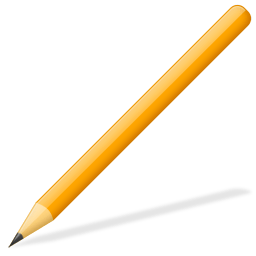
Another one:

Even worse:

Another one:

Even worse:

-
jacobolus
- Location: geekhack ergonomics subforum
- Favorite switch: Alps plate spring; clicky SMK
- DT Pro Member: -
I’ve never done it, but from what I understand vaping is mostly harmless. (I wouldn’t recommend non-smokers take it up, as it still involves a pretty high dose of nicotine, and if the goal is to get a useful stimulant effect a much smaller dose would be better.) By contrast, typing on a Tipro, like typing on a standard keyboard, is inefficient, error-prone, uncomfortable, and liable to cause permanent injury.
Kbdfr: pencils and codices are both great designs, way way better than standard keyboards. I’ll agree with you about chairs though. Our chair-based society is incredibly destructive to human health, and the vast majority of chairs (including lots of $1000 office chairs, and the seats in $50000 automobiles) are very poorly designed. That specific chair in your picture is actually better than most, but still pretty bad. Chairs designed from first principles look quite different, cf. http://www.core77.com/posts/13649/book- ... svik-13649
The history of chairs is pretty interesting. They basically originated as a status symbol, first reserved for royalty, and then slowly trickling down through European society and more recently infecting the rest of the world, like a virus. Similar to uncomfortable shoes or neckties.
- kbdfr
- The Tiproman
- Location: Berlin, Germany
- Main keyboard: Tipro MID-QM-128A + two Tipro matrix modules
- Main mouse: Contour Rollermouse Pro
- Favorite switch: Cherry black
- DT Pro Member: 0010
- Muirium
- µ
- Location: Edinburgh, Scotland
- Main keyboard: HHKB Type-S with Bluetooth by Hasu
- Main mouse: Apple Magic Mouse
- Favorite switch: Gotta Try 'Em All
- DT Pro Member: µ
True. Yet it is highly personal.
I had horrendous cramp in my writing hand in primary and high school until the teachers finally let me submit typed work. Ditching pens and pencils worked wonders for me. I've avoided them assiduously ever since. Never have found one that was remotely comfortable after a hundred words, and usually much less!
The only RSIs I've ever had from keyboards — and I have typed many millions of words over the years — are back and shoulder pains from too much sitting. Cured again by avoiding the cause, with my standing desk. My wrists and hands are complaint free. Because, perhaps, they're quite large and my hovering typing style is kind on them. Whatever. Works for me!
I had horrendous cramp in my writing hand in primary and high school until the teachers finally let me submit typed work. Ditching pens and pencils worked wonders for me. I've avoided them assiduously ever since. Never have found one that was remotely comfortable after a hundred words, and usually much less!
The only RSIs I've ever had from keyboards — and I have typed many millions of words over the years — are back and shoulder pains from too much sitting. Cured again by avoiding the cause, with my standing desk. My wrists and hands are complaint free. Because, perhaps, they're quite large and my hovering typing style is kind on them. Whatever. Works for me!
-
jacobolus
- Location: geekhack ergonomics subforum
- Favorite switch: Alps plate spring; clicky SMK
- DT Pro Member: -
That’s your parents’ and teachers’ fault for not teaching proper writing technique.
You could say the same about e.g. chopsticks, knitting needles, a toothbrush, drum sticks, a kitchen knife, or whatever other tool.
(It’s much easier to criticize (for example) a piano, a clarinet, a computer keyboard, or a video game controller, which have human interfaces which have been abstracted away from physical demands of the problem domain and in theory can be fit to human capabilities, vs. a pencil, a back strap loom, or a violin, which have strict limitations on their shape based on their basic physical requirements.)
You could say the same about e.g. chopsticks, knitting needles, a toothbrush, drum sticks, a kitchen knife, or whatever other tool.
(It’s much easier to criticize (for example) a piano, a clarinet, a computer keyboard, or a video game controller, which have human interfaces which have been abstracted away from physical demands of the problem domain and in theory can be fit to human capabilities, vs. a pencil, a back strap loom, or a violin, which have strict limitations on their shape based on their basic physical requirements.)
Last edited by jacobolus on 08 Jul 2015, 13:49, edited 1 time in total.
- Muirium
- µ
- Location: Edinburgh, Scotland
- Main keyboard: HHKB Type-S with Bluetooth by Hasu
- Main mouse: Apple Magic Mouse
- Favorite switch: Gotta Try 'Em All
- DT Pro Member: µ
I think it is duration and accuracy based. I can use those other things fine, but writing is torture after the first solid 5-10 minutes. What makes my hands good for typing seems to make them bad for scribbling. Pens are way too damn thin. Markers are better, but still small.
-
jacobolus
- Location: geekhack ergonomics subforum
- Favorite switch: Alps plate spring; clicky SMK
- DT Pro Member: -
That’s a technique problem. If your hands are cramping after 5 minutes, that means you’re gripping the pen/pencil shaft much too tightly, and thus putting high static load on your finger/hand muscles. That isn’t necessary for writing, but it’s a hard problem to learn to fix late in life, if you weren’t taught properly from a young age. If you were willing to start from scratch and spend a half hour on it every day for a few months, especially if you had a solid teacher, you could almost certainly learn to write without hand pain.
(I also wasn’t taught to write in a very effective way, and through school I’d also get hand cramps whenever I had to write continuously for more than an hour or so. Schools in general are pretty terrible at giving targeted attention to individual students, teachers and parents often don’t have a good understanding of how to teach the mechanics of writing, and overall mechanical/physical skills are heavily deemphasized in school curricula, compared to memorizing random nonsense. For that matter, skills in general are deemphasized, including abstract/thinking skills, learning strategies, etc.)
(I also wasn’t taught to write in a very effective way, and through school I’d also get hand cramps whenever I had to write continuously for more than an hour or so. Schools in general are pretty terrible at giving targeted attention to individual students, teachers and parents often don’t have a good understanding of how to teach the mechanics of writing, and overall mechanical/physical skills are heavily deemphasized in school curricula, compared to memorizing random nonsense. For that matter, skills in general are deemphasized, including abstract/thinking skills, learning strategies, etc.)
- Muirium
- µ
- Location: Edinburgh, Scotland
- Main keyboard: HHKB Type-S with Bluetooth by Hasu
- Main mouse: Apple Magic Mouse
- Favorite switch: Gotta Try 'Em All
- DT Pro Member: µ
Yup. It was pretty common at school and I did get lots of feedback about how I was doing it wrong, and tried to improve. To me, at least, the pen is inferior to the keyboard in comfort, speed and accuracy. I took like a fish to water to typing, in a way I never did with pen. I can draw reasonably well, but I have to take it painstakingly slow. It's not just grip. I always found pens and pencils sweaty, and paper annoyed the shit out of me as an incurable obsessive compulsive perfectionist. I never threw paper in the trash because of my writing, I threw it for its creases and smears! Thank goodness for the digital.
-
jacobolus
- Location: geekhack ergonomics subforum
- Favorite switch: Alps plate spring; clicky SMK
- DT Pro Member: -
Nicotine is a poison in the same sense as caffeine or various other stimulants. In reasonable doses, from the papers I’ve read about the subject, it doesn’t seem to have particularly bad health effects, and isn’t even especially addictive. Indeed, I know a few non-smokers who have been taking small doses of nicotine a few times per week for years as a focus/work aid (just as someone might use coffee, tea, chocolate, etc.), without any obvious negative consequences or addiction.
It’s bad in cigarettes because other chemicals in the cigarettes (MAOIs, acetaldehyde?, etc.) make the nicotine more addictive than it would be by itself. And of course bad because putting various shit from the smoke in your lungs causes cancer.
You might well be right about aerosols. I don’t know anything about that.
It’s bad in cigarettes because other chemicals in the cigarettes (MAOIs, acetaldehyde?, etc.) make the nicotine more addictive than it would be by itself. And of course bad because putting various shit from the smoke in your lungs causes cancer.
You might well be right about aerosols. I don’t know anything about that.
Last edited by jacobolus on 08 Jul 2015, 14:18, edited 1 time in total.
-
jacobolus
- Location: geekhack ergonomics subforum
- Favorite switch: Alps plate spring; clicky SMK
- DT Pro Member: -
-
jacobolus
- Location: geekhack ergonomics subforum
- Favorite switch: Alps plate spring; clicky SMK
- DT Pro Member: -
I dunno. The friends I had who used nicotine as a nootropic were using lozenges or patches, chopping them in pieces for smaller-than-standard dose, and doing it a few times a week, a pattern for which the risks are close to nil, as far as I can tell. We’re talking about an order of magnitude less nicotine consumption than a relatively light smoker. They reported less negative side effects and a more useful stimulant effect than coffee. As always, YMMV.
With e-cigarettes, as I said, I don’t think I’d recommend them to non-smokers.
With e-cigarettes, as I said, I don’t think I’d recommend them to non-smokers.
- CeeSA
- Location: Westerwald, Germany
- Main keyboard: Deck 82 modded
- Main mouse: MM711
- Favorite switch: Cherry MX Blue
- DT Pro Member: 0016
- Contact:
I will not read your whole wall of .... statements... It is to hard for me to filter any worthy out of if.
Was there any argument? That staggered layout is more ergonmic than matix?
Your hand is more shaped for staggered layout? Than please do not post a picture of your hands/fingers.
Please extract your arguments.
Although it is from a product page I like the most of this things:
https://www.trulyergonomic.com/store/un ... -staggered
Beside it isn't separable (2 part keyboard) the truly ergonomic is in real more comfortable to type on, than 'normal' keyboards.
Did you ever try martix layout? Did you ever try 2 part keyboards? Did you ever try any Tipro keyboard?
After your postings I doubt you did...
But this becomes to exciting and exhausting for me.
Was there any argument? That staggered layout is more ergonmic than matix?
Your hand is more shaped for staggered layout? Than please do not post a picture of your hands/fingers.
Please extract your arguments.
Although it is from a product page I like the most of this things:
https://www.trulyergonomic.com/store/un ... -staggered
Beside it isn't separable (2 part keyboard) the truly ergonomic is in real more comfortable to type on, than 'normal' keyboards.
Did you ever try martix layout? Did you ever try 2 part keyboards? Did you ever try any Tipro keyboard?
After your postings I doubt you did...
But this becomes to exciting and exhausting for me.
