The board uses Alps White switches, it was old new stock. It uses DIN connector so I got the converter for it at tried to use manufacturer's program. But it won't identify the keyboard.
I thought maybe software is too new for this one and try the soarer's converter.
What I came up with is this.
01 02 03...
So I think the code is fine. But it just keeps producing error on line 31. 30 when I delete a line 31 or any other line that isn't blank.
Is there anyone help me through this? All help is much appericiated