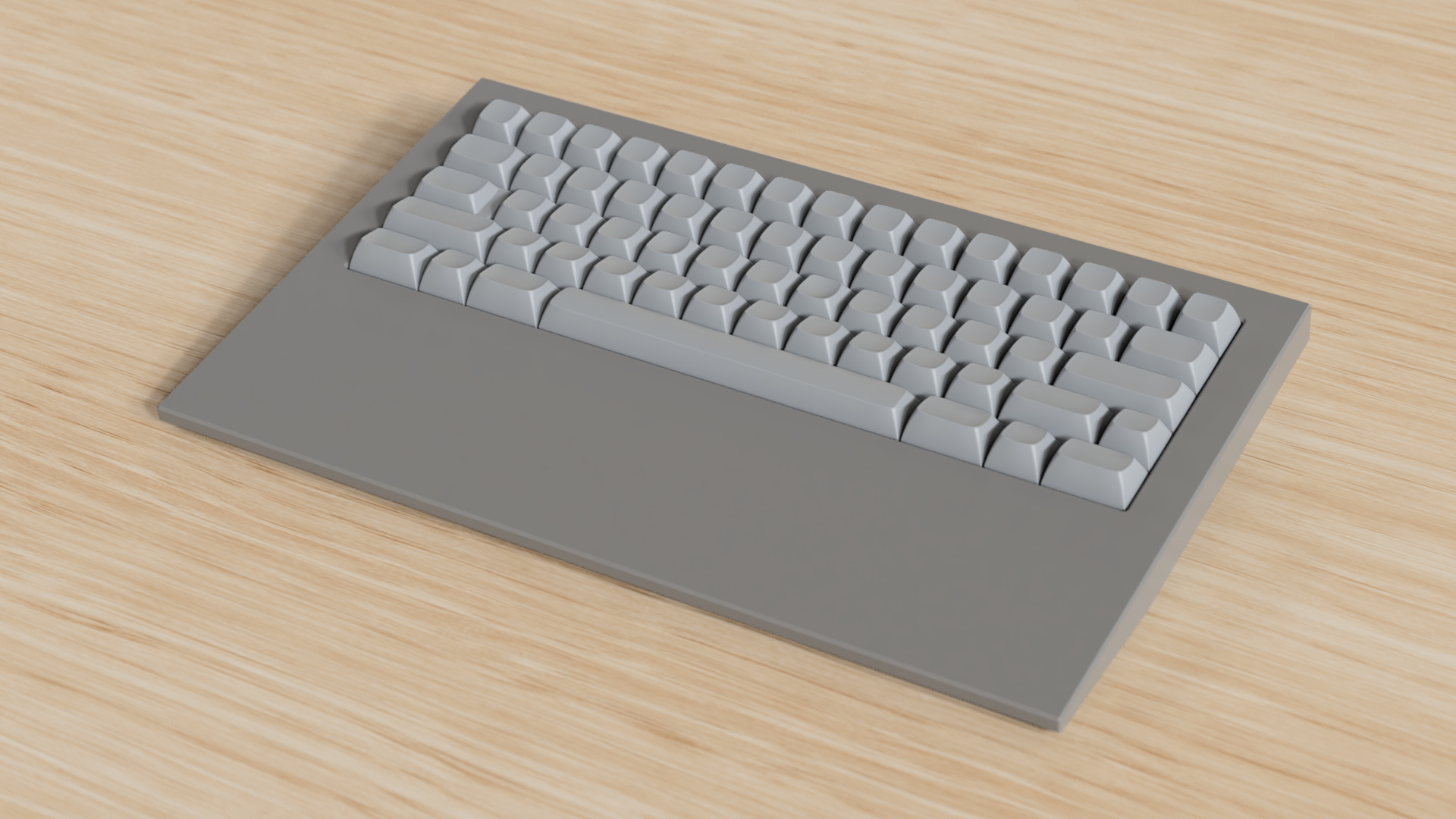No rush. I'd really like to see those convex mods as well. Whenever you and your CAD have time.lispnick wrote: ↑25 Aug 2023, 14:51Sorry, rendering all with legend will take a lot of time (not the rendering but setting up all the models, I have already spent quite some time to get these views with blanks).Muirium wrote: ↑25 Aug 2023, 14:38You called?
The front edge gives these something no other sixty of mine has had so far. I like it. Naturally, I'd want to throw a full suit of those gorgeous caps of yours—with legends—rather than rocking blanks. It's already suitably austere! How about a render of the top one with a nice set of Symbolics?
Recreating the Lisp keyboard (10 years later)
- Muirium
- µ
- Location: Edinburgh, Scotland
- Main keyboard: HHKB Type-S with Bluetooth by Hasu
- Main mouse: Apple Magic Mouse
- Favorite switch: Gotta Try 'Em All
- DT Pro Member: µ
- lispnick
- Location: Czechia
- Main keyboard: Keymacs A620N-88 Rev. A
- Main mouse: Kensington SlimBlade Trackball
- Favorite switch: Alps SKCM Orange
- Contact:
Convex modifiers from the top:Muirium wrote: ↑25 Aug 2023, 15:29No rush. I'd really like to see those convex mods as well. Whenever you and your CAD have time.lispnick wrote: ↑25 Aug 2023, 14:51Sorry, rendering all with legend will take a lot of time (not the rendering but setting up all the models, I have already spent quite some time to get these views with blanks).Muirium wrote: ↑25 Aug 2023, 14:38
You called?
The front edge gives these something no other sixty of mine has had so far. I like it. Naturally, I'd want to throw a full suit of those gorgeous caps of yours—with legends—rather than rocking blanks. It's already suitably austere! How about a render of the top one with a nice set of Symbolics?

… and from the side:

It actually is the same profile as on the spacebar.
- Muirium
- µ
- Location: Edinburgh, Scotland
- Main keyboard: HHKB Type-S with Bluetooth by Hasu
- Main mouse: Apple Magic Mouse
- Favorite switch: Gotta Try 'Em All
- DT Pro Member: µ
Subtly improved. I like it. Definitely right to match the spacebar. (Anything else is depraved.)
Speaking of the depraved, the convex bottom row was the only thing I liked about the Apple A1048:
I had one of those for a few years. Hate hate hated it… except for that front row of keys. Convex is class.
Speaking of the depraved, the convex bottom row was the only thing I liked about the Apple A1048:
Spoiler:
- darkcruix
- Location: Germany
- Main keyboard: Brand New Model F F77 Keyboard
- Main mouse: Logitech MX Master
- Favorite switch: Ellipse version of Buckling Spring / BeamSpring
- DT Pro Member: 0209
I tested my (potentially) ultimate layout on paper and then later on a self made 3D printed reproduction.
I have attached the very early sheet of my tests below. It is the original size and I played around with it quite a bit.
I have attached the very early sheet of my tests below. It is the original size and I played around with it quite a bit.
- darkcruix
- Location: Germany
- Main keyboard: Brand New Model F F77 Keyboard
- Main mouse: Logitech MX Master
- Favorite switch: Ellipse version of Buckling Spring / BeamSpring
- DT Pro Member: 0209
Just to talk about a 60% variant - I have been working on 6 or 7 variants already and been using them also in my daily rotation.
I have been working with lispnick on gettings things into a working configuration and what I came up with was a traditional 60% but with a huge Space Bar and some other mods.
I also played around with the case design in 3D prints and my favorite was a design that is more rounded like the attached. The important factor for me has been the ability to travel around with the keyboard (so it has to be reasonably weighted and has to fit in my backpack). I used stainless steel for the switch plate, because of the sound (I tested one made of Nylon as well, but the difference is there).
The keycaps are just test ones that lispnick sent me over but where actually from his scrap box, hence the not optimal look.
I have been working with lispnick on gettings things into a working configuration and what I came up with was a traditional 60% but with a huge Space Bar and some other mods.
I also played around with the case design in 3D prints and my favorite was a design that is more rounded like the attached. The important factor for me has been the ability to travel around with the keyboard (so it has to be reasonably weighted and has to fit in my backpack). I used stainless steel for the switch plate, because of the sound (I tested one made of Nylon as well, but the difference is there).
The keycaps are just test ones that lispnick sent me over but where actually from his scrap box, hence the not optimal look.
- Attachments
-
- DarkcruixSaver-side.jpg (1.46 MiB) Viewed 32275 times
-
- KeySaver.jpg (1.76 MiB) Viewed 32275 times
- Muirium
- µ
- Location: Edinburgh, Scotland
- Main keyboard: HHKB Type-S with Bluetooth by Hasu
- Main mouse: Apple Magic Mouse
- Favorite switch: Gotta Try 'Em All
- DT Pro Member: µ
That swoopy case is actually pretty cool. Maybe it’s the whole monochrome thing: it gives me vintage sci-fi vibes.
Hard disagree on the spaaaaaaaaaaaaacebar though. But maybe if you split it…
Real talk: my fingers expect my modifiers, especially Command, to be much closer to the centre of the keyboard. I don’t even notice the blank areas out there on the HHKB. Putting vital mods way, way, way out there would be inhumane for me!
Hard disagree on the spaaaaaaaaaaaaacebar though. But maybe if you split it…
Real talk: my fingers expect my modifiers, especially Command, to be much closer to the centre of the keyboard. I don’t even notice the blank areas out there on the HHKB. Putting vital mods way, way, way out there would be inhumane for me!
- darkcruix
- Location: Germany
- Main keyboard: Brand New Model F F77 Keyboard
- Main mouse: Logitech MX Master
- Favorite switch: Ellipse version of Buckling Spring / BeamSpring
- DT Pro Member: 0209
I started off with a small spacebar (6.25) as well, but now I dearly enjoy this size. Not only can I reach it perfectly in every situation, I also enjoy its sound. Once you reduce its size, I fear the unique bass gets lost also. People also see it as the first unique thing, so I had some good conversations along the way.... Just my opinion and I totally understand that others have different thoughts on it.Muirium wrote: ↑31 Aug 2023, 23:47That swoopy case is actually pretty cool. Maybe it’s the whole monochrome thing: it gives me vintage sci-fi vibes.
Hard disagree on the spaaaaaaaaaaaaacebar though. But maybe if you split it…
Real talk: my fingers expect my modifiers, especially Command, to be much closer to the centre of the keyboard. I don’t even notice the blank areas out there on the HHKB. Putting vital mods way, way, way out there would be inhumane for me!
- Muirium
- µ
- Location: Edinburgh, Scotland
- Main keyboard: HHKB Type-S with Bluetooth by Hasu
- Main mouse: Apple Magic Mouse
- Favorite switch: Gotta Try 'Em All
- DT Pro Member: µ
6.25 is not small. I’d much rather have a 5 unit spacebar: one thing Apple gets right on their modern hardware, and I got used to on the PowerBook. Even my HHKB’s 6.0u still feels a bit too wide to me, after more than just a little use. 
I really do like my modifiers at my thumbs, you see. And I only really hit space under N and M, as my ABS shine always testifies.
I get what you’re saying on the looks and character front. Looooooong spacebars scream typewriters and deep vintage keyboards. But I do find their form gets in the way of my function. That beast on the IBM AT is no bother at all to me, weight wise, but it pushes out my mods so wide I’m always slowed down when I’m on it. Thank the gods for the Kishsaver! 7u is my practical upper limit.
I really do like my modifiers at my thumbs, you see. And I only really hit space under N and M, as my ABS shine always testifies.
I get what you’re saying on the looks and character front. Looooooong spacebars scream typewriters and deep vintage keyboards. But I do find their form gets in the way of my function. That beast on the IBM AT is no bother at all to me, weight wise, but it pushes out my mods so wide I’m always slowed down when I’m on it. Thank the gods for the Kishsaver! 7u is my practical upper limit.
- depletedvespene
- Location: Chile
- Main keyboard: IBM Model F122
- Main mouse: Logitech G700s
- Favorite switch: buckling spring
- DT Pro Member: 0224
- Contact:
If it were for me, the space bar would be 5.5U, placed symmetrically within the alpha block (which does NOT mean to the block itself, but to the position of the F and J keys, or D and K for the early Apple irredentists).
This alignment would ease up splitting it into two equally-sized halves (for those wanting an "EZ erase" comeback), or the same plus an Fn key (a must[*] in any form factor smaller than a TKL — 75% and under).
[*] An objectively, unequivocally, undisputable "must"... because I opine so. Of course.
-
AndyJ
- Location: USA
- Main keyboard: i-Rocks compact
- Main mouse: Logitech Trackman
- Favorite switch: IBM buckling spring
I've daydreamed of a 1.5 or 2u shift key in the middle, which would take a lot of load off my little fingers, and a 2u or so spacebar on each side.
[checks new F/AT circuit board] Entirely possible. [beats Voices quiet with a stick]
- lispnick
- Location: Czechia
- Main keyboard: Keymacs A620N-88 Rev. A
- Main mouse: Kensington SlimBlade Trackball
- Favorite switch: Alps SKCM Orange
- Contact:
New typing demo: Tai-Hao APC White in the Space Cadet color scheme:
- guidemetothelight
- Location: Germany
- Main mouse: Fantech XD5
- Favorite switch: SKCM Brown
- Muirium
- µ
- Location: Edinburgh, Scotland
- Main keyboard: HHKB Type-S with Bluetooth by Hasu
- Main mouse: Apple Magic Mouse
- Favorite switch: Gotta Try 'Em All
- DT Pro Member: µ
I could get behind that. The smallest spacebar I've used is 4u, on my Access-IS, but even that's bigger than it needs to be. I literally always hit it on the right hand side, as my half-stabilised Kishsaver proves, so splitting spacebar and gaining a new symmetric modifier key would be a clear win for a well hidden spot of prime real estate. Backspace definitely makes sense down there, or even a gateway into deletion / undo macros… single press → Alt + Backspace, double press → Undo, press and hold… don't give me more madcap ideas!depletedvespene wrote: ↑02 Sep 2023, 14:23If it were for me, the space bar would be 5.5U, placed symmetrically within the alpha block (which does NOT mean to the block itself, but to the position of the F and J keys, or D and K for the early Apple irredentists).
This alignment would ease up splitting it into two equally-sized halves (for those wanting an "EZ erase" comeback), or the same plus an Fn key
Touché!
For what it's worth: I don't have that issue with Shifting, personally, as my hands zip around all by themselves and my pinkie fingers aren't exclusively responsible for that Upper Case Load. That was all the left one's work, I see; which isn't something I ever think to notice. Indeed, now I’m here on my HHKB and actually thinking about it, I do notice a heavy left bias to shifting, perhaps because my right pinkie's "readied" for Fn' around.
Anyway, my unschooled typing style makes these finger assignments quite fluid so I don't notice strains like that. But I very much agree with making things easier to reach, and customising this for yourself. An AT would be a challenging yet rewarding way to start.
Well obviously! Does anyone seriously use a 60% or the like with just a single layer of keys? It's Fn' essential!depletedvespene wrote: ↑02 Sep 2023, 14:23(a must[*] in any form factor smaller than a TKL — 75% and under).
[*] An objectively, unequivocally, undisputable "must"... because I opine so. Of course.
Surely only the compact layout haters don't (or just refuse to) understand that?
If my beloved HHKBs etc. really were without arrow keys and the rest, it would be necessary for me to hack them. Which I do, anyway, but even more so!
- lispnick
- Location: Czechia
- Main keyboard: Keymacs A620N-88 Rev. A
- Main mouse: Kensington SlimBlade Trackball
- Favorite switch: Alps SKCM Orange
- Contact:
So, the additional spacebars/convex keys considered so far are:
1.00, 1.25, 1.50, 1.75, 2.00 (convex modifiers)
2.25, 2.75 (split spacebar gang)
3.00 (SAIL)
5.00, 5.50 (??? weird apple keyboards ???)
6.00 (HHKB)
6.25, 7.00 (standard ‘modern’ spacebars)
8.00 (Tom Knight keyboard, TI Explorer)
Anything else?
1.00, 1.25, 1.50, 1.75, 2.00 (convex modifiers)
2.25, 2.75 (split spacebar gang)
3.00 (SAIL)
5.00, 5.50 (??? weird apple keyboards ???)
6.00 (HHKB)
6.25, 7.00 (standard ‘modern’ spacebars)
8.00 (Tom Knight keyboard, TI Explorer)
Anything else?
- Muirium
- µ
- Location: Edinburgh, Scotland
- Main keyboard: HHKB Type-S with Bluetooth by Hasu
- Main mouse: Apple Magic Mouse
- Favorite switch: Gotta Try 'Em All
- DT Pro Member: µ
I wouldn’t take 5u too seriously. I do actually prefer it but I prize consistency more so, and a nice thick external keyboard prompts my fingers to expect 6-7u for the spacebar. 
Those convex mods sound great to me.
Those convex mods sound great to me.
- thefarside
- Location: United States
- Main keyboard: IBM 4704 F107
- Main mouse: Old, boring Logitech
- Favorite switch: Buckling spring
Lispnick, what’s are your thoughts on the Tai-Hao APC White switches? They sound awesome in the video.
- lispnick
- Location: Czechia
- Main keyboard: Keymacs A620N-88 Rev. A
- Main mouse: Kensington SlimBlade Trackball
- Favorite switch: Alps SKCM Orange
- Contact:
Yeah, I guess I need to carefully consider the set of additional keys that I will make first because this is going to be a big investment. The 7U setup with optional convex modifiers makes the most sense to me to begin with. I can always add all those crazy spacebars later.
- lispnick
- Location: Czechia
- Main keyboard: Keymacs A620N-88 Rev. A
- Main mouse: Kensington SlimBlade Trackball
- Favorite switch: Alps SKCM Orange
- Contact:
They are nice. I have not tried vintage simplified Alps so it is hard to compare. But they are definitely stiffer than Matiases and have a longer travel. It seems to me that the click and actuation are well synchronised (better than for Matiases). But I must say that the mantis clickers are probably less consistent that the traditional Alps-style clickers (including Matias clickers). My experience so far (with only one build) is that about 20% of the switches had ‘muted clicks’. So I would recommend to anyone who wants to try these switches to purchase at least 20% more than planned.thefarside wrote: ↑19 Sep 2023, 20:35Lispnick, what’s are your thoughts on the Tai-Hao APC White switches? They sound awesome in the video.
- lispnick
- Location: Czechia
- Main keyboard: Keymacs A620N-88 Rev. A
- Main mouse: Kensington SlimBlade Trackball
- Favorite switch: Alps SKCM Orange
- Contact:
Finished ‘60% Dark Cruix Saver’ with HHKB-style front legends:

I like the FN key on both sides. Very practical.

I like the FN key on both sides. Very practical.
- digital_matthew
- Location: United States
- Main keyboard: Ellipse Model F62
- Main mouse: It's a Secret.
- Favorite switch: Capacative Buckling Spring
- DT Pro Member: -
Just beautiful.
- darkcruix
- Location: Germany
- Main keyboard: Brand New Model F F77 Keyboard
- Main mouse: Logitech MX Master
- Favorite switch: Ellipse version of Buckling Spring / BeamSpring
- DT Pro Member: 0209
Wow factor - I am working on the case at the moment. Everything is a beautiful piece of art (despite my crude case work).
I'll post the final results when all has arrived...
Sneak Peak:
I'll post the final results when all has arrived...
Sneak Peak:
Spoiler:
- Muirium
- µ
- Location: Edinburgh, Scotland
- Main keyboard: HHKB Type-S with Bluetooth by Hasu
- Main mouse: Apple Magic Mouse
- Favorite switch: Gotta Try 'Em All
- DT Pro Member: µ
I like it, too, as symmetry speaks to me.
Trouble is, in the real world where I have both ANSI and ISO keyboards, that shortened left Shift could well spell a lot of errors! It's all ISO's fault. I tend to hit ANSI left Shift on its outer edge, where I know ISO Shift is sure to be. That accommodation to an awkward reality would clash quite badly with the left Fn key.
What I like so about the HHKB's placement of Fn is that it doesn't clash with any of my boards at all. I do get the appeal of a left Fn key, however, and I used to have Caps Lock act as Fn when I was starting out with layout modding in Soarer's Converter. But what I've found is that consistency is key. A modification should be present everywhere, so that I can always use it without a moment's pause in doubt. If it breaks flow, it's out.
If I were one to believe in "End Game Keyboards" I wouldn't have to bear ISO and such in mind. But I like giving all of my boards their time in the driving seat, and several of them are cursed by that little outboard left Shift.
- TNT
- Location: Germany, Karlsruhe
- Main keyboard: Ellipse Model F77 / Zenith Z-150
- Main mouse: Logitech G203 Prodigy
- Favorite switch: It's complicated
- DT Pro Member: 0250
- lispnick
- Location: Czechia
- Main keyboard: Keymacs A620N-88 Rev. A
- Main mouse: Kensington SlimBlade Trackball
- Favorite switch: Alps SKCM Orange
- Contact:
True, I can imagine a lot of users disturbed by this. But the beauty of it is that the two keys can always be replaced by the standard 2.25U shift (or maybe a stepped variant) with a poor man's stabilizer:Muirium wrote: ↑04 Nov 2023, 12:33I like it, too, as symmetry speaks to me.
Trouble is, in the real world where I have both ANSI and ISO keyboards, that shortened left Shift could well spell a lot of errors! It's all ISO's fault. I tend to hit ANSI left Shift on its outer edge, where I know ISO Shift is sure to be. That accommodation to an awkward reality would clash quite badly with the left Fn key.
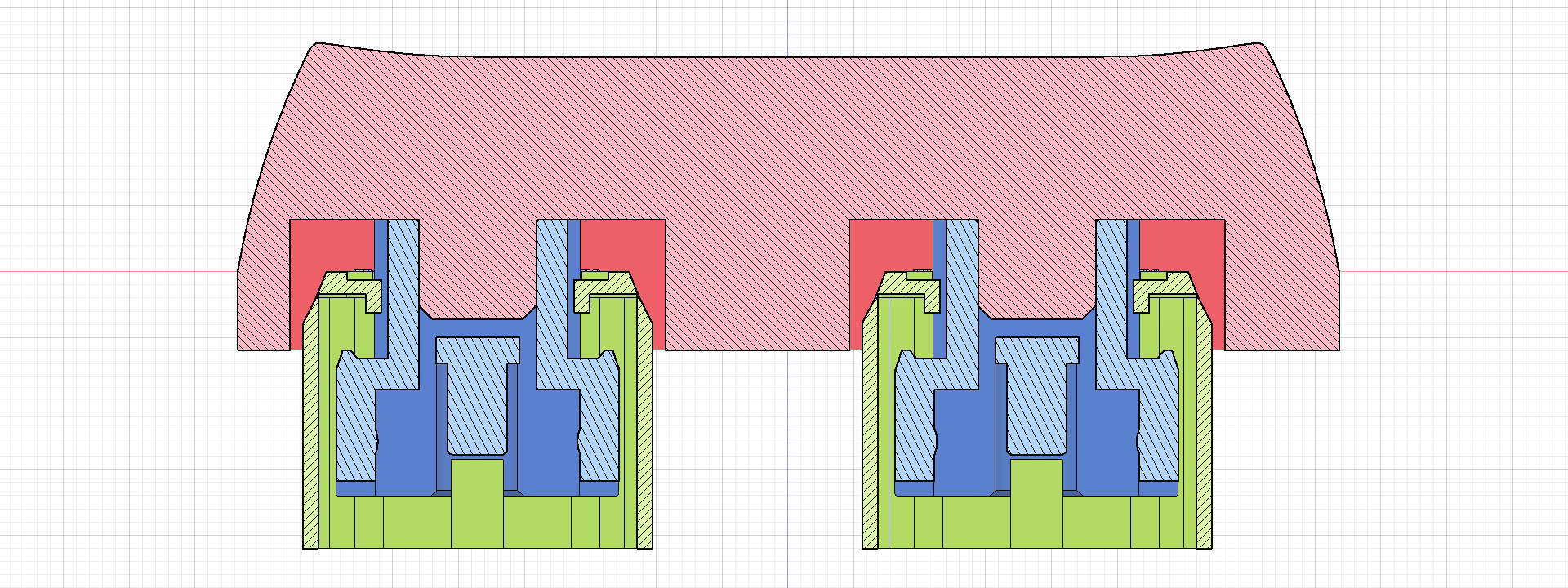
- Muirium
- µ
- Location: Edinburgh, Scotland
- Main keyboard: HHKB Type-S with Bluetooth by Hasu
- Main mouse: Apple Magic Mouse
- Favorite switch: Gotta Try 'Em All
- DT Pro Member: µ
But what’s a poor man doing buying a thousand dollar keyboard? 
I’ve stabilised 2 and 4 unit keys that way on an Access-IS ortho keyboard and it really doesn’t work well at all. You get a seesaw, not a stabilised key. It really put me off using boards like that. Stabs contribute a lot to the overall feeling of a keyboard.
I’ve stabilised 2 and 4 unit keys that way on an Access-IS ortho keyboard and it really doesn’t work well at all. You get a seesaw, not a stabilised key. It really put me off using boards like that. Stabs contribute a lot to the overall feeling of a keyboard.
- lispnick
- Location: Czechia
- Main keyboard: Keymacs A620N-88 Rev. A
- Main mouse: Kensington SlimBlade Trackball
- Favorite switch: Alps SKCM Orange
- Contact:
What about the new model Fs. Don't they have something similar on the right hand-side? 2.75U shift that can be split into 1.75U shift and a 1.00U key or am I imagining things? But I agree, if you hit it off-center, the key is not very pleasant, if you make it stepped, it is slightly better but nothing fancy.Muirium wrote: ↑05 Nov 2023, 09:39But what’s a poor man doing buying a thousand dollar keyboard?
I’ve stabilised 2 and 4 unit keys that way on an Access-IS ortho keyboard and it really doesn’t work well at all. You get a seesaw, not a stabilised key. It really put me off using boards like that. Stabs contribute a lot to the overall feeling of a keyboard.
- darkcruix
- Location: Germany
- Main keyboard: Brand New Model F F77 Keyboard
- Main mouse: Logitech MX Master
- Favorite switch: Ellipse version of Buckling Spring / BeamSpring
- DT Pro Member: 0209
The new model F boards use somthing similar. They have a plastic insert that can take in the plastic rod that is part of the larger keycap. Those inserts make the rods fit very precisly and stabilize they keys rather good.lispnick wrote: ↑05 Nov 2023, 12:54What about the new model Fs. Don't they have something similar on the right hand-side? 2.75U shift that can be split into 1.75U shift and a 1.00U key or am I imagining things? But I agree, if you hit it off-center, the key is not very pleasant, if you make it stepped, it is slightly better but nothing fancy.Muirium wrote: ↑05 Nov 2023, 09:39But what’s a poor man doing buying a thousand dollar keyboard?
I’ve stabilised 2 and 4 unit keys that way on an Access-IS ortho keyboard and it really doesn’t work well at all. You get a seesaw, not a stabilised key. It really put me off using boards like that. Stabs contribute a lot to the overall feeling of a keyboard.
For the keymacs - I can imagine that a simple cutout on the switch plate for the plastic inserts that allow attaching the steel stabilizer bar would be sufficient. Especially in combination with the "fake" plunger like they can be found on the Space Bar.
- darkcruix
- Location: Germany
- Main keyboard: Brand New Model F F77 Keyboard
- Main mouse: Logitech MX Master
- Favorite switch: Ellipse version of Buckling Spring / BeamSpring
- DT Pro Member: 0209
And here's the SpaceCadetSpaceSaver how I imagined it 
Keycaps: NOS Blue Alps except for Space which has a White NOS Alps
PCB: Used Alps64 as baseline and modified it heavily for USB-C and switch placements
Switch Plate: 1.2 mm Stainless Steel Plate, lasercut
And of course: Keymacs keycaps (custom order)
Keycaps: NOS Blue Alps except for Space which has a White NOS Alps
PCB: Used Alps64 as baseline and modified it heavily for USB-C and switch placements
Switch Plate: 1.2 mm Stainless Steel Plate, lasercut
And of course: Keymacs keycaps (custom order)