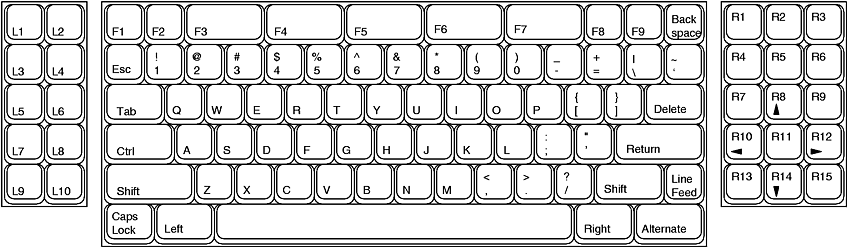Anyway, if this was intentional, then I applaud you.
With one PCB per key, you won't need a µC on each key. You need only a diode and holes so that you can solder jumpers to connect the PCB to its four neighbours -- which would also become the key's neighbours in the matrix. Then work out the matrix in software. Even with one µC per PCB, you would still have needed a central master controller.asciilifeform wrote: One PCB per key.
This PCB should hold only:
- one keyswitch.
the cheapest available low-pin-count microcontroller (for instance, the PIC10F200, which comes in SOT-23 packaging!)
two small connectors for daisy chaining (simple one or two-wire bus)
two or more screw holes for anchoring to the baseplate.
I think that one PCB per key could become quite costly. There is a cost in handling a PCB, no matter which size it has.
For the Symbolics/Space Cadet keyboard, because it is so symmetric, if the total size of the PCB is a problem, I think that you could also design it to use two identical PCBs: one left and one right, rotated 180° to each other and meeting in the middle. That would require either standard QWERTY 1/2 - 1/4 - 1/2 staggering, or a uniform 1/4 - 1/4 - 1/4 staggering.