8BitDo Retro Mechanical Keyboard
-
grasshopper
- Location: UK
- Main keyboard: IBM Model M
- DT Pro Member: -
This curiosity caught my eye a few weeks ago.
https://www.8bitdo.com/retro-mechanical-keyboard/
I don't normally like gaming keyboards, or keyboards that have superfluous controls above the main keys. However, I do think the Famicom edition looks strangely coherent and attractive. I particularly like the Japanese legends, even though I don't speak a word of Japanese.
The NES edition is not quite as attractive IMHO, but still not bad looking by gaming keyboard standards.
The keycaps are apparently Dye-sub PBT. I wonder if they will sell them separately.
https://www.8bitdo.com/retro-mechanical-keyboard/
I don't normally like gaming keyboards, or keyboards that have superfluous controls above the main keys. However, I do think the Famicom edition looks strangely coherent and attractive. I particularly like the Japanese legends, even though I don't speak a word of Japanese.
The NES edition is not quite as attractive IMHO, but still not bad looking by gaming keyboard standards.
The keycaps are apparently Dye-sub PBT. I wonder if they will sell them separately.
- Muirium
- µ
- Location: Edinburgh, Scotland
- Main keyboard: HHKB Type-S with Bluetooth by Hasu
- Main mouse: Apple Magic Mouse
- Favorite switch: Gotta Try 'Em All
- DT Pro Member: µ
Ooh, very nice indeed!
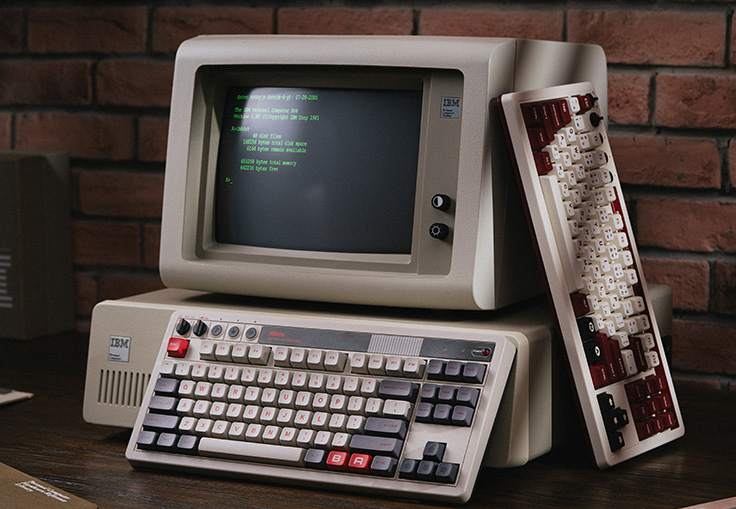
I have one of their SNES-style Bluetooth gamepads. It’s so-so. Looks better than it feels. No one ever seems to get Nintendo’s D-pad right. Certainly not according to Street Fighter II! So my guess is this board is easier on the eyes than the fingers. Surely no match at all for that PC’s OG keyboard.

Nice looks though.
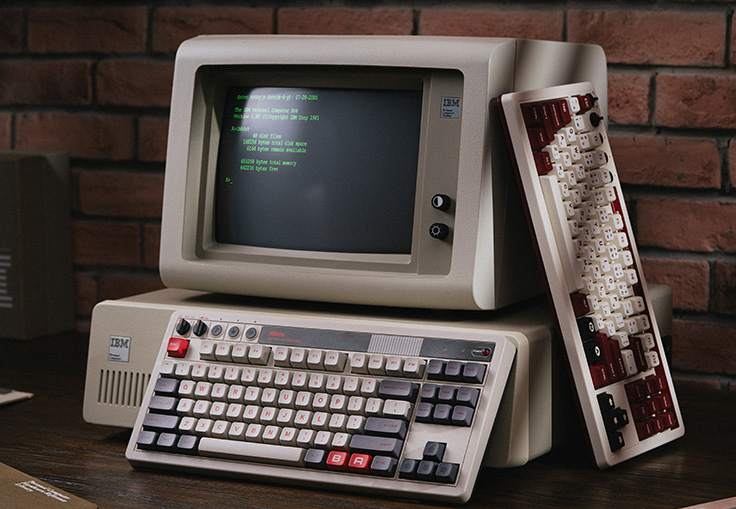
I have one of their SNES-style Bluetooth gamepads. It’s so-so. Looks better than it feels. No one ever seems to get Nintendo’s D-pad right. Certainly not according to Street Fighter II! So my guess is this board is easier on the eyes than the fingers. Surely no match at all for that PC’s OG keyboard.

Nice looks though.
- Muirium
- µ
- Location: Edinburgh, Scotland
- Main keyboard: HHKB Type-S with Bluetooth by Hasu
- Main mouse: Apple Magic Mouse
- Favorite switch: Gotta Try 'Em All
- DT Pro Member: µ
I must admit I’m quite tempted, given the reasonable price, the unfamiliar (to me) switches, and the hot-swap. I don't have any hot-swappable keyboards. A looker like this, with Bluetooth, is a compelling addition…
Any good reasons not to? I could use one of those.
Any good reasons not to? I could use one of those.
- Muirium
- µ
- Location: Edinburgh, Scotland
- Main keyboard: HHKB Type-S with Bluetooth by Hasu
- Main mouse: Apple Magic Mouse
- Favorite switch: Gotta Try 'Em All
- DT Pro Member: µ
Split? Maybe after they do a 60%. Not that I expect them to even do a 60%. 
I did order one of these, btw. I’m not crazy for yet another TKL, but this one has Bluetooth—unlike my other TKLs—along with all the stuff I mentioned before. Those looks for that price? Irresistible…
I did order one of these, btw. I’m not crazy for yet another TKL, but this one has Bluetooth—unlike my other TKLs—along with all the stuff I mentioned before. Those looks for that price? Irresistible…
-
robinsonb5
- Location: Norfolk, United Kingdom
- Main keyboard: Microsoft Comfort Curve 2000
- Main mouse: Logitech cordless
- Favorite switch: Buckling Spring
- DT Pro Member: -
Split and 60%? Says a lot that both of those are more likely than ISO! 
-
Findecanor
- Location: Stockholm, Sweden
- DT Pro Member: 0011
It looks weird that they put a Commodore bread-bin VIC-20/64 - style Power LED on an item that is otherwise NES-themed.
For comparison: C64, 8BitDo.
I like the overall shape of the keyboard and the features with the dials on the top left, but I didn't grow up with a NES/Famicom so I don't have any nostalgia for it and I don't think any of the two colour themes actually looks good.
For comparison: C64, 8BitDo.
I like the overall shape of the keyboard and the features with the dials on the top left, but I didn't grow up with a NES/Famicom so I don't have any nostalgia for it and I don't think any of the two colour themes actually looks good.
-
grasshopper
- Location: UK
- Main keyboard: IBM Model M
- DT Pro Member: -
One minor niggle is that they don't appear to be offering an ISO version. That's far from a deal-breaker, but I do prefer the ISO enter key.
I believe that most Japanese keyboards are based around the ISO layout. So, it might have been more appropriate for the Famicom model to be ISO.
It would also be nice (but perhaps unrealistic) if the keyboards supported the PS/2 protocol in wired mode. There are some FPGA emulation systems that use the PS/2 protocol because it's far simpler to implement than USB, so it's still somewhat relevant. PS/2 also potentially has less lag than USB, which can be important for gaming.
I believe that most Japanese keyboards are based around the ISO layout. So, it might have been more appropriate for the Famicom model to be ISO.
It would also be nice (but perhaps unrealistic) if the keyboards supported the PS/2 protocol in wired mode. There are some FPGA emulation systems that use the PS/2 protocol because it's far simpler to implement than USB, so it's still somewhat relevant. PS/2 also potentially has less lag than USB, which can be important for gaming.
- Muirium
- µ
- Location: Edinburgh, Scotland
- Main keyboard: HHKB Type-S with Bluetooth by Hasu
- Main mouse: Apple Magic Mouse
- Favorite switch: Gotta Try 'Em All
- DT Pro Member: µ
What to pine for next: Alps support? 
I get Fin's point, but I like this keyboard for what it is, more than what vintage consumer goods it's inspired by. Nintendo didn't have a Commodore style bulging power LED on top, but I had many things which did. I dig that look in any case.
I get Fin's point, but I like this keyboard for what it is, more than what vintage consumer goods it's inspired by. Nintendo didn't have a Commodore style bulging power LED on top, but I had many things which did. I dig that look in any case.
-
Findecanor
- Location: Stockholm, Sweden
- DT Pro Member: 0011
Most Japanese keyboards are based on the JIS layout, which has the same type of Enter/Return key as ISO layout, but a lot of differences: split Backspace, long left Shift, split right Shift, additional keys to the left and right of the Space bar.grasshopper wrote: ↑23 Aug 2023, 19:46I believe that most Japanese keyboards are based around the ISO layout. So, it might have been more appropriate for the Famicom model to be ISO.
The Famicom version of the 8bitdo retro keyboard has legends with the same Hiragana characters as JIS layout ... except that it is missing those additional keys that an actual JIS layout has.
Some new hobbyist computers based on older hardware do too. For instance, the Commander X-16.grasshopper wrote: ↑23 Aug 2023, 19:46There are some FPGA emulation systems that use the PS/2 protocol because it's far simpler to implement than USB, so it's still somewhat relevant.
That's a myth. When looking at only the protocol, PS/2 and "Full-speed" USB have about the same theoretical minimum limits for latency, and PS/2 has lower throughput.grasshopper wrote: ↑23 Aug 2023, 19:46PS/2 also potentially has less lag than USB, which can be important for gaming.
PS/2 is only faster if you compare it against a cheaper-than-cheap office keyboard that uses "low-speed" USB, based on an old dedicated keyboard controller chip. There is no USB gaming keyboard that is slower than PS/2.
- Muirium
- µ
- Location: Edinburgh, Scotland
- Main keyboard: HHKB Type-S with Bluetooth by Hasu
- Main mouse: Apple Magic Mouse
- Favorite switch: Gotta Try 'Em All
- DT Pro Member: µ
And so here it is! My very first impressions…
The board itself is an Absolute Unit of a slab, with no noticeable flexing whatsoever when grabbed both ends and twisted. Quite impressive! Easily tougher feeling than many vintage boards I have of more considerable weight. This one isn't lightweight by any means—its centre of gravity is quite far back in the wedge—but I’m used to IBM; with or without a solid zinc case. No complaints, though: this is commendably solid, with a presence.
The aesthetic is what it is: plenty! It strikes me as more playful, maybe even approaching the childish, in person versus pics. The A&B sidekick controller is emphatically too much! The colourway is consistent, mind, all things matching perfectly, right down to the box. That Commodore-style power LED is definitely my favourite LED in a keyboard. No pretence at "backlighting" here, it's true to the 1980s.
What impresses me most about this keyboard, though, are the switches. Kailh Box Whites are really pretty good. They stack up quite well in the "light and high clicky switches" stakes I was recently on about, with a mind to hot-swapping in some alternatives. I’m quite impressed! The sound is reassuringly "vintage clicky" in this very solid case, and the feel is crisp and sharp, just as I was looking for. I'll have to swap in some lesser switches I have spare (MX blues and whites) to convince myself!
The caps are pretty decent, but not all time greats. I can believe they're PBT but they don't feel like all my other favourites in that material. The row profiles are a bit flat for my liking, but they're tall and spherical enough to be pleasing all the same. I'll have more to say about them once I even get to the keypuller…
I’m using this on my Mac. Bluetooth works like a charm, literally out of the box here now. The modifiers are all PC-style, but nothing Karabiner can't work out. What does escape me, however, are the B and A keys on the bottom row. Neither sends keycodes over Bluetooth, nor do the enormous B and A buttons when plugged in round back. Besides those, everything else shows up just fine, including the little volume dial, which just sends volume up and down keycodes on each detent! I'd rather a real knob than a spinner, but that fight was lost long ago almost everywhere.
One actual problem so far: pressing Control+Option+Command+V—my clipboard history shortcut—doesn't trigger Jumpcut but unhelpfully emits a [doesn't show up on DT but a hollow square] character. Karabiner reports the Command key being masked by the other two, when I press them in my normal way, or the middle one being blocked when I press them in reverse! Did they goof up the modifiers for Bluetooth's inherent 6KRO? Is this a rollover issue on direct USB connection, too? I'll have to rummage out a USB C to C cable, as there's only an A to C in the box. Edit: No, this is just a bug in my Karabiner rules. Disabled the modswap and now everything's fine about the modifiers, on both wired connection and Bluetooth. I'll have to fix my code.
Edit: No, this is just a bug in my Karabiner rules. Disabled the modswap and now everything's fine about the modifiers, on both wired connection and Bluetooth. I'll have to fix my code.
One more nice touch: the big red vintage-style LED slowly throbs when the keyboard is charging. (It's quite a lot like PowerBooks used to do, like breathing while asleep.) So weirdly "futuristic" as I realise how impressed I would have been back in the day just to see that on a C64!
All in all, colour me well chuffed! It's a cracking board, and for a magnificent price. The value for money is quite terrific. These switches may well prove to be an all time favourite for me. I'll surely give it a thorough workout and see how they settle in.
The board itself is an Absolute Unit of a slab, with no noticeable flexing whatsoever when grabbed both ends and twisted. Quite impressive! Easily tougher feeling than many vintage boards I have of more considerable weight. This one isn't lightweight by any means—its centre of gravity is quite far back in the wedge—but I’m used to IBM; with or without a solid zinc case. No complaints, though: this is commendably solid, with a presence.
The aesthetic is what it is: plenty! It strikes me as more playful, maybe even approaching the childish, in person versus pics. The A&B sidekick controller is emphatically too much! The colourway is consistent, mind, all things matching perfectly, right down to the box. That Commodore-style power LED is definitely my favourite LED in a keyboard. No pretence at "backlighting" here, it's true to the 1980s.
What impresses me most about this keyboard, though, are the switches. Kailh Box Whites are really pretty good. They stack up quite well in the "light and high clicky switches" stakes I was recently on about, with a mind to hot-swapping in some alternatives. I’m quite impressed! The sound is reassuringly "vintage clicky" in this very solid case, and the feel is crisp and sharp, just as I was looking for. I'll have to swap in some lesser switches I have spare (MX blues and whites) to convince myself!
The caps are pretty decent, but not all time greats. I can believe they're PBT but they don't feel like all my other favourites in that material. The row profiles are a bit flat for my liking, but they're tall and spherical enough to be pleasing all the same. I'll have more to say about them once I even get to the keypuller…
I’m using this on my Mac. Bluetooth works like a charm, literally out of the box here now. The modifiers are all PC-style, but nothing Karabiner can't work out. What does escape me, however, are the B and A keys on the bottom row. Neither sends keycodes over Bluetooth, nor do the enormous B and A buttons when plugged in round back. Besides those, everything else shows up just fine, including the little volume dial, which just sends volume up and down keycodes on each detent! I'd rather a real knob than a spinner, but that fight was lost long ago almost everywhere.
One actual problem so far: pressing Control+Option+Command+V—my clipboard history shortcut—doesn't trigger Jumpcut but unhelpfully emits a [doesn't show up on DT but a hollow square] character. Karabiner reports the Command key being masked by the other two, when I press them in my normal way, or the middle one being blocked when I press them in reverse! Did they goof up the modifiers for Bluetooth's inherent 6KRO? Is this a rollover issue on direct USB connection, too? I'll have to rummage out a USB C to C cable, as there's only an A to C in the box.
One more nice touch: the big red vintage-style LED slowly throbs when the keyboard is charging. (It's quite a lot like PowerBooks used to do, like breathing while asleep.) So weirdly "futuristic" as I realise how impressed I would have been back in the day just to see that on a C64!
All in all, colour me well chuffed! It's a cracking board, and for a magnificent price. The value for money is quite terrific. These switches may well prove to be an all time favourite for me. I'll surely give it a thorough workout and see how they settle in.
- Muirium
- µ
- Location: Edinburgh, Scotland
- Main keyboard: HHKB Type-S with Bluetooth by Hasu
- Main mouse: Apple Magic Mouse
- Favorite switch: Gotta Try 'Em All
- DT Pro Member: µ
Yes and no. Using the Star button on the top bezel, you can quickly assign the B and A keys keycodes from the other keys on the keyboard, including chords like Ctrl+C etc. Great! But how do you assign them to keys that aren't present on the keyboard? It's a TKL and I'd like to put Num Lock on the B key so I can use it as a layer key in Karabiner. That's not possible with the quick Star feature.
Worse still: you can't use the Star button at all outside of the default profile. I reassigned the modifiers using 8BitDo's Windows app at a friend's house. The app is… nice looking but pretty janky. After a bit of a fight, I was able to swap the modifiers around the way I like them, but you can't modify the default profile. In fact it's entirely hidden in the software. I saved my changes but they're only active when the Heart key's indicator is lit. And you guessed it: no Star button function when in the profile I saved. You either get all your profile defined changes OR the quick programming function. Either Hearts or Stars. Not both. Ngh!
The app lets you assign the B and A keys in your profile. I made B into right Alt and A into Num Lock. I should have brought along my Mac to check them, though, as B emits no scancode (checked on USB or Bluetooth). I'll have to map it to something cunning next time I’m there—I’m thinking left and right Control keys together—and check my work this time.
I'd much prefer this board ran QMK. The software's the main letdown.
The other frustration is how bloody hard it is to pull the switches out of their hotswap sockets. The function row (the area I'd like a selection of other switches for comparison) is recessed too tightly in the bezel to really get at them. I was able to pull the \ key though, which is much more exposed of course, but I don't want uneven switches in the 60% block. There are no screws on the bottom of the case for disassembly.
- Muirium
- µ
- Location: Edinburgh, Scotland
- Main keyboard: HHKB Type-S with Bluetooth by Hasu
- Main mouse: Apple Magic Mouse
- Favorite switch: Gotta Try 'Em All
- DT Pro Member: µ
I had a good poke about with Karabiner yesterday, fixed my PC-mod remaps, and so I’m using this keyboard in its default profile now, correctly remapped on the host side. That means the Star button works again.
Guess what? The Star mode LED blinks maniacally every time I ever hit one of those keys. Twinkle, twinkle.
Guess what? The Star mode LED blinks maniacally every time I ever hit one of those keys. Twinkle, twinkle.
- LLRnR
- \m/
- Location: France
- Main keyboard: New F62 | 8BitDo | IBM Model M SSK
- Main mouse: Kensington Expert Trackball
- Favorite switch: Buckling Springs
- DT Pro Member: -
It's an awesome keyboard, I got it last month as well. I managed to get it running under Linux the way I wanted to, but using the software was mandatory. After a lot of fiddling, I could get it to run in a Windows 11 virtual machine. I actually really enjoy the big round buttons, I use them to lock/unlock my session 
Although I'm more of a buckling springs fangirl myself, I'm also really impressed with how nice the Kailh box white switches feel. I never really enjoyed MX Blue switches, so when I started using the 8BitDo the difference was huge (the previous keyboard was using some kind of Blue clones).
For anyone still wondering about this keyboard, do yourself a favor and buy it. You won't regret it
Although I'm more of a buckling springs fangirl myself, I'm also really impressed with how nice the Kailh box white switches feel. I never really enjoyed MX Blue switches, so when I started using the 8BitDo the difference was huge (the previous keyboard was using some kind of Blue clones).
For anyone still wondering about this keyboard, do yourself a favor and buy it. You won't regret it
- Muirium
- µ
- Location: Edinburgh, Scotland
- Main keyboard: HHKB Type-S with Bluetooth by Hasu
- Main mouse: Apple Magic Mouse
- Favorite switch: Gotta Try 'Em All
- DT Pro Member: µ
Aye, having used it a while now, I quite agree with your findings.
The board's downsides are its software—yuck—and its unfriendly-to-open case blocking hotswap access to many of the switches. I presume the screws are hidden under the plastic footpads. The big bezels look nice, but they really get in the way of switch-extraction.
In general use, it's a great board, though. I appreciate the three connection types available, including even the nifty magnetically-stowed Nintendo-styled dongle-brick! Now I've got it set up right in Karabiner, I can ignore the keyboard's software entirely; well, besides those two right modifiers blinking an LED at me.
The switches are great. Good thing, too, because pulling them is a bugger!
The board's downsides are its software—yuck—and its unfriendly-to-open case blocking hotswap access to many of the switches. I presume the screws are hidden under the plastic footpads. The big bezels look nice, but they really get in the way of switch-extraction.
In general use, it's a great board, though. I appreciate the three connection types available, including even the nifty magnetically-stowed Nintendo-styled dongle-brick! Now I've got it set up right in Karabiner, I can ignore the keyboard's software entirely; well, besides those two right modifiers blinking an LED at me.
The switches are great. Good thing, too, because pulling them is a bugger!
- Muirium
- µ
- Location: Edinburgh, Scotland
- Main keyboard: HHKB Type-S with Bluetooth by Hasu
- Main mouse: Apple Magic Mouse
- Favorite switch: Gotta Try 'Em All
- DT Pro Member: µ
The winter light indoors here is as murky as usual, but here's the best phone pics I can get of these Cherry profile Chinese dyesubs this keyboard's been rocking for a while now. I like them quite a bit:
Yes, Esc and Return are different colours. That’s just my doing for experiment’s sake. The set also has them both in blue.
Dyesub icon mods will always appeal to me. I also really like these switches with lower profile keys. Feels even snappier to my fingers.
Besides, I found a home for the 8BitDo originals:

I like them better on the little Poker. The black chassis helps them pop.
Yes, Esc and Return are different colours. That’s just my doing for experiment’s sake. The set also has them both in blue.
Dyesub icon mods will always appeal to me. I also really like these switches with lower profile keys. Feels even snappier to my fingers.
Besides, I found a home for the 8BitDo originals:
I like them better on the little Poker. The black chassis helps them pop.
- Muirium
- µ
- Location: Edinburgh, Scotland
- Main keyboard: HHKB Type-S with Bluetooth by Hasu
- Main mouse: Apple Magic Mouse
- Favorite switch: Gotta Try 'Em All
- DT Pro Member: µ
Still liking this keyboard, now with vintage Cherry goodness…

Well, for the most part.
Can't argue with Round 5, but…

I used this board to model all of them.
Well, for the most part.
Can't argue with Round 5, but…
I used this board to model all of them.
-
minhvo
- Location: Vietnam
- Main keyboard: TGR910CE
- Main mouse: Logitech
- Favorite switch: vintage black
- DT Pro Member: -
hmm meet you again hereMuirium wrote: ↑22 Feb 2024, 12:44
Can't argue with Round 5, but…
I used this board to model all of them.
Bought this keyboard beginning of 2024, still enjoy it
- Attachments
-
- 426720299_332344339203566_164866118107822428_n.jpg (212.92 KiB) Viewed 3279 times
Last edited by minhvo on 22 Feb 2024, 14:09, edited 1 time in total.
- Muirium
- µ
- Location: Edinburgh, Scotland
- Main keyboard: HHKB Type-S with Bluetooth by Hasu
- Main mouse: Apple Magic Mouse
- Favorite switch: Gotta Try 'Em All
- DT Pro Member: µ
Your image shows up as a deleted attachment. Probably from a PM? You need to post it again. 
Yeah, it's a nice board. I dig the switches and the Bluetooth, so it's proving to be a trooper. The beige case goes well with certain vintage sets, and it's built like a tank. Definitely a keeper.
The only things that suck about it are the completely hidden screw holes—anyone dissssembled one yet?—and the lame programmability. Neither of those are really getting in my way, though I had to give up my plan to try out other switches in it. The bezel's just too deep to pull anything but the alpha block.
Yeah, it's a nice board. I dig the switches and the Bluetooth, so it's proving to be a trooper. The beige case goes well with certain vintage sets, and it's built like a tank. Definitely a keeper.
The only things that suck about it are the completely hidden screw holes—anyone dissssembled one yet?—and the lame programmability. Neither of those are really getting in my way, though I had to give up my plan to try out other switches in it. The bezel's just too deep to pull anything but the alpha block.
-
minhvo
- Location: Vietnam
- Main keyboard: TGR910CE
- Main mouse: Logitech
- Favorite switch: vintage black
- DT Pro Member: -
Oops, edit the post, can you see the image now?Muirium wrote: ↑22 Feb 2024, 14:06Your image shows up as a deleted attachment. Probably from a PM? You need to post it again.
Yeah, it's a nice board. I dig the switches and the Bluetooth, so it's proving to be a trooper. The beige case goes well with certain vintage sets, and it's built like a tank. Definitely a keeper.
-
minhvo
- Location: Vietnam
- Main keyboard: TGR910CE
- Main mouse: Logitech
- Favorite switch: vintage black
- DT Pro Member: -