The RollerMouse is a new kind of pointing device. There have been different generations, Classic2, Pro2 and Free2. You operate the pointer by moving the big horizontal bar above the mouse buttons. You move the pointer by rotating and moving the bar to the left and right.
Setup
The RollerMouse requires no software setup, you can use the normal mouse options to set pointer speed and such. On the back there are knobs to control sensitivity and rollerbar click force (the bar can also be pressed for a mouse click).


The RollerMouse has two feet to support a keyboard.
These can be fixed to three possible positions, in order to fit different keyboard sizes. The feet can also be adjusted in height, to give an angle to the keyboard.


Since the back of a keyboard is usually not entirely flat because of keyboard feet, even with these 3 positions, the flexibility isn't entirely satisfactory, although I managed. The feet and the positions they go into seem to be made of the kind of plastic which will break if you do this too many times, but maybe I'm wrong. Once in position, the keyboard is stable without any kind of wobble.
As you can see, the big plus is the position of the rollerbar, which makes this a very accessible and ergonomic pointing device.
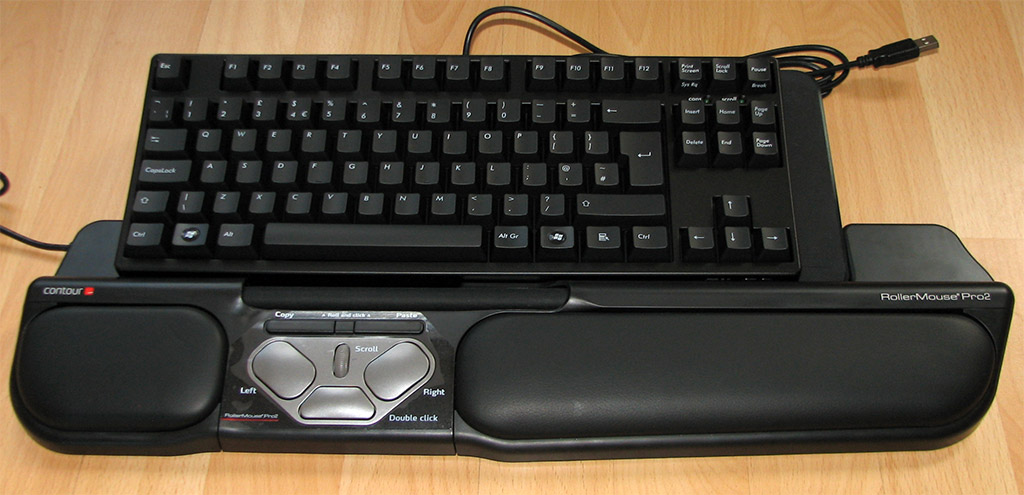
The RollerMouse is big and bulky, and personally I find it not pleasing to the eye.
Big, comfortable wrist rests are positioned around the central button area.

Operation
The big question is, does the new type of pointing device work, in a natural way? In short, it does. It feels and operates like an extremely smooth touchpad. Hence, I rate it higher than touchpads. In case you can't move the bar further and you need the pointer more to the left or right, you can bump the bar to bump the pointer. Moving the pointer with the RollerMouse is smooth as butter. I found it hard to configure it in such a way though, that it is both smooth and fast, and has the precision to click your target. When I move the pointer to a tiny icon, the RollerMouse is so smooth I tend to overshoot my target. Practice will make it better, perhaps. I like operating the RollerMouse, but in the end I like an ordinary mouse better.
The buttons are easy to access, the big ones to be operated by thumb. They work well. The scroll wheel, however, is not so good. It's a slow, old style scroll wheel, which most cheap mice implement better these days, and scrolling through big pages makes you long for a better wheel.
The bar itself can be pressed too for a mouse click, it works well for larger areas, but clicking small buttons and such is more difficult, as pressing the bar and not slightly moving it takes some practice.



Sensitivity controls on the back:
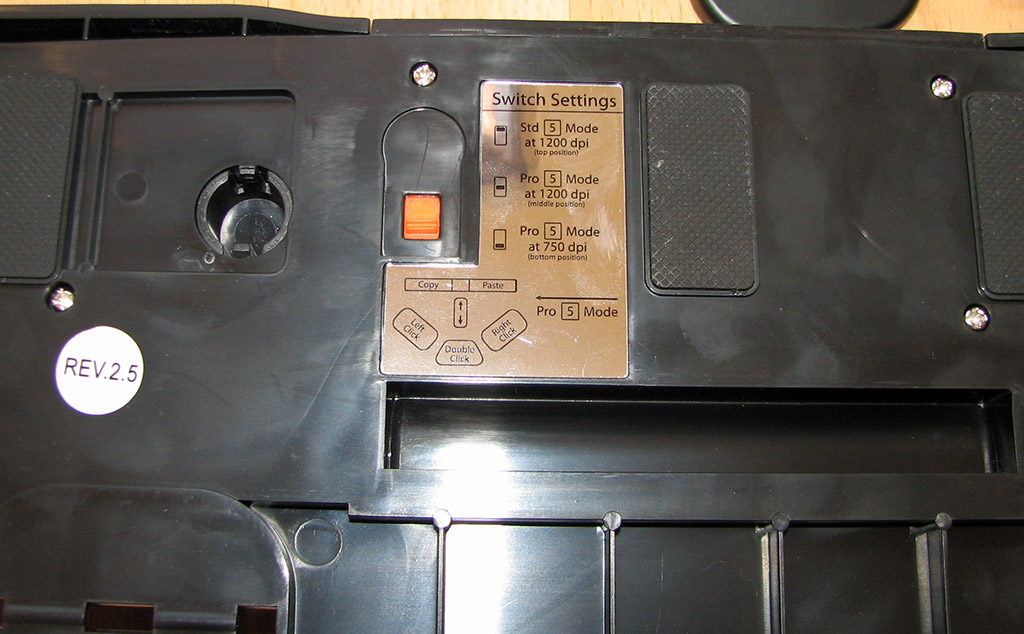
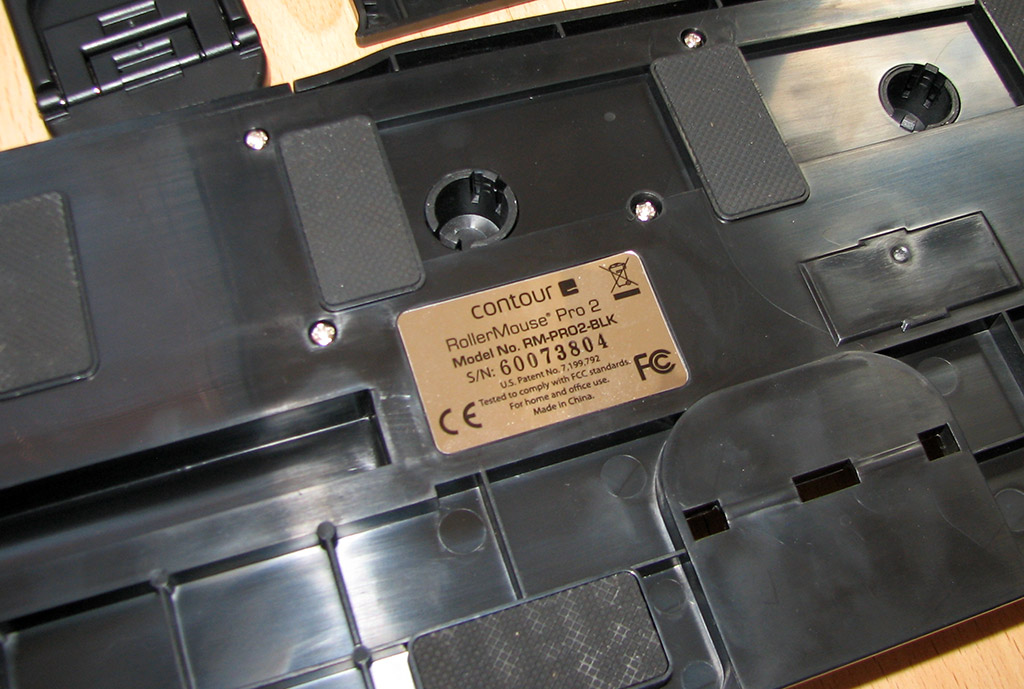
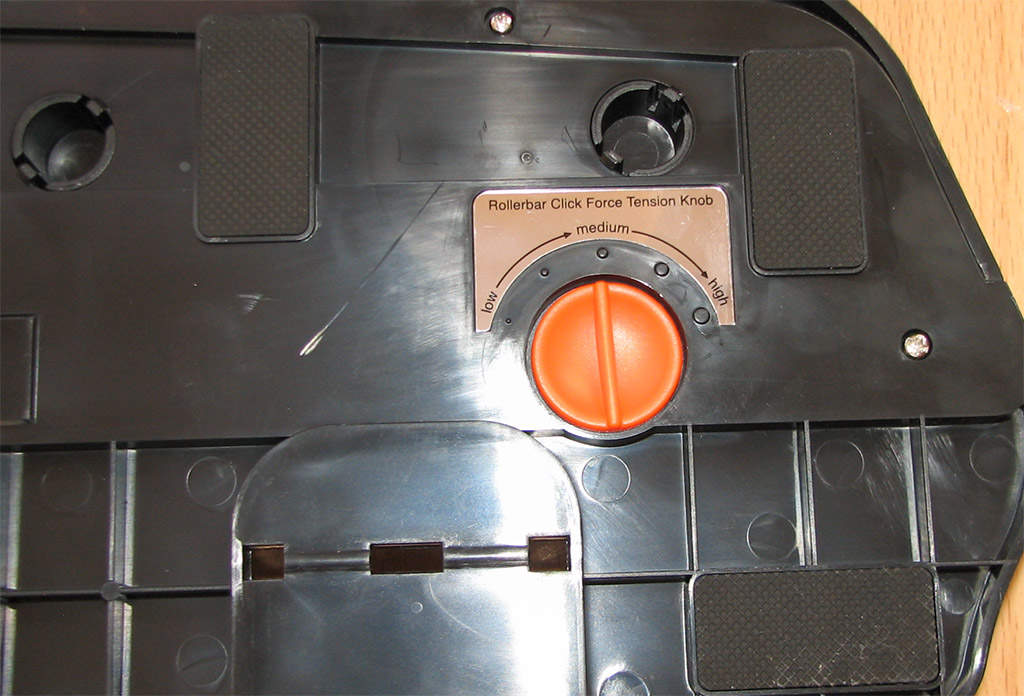
Build quality
Although the RollerMouse stands firm with a keyboard on it, it is all erected from cheap plastic. Together with the scroll wheel, I find this not satisfactory for a pointing device at this price point. Not that it is bad quality or something. If it sits on your desk and you operate it from day to day, it will perfectly cope with the strains of operation.
It's just that the price isn't justified by the build quality. You pay the price, presumably, for a new kind of design in relatively small numbers.
Conclusion
I think the RollerMouse is a good, working alternative for a normal mouse, its biggest assets the smooth movement and ergonomic position. However, it only makes sense for people seeking an ergonomic solution, because of RSI related injury or injury prevention. It is a good, specialized solution for that. If your normal mouse hurts you, then, especially professionally, it is a small price to pay. For ordinary users, the price point doesn't make much sense.
Pros:
Super smooth pointer control
Ergonomic position and operation
Cons:
Price
Scroll wheel
Bulky
Rating:
7½ / 10 - A viable ergonomic alternative pointing device