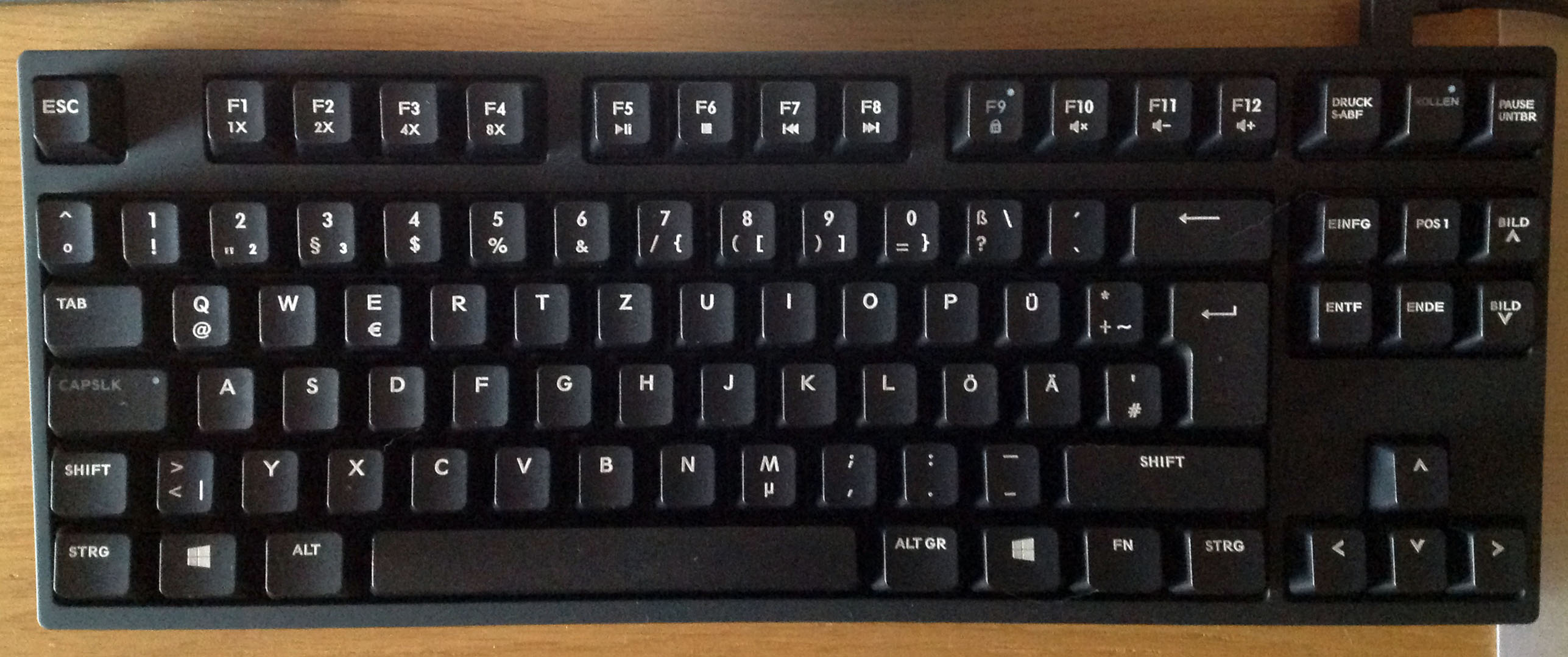First of all, if you are a Deskthority Club Member, you can win this bad boy (the limited edition version with Cherry MX greens) simply by posting in this thread! Offer is open to all DT club members posting here before the 22/09/2015 with the winner being randomly selected shortly afterwards. This includes new club members who decide to join between now and then, so if you've been sitting on the fence about joining the club, now would be a good time! If the winner is in Europe, Bram from Cooler Master will sort it out (thanks, Bram!) otherwise you will get the keyboard I used (don't worry, it will be cleaned)
List of Giveaway Contest Entrants
Recently I was asked by Bram to have a try of one of their new keyboards, the Cooler Master Quick Fire XTi, henceforth referred to as Quick Fire XTi or simply XTi for the sake of brevity.
To give a brief summary, the Quick Fire XTi is a Cherry MX-based, full-sized, LED backlit keyboard. It's available with MX brown, blue or red switches, and there is a limited edition variant with green switches as well. I have the limited edition model just for fun really as I've already tried the other versions of the MX switch
I have been using the XTi at home now for exactly 1 month. I am quite accustomed to it now, so without further ado, let’s have a look!
Specifications
- Key Rollover: NKRO (Windows only)
- Keycaps: ABS, grip coated, removable
- Polling Rate: 1000 Hz/1ms
- Backlight: Full backlit, 35 colours, 5 settings
- Windows Key Lock: Yes
- Media Keys: Yes (via F keys)
- Interface: Micro USB 2.0, full speed
- USB cable: 1.8m braided, gold plated and removable
- Dimensions: 43.9(L) *13(W) *4.1(H) cm
- Weight: 1114 g / 2.46 lbs
So, these specs were lifted directly from Cooler Master’s own page on the XTi. Now, if you haven’t seen the Quick Fire XTi before, it starts to become obvious already that this keyboard is aimed at the gaming crowd. Of the specs above, I’ll talk about a few of them further down in more detail. I tested the NKRO quickly using this tool and I was unable to fault the XTi at all. Full open-palm mashes of the basically the entire keyboard all registered without issue.
The Micro USB 2.0 connector was a bit of a surprise to me. Is this common on keyboards now? I’m sure there’s no real performance difference or anything but it certainly felt a bit delicate plugging a tiny little connector into the keyboard. Winkey lock is nice although I never really had problems accidentally hitting it in games or movies anyway. Braided cables…I don’t like them. They tend to retain their kinks and are not easy to clean. Thicker custom jobs might be OK and they certainly look nice. The one on the XTi is fine actually and quite easy to manipulate, but all in all, I still prefer standard plastic cables personally.
Packaging
The box arrived to me covered in postage labels and stickers. Removing them was not fun, but thankfully the glossy finish on the box meant no major damage was done -- just a few scuff marks here and there. Inside the box we have a quick reference card, the cable, a wire style keycap puller and the keyboard itself. The keyboard is wrapped up in a sort of canvas bag – a nice touch…I'm not sure if the intention is to use it as a carrying sleeve but I guess you could use it for that!
Look and Feel
The XTi feels nice and sturdy. There’s virtually no flex and it has a good, even weight. The rubber feet did a great job of preventing slippage and it was good to see that the height-adjustable feet also have rubber coating (/looks at Topre). The keyboard is coated in a matte style finish that frankly was a fingerprint magnet although it does look nice. I suspect that this is the same coating that they used on the NovaTouch TKL but I’m not sure about that. The LEDs sit at the top of the switch, so the lighting is a little dim for the lower legends, but that's to be expected given the design of the MX switch. On the whole, I quite like the look of the XTi; it’s very minimal with sharp edges and only subtle branding on the bottom of the keyboard -- speaking of which, the XTi has a 3-way cable routing system...Topre pls, it's not that hard!
My initial impression of the keycaps was that the grip coating is *super* grippy – uncomfortably so in fact. This really bothered me for the first few days and it was one of the first gripes I had which I brought up with Bram. After a few days, general use “broke in” the surface of the caps and they are actually quite nice to type on now. As mentioned above, I've used the Quick Fire for 1 month solid now and there’s no signs of any uneven wear on the caps and this is with some incredibly intense and prolonged CS:GO and Diablo III sessions. For D3, it might be worth noting that the particular character build and play-style I use requires that I mash the absolutely crap out of a few keys over and over and over (actually a lot of D3 builds are like this). I still hold some concerns over UV coated caps in general. My entry into mechanical keyboards was with the first generation Filco Majestouch, also known for its nice UV coated caps. My personal opinion is that UV caps are like Juicy Fruit chewing gum – pure bliss for a short time, abruptly followed by tears and shattered dreams. Maybe Cooler Master have the secret recipe but only time will tell I suppose!
Oh, the stabilisers are the Cherry plate-mounted style if anyone was wondering.
Features
LEDs baby -- blue *and* red, and you can even combine them to make a pretty intense purple. I didn't ask why the keyboard isn't RGB but I guess there must have still been some exclusivity thing going on around the time that The XTi was on the drawing board. You can set the colour and brightness level (5 settings) for each key and store all this info in profiles which can be loaded using the P# keys in the top right corner of the keyboard. The mounting plate on the XTi is white which emphasises the backlighting effect. There are some pre-configured lighting modes that you can cycle through using Fn + F3 that show off the LED functionality. More modes and tweaks to the existing modes are delivered via firmware update which can be downloaded from Cooler Master’s XTi page.
One minor gripe I have is that in LEDs-off mode, you can’t change the colour of the Num and Caps Lock keys – it has to be purple. I’m sure they could address this in the firmware if they really wanted.
The Macro feature is cool but if you are clumsy like me you might have to watch the YouTube video on how to set it up. You can set macros to run once, loop, or require you to hold the key down. Media keys are something I never thought I cared about until I had them. Controlling VLC and foobar2000 using media keys is actually really handy and I made use of it a lot. You can also set the key repeat rate using Fn + F5-F8. The highest setting is ridiculously fast and I definitely don’t recommend using that setting if you are, for example, writing a Quick Fire XTi review and decide to Ctrl + Z a sentence.
Conclusion
It's getting to the point where the mechanical keyboard market is almost saturated with models from every brand you can think of, and I imagine that a newcomer could quickly be overwhelmed by the choices available. There's a lot of information out there now for mechanical keyboards...perhaps unsurprisingly, because people with premium keyboards like to type
As a newcomer, you probably want to know one thing - should you buy it? My recommendation is that you have to ask yourself what you want...If you want a sturdy, feature-rich, gaming oriented keyboard from a company that actually seem to care about the keyboard community, then you really can't go wrong with the XTi.
Pictures
Sorry about the fuzz on the keyboard. The previews of the images on the tiny little screen of my camera do a good job of making me think I'm a good photographer. It's generally not until I look at the pics on my computer screen that I see all the faults













Compared to an original Cherry Olivetti dye-sub cap: