Post your desktop.
- Muirium
- µ
- Location: Edinburgh, Scotland
- Main keyboard: HHKB Type-S with Bluetooth by Hasu
- Main mouse: Apple Magic Mouse
- Favorite switch: Gotta Try 'Em All
- DT Pro Member: µ
You'll need a Mini DisplayPort / Thunderbolt to "dual link" DVI converter to power one of those old guys, mind. Apple's one is of course quite expensive:
http://store.apple.com/uk/product/MB571 ... vi-adapter
Normal DVI craps out somewhere north of 1080p. How quaint!
http://store.apple.com/uk/product/MB571 ... vi-adapter
Normal DVI craps out somewhere north of 1080p. How quaint!
- ShivaYash
- Location: de
- Main keyboard: HHKB Pro 2 BT
- Main mouse: CH Products Trackball Pro
- Favorite switch: Topre
- DT Pro Member: -
Yep... on that already. I have an old cable that will give me 1440 and will begin the hunt for a good value active adapter.Muirium wrote: ↑You'll need a Mini DisplayPort / Thunderbolt to "dual link" DVI converter to power one of those old guys, mind. Apple's one is of course quite expensive:
http://store.apple.com/uk/product/MB571 ... vi-adapter
Normal DVI craps out somewhere north of 1080p. How quaint!
-
andrewjoy
- Location: UK
- Main keyboard: Filco ZERO green alps, Model F 122 Terminal
- Main mouse: Ducky Secret / Roller Mouse Pro 1
- Favorite switch: MX Mount Topre / Model F Buckling
- DT Pro Member: 0167
Muirium wrote: ↑You'll need a Mini DisplayPort / Thunderbolt to "dual link" DVI converter to power one of those old guys, mind. Apple's one is of course quite expensive:
http://store.apple.com/uk/product/MB571 ... vi-adapter
Normal DVI craps out somewhere north of 1080p. How quaint!
not as quaint as HDMI and its crappy 30htz at 4K , display port is where its at baby
it also believe that normal display port can go to 1920x1200, at least i ran my 24 inch hp on that with no problems for years
so how about you mac-man are you a glossy or matte man ? LED or CCFL ?
- ShivaYash
- Location: de
- Main keyboard: HHKB Pro 2 BT
- Main mouse: CH Products Trackball Pro
- Favorite switch: Topre
- DT Pro Member: -
Ooo lovely... could you send me a photo please? Or post one here? I ask as my iMac 27 is mounted on a HumanScale M7 arm, and sits quite low on the desk, as a result. I think the arm is really at the very limit of its weight range, holding iMac. It works smoothly but is a beast to move around, especially with lots of stuff connected to the back. As the ACD30 does not have height adjustment, I hope they align nicely, otherwise in solving one issue, I've created another!Medowy wrote: ↑I'm currently running the 30-inch Cinema at work with a 27-inch iMac. It's pretty good
Which adapter to you use? A generic or original Apple one? Has the screen brightness reduced over time? I worry the unit I have purchased, is probably about 2007, meaning, at least eight years old. What is the average life expectancy of the backlight bulb on these units? Lets hope its not £260 down the toilet.
With best wishes,
-
andrewjoy
- Location: UK
- Main keyboard: Filco ZERO green alps, Model F 122 Terminal
- Main mouse: Ducky Secret / Roller Mouse Pro 1
- Favorite switch: MX Mount Topre / Model F Buckling
- DT Pro Member: 0167
on CCFL age i would not worry about it too much you can always turn the brightness up and you can replace CCFL lamps however it involves taking the LCD itself apart not fun.
As long as the pictures look good and you have seen it working it will be fine, my HP is a little newer than the 2007 apple you have and its still loverly and bright, i had not use it for a while and a few times it took about 30 seconds for the tubes to get to full brightness but now it back in regular use its almost like new. and that better colour range is worth it , nasty led
As long as the pictures look good and you have seen it working it will be fine, my HP is a little newer than the 2007 apple you have and its still loverly and bright, i had not use it for a while and a few times it took about 30 seconds for the tubes to get to full brightness but now it back in regular use its almost like new. and that better colour range is worth it , nasty led
- ShivaYash
- Location: de
- Main keyboard: HHKB Pro 2 BT
- Main mouse: CH Products Trackball Pro
- Favorite switch: Topre
- DT Pro Member: -
Thanks! It looks mint and was so described by the seller, but with fleabay, one must be careful. I intend on trying before I collect, complete with a dead pixel test, mid grey background test for even light distribution and I/o board check up. It's a one owner unit so far as I can tell. Shall report back.
-
andrewjoy
- Location: UK
- Main keyboard: Filco ZERO green alps, Model F 122 Terminal
- Main mouse: Ducky Secret / Roller Mouse Pro 1
- Favorite switch: MX Mount Topre / Model F Buckling
- DT Pro Member: 0167
hope it all works out , you have one nice monitor if it does , better than the crappy new ones. i do not look forward to the day when everything is shiny screen and LED  . Its the same with plasma displays they are almost dead now
. Its the same with plasma displays they are almost dead now  and OLED is not ready to take over yet.
and OLED is not ready to take over yet.
- Medowy
- Location: Finland
- Main keyboard: HHKB Pro 2 Type-S
- Main mouse: G500s
- Favorite switch: MX Black
- DT Pro Member: -
Not right now - SorryShivaYash wrote: ↑Ooo lovely... could you send me a photo please? Or post one here? I ask as my iMac 27 is mounted on a HumanScale M7 arm, and sits quite low on the desk, as a result. I think the arm is really at the very limit of its weight range, holding iMac. It works smoothly but is a beast to move around, especially with lots of stuff connected to the back. As the ACD30 does not have height adjustment, I hope they align nicely, otherwise in solving one issue, I've created another!Medowy wrote: ↑I'm currently running the 30-inch Cinema at work with a 27-inch iMac. It's pretty good
Which adapter to you use? A generic or original Apple one? Has the screen brightness reduced over time? I worry the unit I have purchased, is probably about 2007, meaning, at least eight years old. What is the average life expectancy of the backlight bulb on these units? Lets hope its not £260 down the toilet.
With best wishes,
But here is an older photo when I used it with my MacBook Pro Retina if that helps...
Spoiler:
The alignment is not perfect with the stock feet. There's like a 2cm difference. But if you have the iMac on a separate arm they should align perfectly
You should also check the display for image persistence if that bothers you. Here is a good tester: http://www.marco.org/rmbp-irtest.html
- Mal-2
- Location: Los Angeles, CA
- Main keyboard: Cherry G86-61400
- Main mouse: Generic 6-button "gaming mouse"
- Favorite switch: Probably buckling spring, but love them Blues too
- DT Pro Member: -
- Contact:
This is the setup with the newly TKL rubber dome, though it won't look all that much different with a Razer Blackwidow Tournament on the table. (And yes, those are Tannoy SRM-12Bs under the table. Everyone else seems to be flaunting their near field monitors.)

The split pool noodle looks silly but does an excellent job of protecting my knees from the center post of the table.

The split pool noodle looks silly but does an excellent job of protecting my knees from the center post of the table.
- Mal-2
- Location: Los Angeles, CA
- Main keyboard: Cherry G86-61400
- Main mouse: Generic 6-button "gaming mouse"
- Favorite switch: Probably buckling spring, but love them Blues too
- DT Pro Member: -
- Contact:
Yes, they are. They're bulky and heavy, but within two meters the imaging is unsurpassed. Beyond that, they just start to sound like really good speakers – the coaxial nature of the drivers becomes less relevant with increasing distance.Medowy wrote: ↑Really nice speakers!!
Because of their location under the table, I have to do my mastering checks while sitting on the bed. I'd like to fly them from the ceiling, but that would block the HVAC vent.
Also, if you have two monitors and they don't get moved around, a double stand like this is really worthwhile. It will clear an enormous amount of desk space without sacrificing screen real estate. This one only cost me $45 and was totally worth it.
- ShivaYash
- Location: de
- Main keyboard: HHKB Pro 2 BT
- Main mouse: CH Products Trackball Pro
- Favorite switch: Topre
- DT Pro Member: -
Am collecting my second hand 30 inch monitor this evening. I'm taking my MacBook Air along with the dual link adapter. Will test it on a lcd web test link. Anything else worth checking? As a side note, the seller seems super nice and is a pro photographer. He sold it due to getting a new iMac. Hope he hasn't travelled with it. Shall find out tonight.ShivaYash wrote:WOW... I may just go for this. Am seeing mint examples close to my home for sub £300. Its DVI however, so I'd need a minidisplay to DVI cable. Not sure if they exist.andrewjoy wrote: ↑you can get the old silver one that is matt
http://www.mapleuk.co.uk/refurbished-ap ... -566-p.asp
way overpriced on that die but just an example
-
andrewjoy
- Location: UK
- Main keyboard: Filco ZERO green alps, Model F 122 Terminal
- Main mouse: Ducky Secret / Roller Mouse Pro 1
- Favorite switch: MX Mount Topre / Model F Buckling
- DT Pro Member: 0167
err only thing i can think of is if the PSU is external check if its an original or a cheap knock-off, check for damged / loose connectors ,
shine a light on the screen when its off to check for scratches
who would trade a lovely matte ips with CCFL for a crappy glossy imac with LED back light
shine a light on the screen when its off to check for scratches
who would trade a lovely matte ips with CCFL for a crappy glossy imac with LED back light
- Muirium
- µ
- Location: Edinburgh, Scotland
- Main keyboard: HHKB Type-S with Bluetooth by Hasu
- Main mouse: Apple Magic Mouse
- Favorite switch: Gotta Try 'Em All
- DT Pro Member: µ
Me! Sooooo much better than crappy pre-IPS fuzz screens, like the crap I'm still looking at on my desktop! That 5k is the best screen on planet Earth right now.
- ShivaYash
- Location: de
- Main keyboard: HHKB Pro 2 BT
- Main mouse: CH Products Trackball Pro
- Favorite switch: Topre
- DT Pro Member: -
Thanks A. I wonder the same thing. It's a short drive from my house so if I'm not happy, I won't buy it. It has been described as mint.andrewjoy wrote:err only thing i can think of is if the PSU is external check if its an original or a cheap knock-off, check for damged / loose connectors ,
shine a light on the screen when its off to check for scratches
who would trade a lovely matte ips with CCFL for a crappy glossy imac with LED back light
Shall report back with photos!
- Muirium
- µ
- Location: Edinburgh, Scotland
- Main keyboard: HHKB Type-S with Bluetooth by Hasu
- Main mouse: Apple Magic Mouse
- Favorite switch: Gotta Try 'Em All
- DT Pro Member: µ
Nope.
It's huge, and looks nice when switched off, but I wouldn't choose one over an IPS display. Not even the current 27" Thunderbolt. But then I always hated the fuzzy matte finish on LCDs, which wrecks havoc with my eyes at low light levels, so I'm coming from the opposite perspective of Andy and the rest of the gloss haters. Glass finish is better all round for me, but not everyone.
It's huge, and looks nice when switched off, but I wouldn't choose one over an IPS display. Not even the current 27" Thunderbolt. But then I always hated the fuzzy matte finish on LCDs, which wrecks havoc with my eyes at low light levels, so I'm coming from the opposite perspective of Andy and the rest of the gloss haters. Glass finish is better all round for me, but not everyone.
- ShivaYash
- Location: de
- Main keyboard: HHKB Pro 2 BT
- Main mouse: CH Products Trackball Pro
- Favorite switch: Topre
- DT Pro Member: -
Evening chaps, 40 miles later, I have a very messy study, and three monitors hooked up to my iMac 27. I feel like I could take over the world, but the third monitor isn't mine, the EIZO goes back soon.Muirium wrote: ↑Nope.
It's huge, and looks nice when switched off, but I wouldn't choose one over an IPS display. Not even the current 27" Thunderbolt. But then I always hated the fuzzy matte finish on LCDs, which wrecks havoc with my eyes at low light levels, so I'm coming from the opposite perspective of Andy and the rest of the gloss haters. Glass finish is better all round for me, but not everyone.
The Apple Cinema Display is utterly lovely, being 30 inches it really makes the iMac look small by comparison. The colour is a tad warm for my liking, but this unit has not been in regular use for the past five years or so, and in its entire life, has been second fiddle to other HD monitors, including a NEC unit. The seller was very nice and the monitor is in mint condition. No marks on the screen or aluminium casing, the power brick is also scratch free. The cables are still bright white. A bargain for £260. I opted for the original Apple dual-link adapter. I had a £15 voucher to speed on the online store and a discount credit for 30% which expired next month. With both reductions it still cost way more than something like that really should, but it all works and Apple is generally very good about swapping kit if something goes wrong.
Many thanks to Andrew for recommending this monitor. My wife said something really funny upon seeing the new purchase. "Why don't you get rid of the old monitor now... this one is much nicer". I had to explain to her, the 'old monitor' is actually the computer my love, and without it, nothing will work. Made me smile.
Will post new photos once I've tided the cables and got things how I want them.
Good night.
-
andrewjoy
- Location: UK
- Main keyboard: Filco ZERO green alps, Model F 122 Terminal
- Main mouse: Ducky Secret / Roller Mouse Pro 1
- Favorite switch: MX Mount Topre / Model F Buckling
- DT Pro Member: 0167
Glad it worked out mate you lucky man( and your welcome), i was going to go for a 30 inch 2560x1600 but the 27 inch Hazro was on offer and it was just too good to pass up, have to live with 16:9  . When the elusive 19:10 4k displays arrive from imagination land i will replace both monitors.
. When the elusive 19:10 4k displays arrive from imagination land i will replace both monitors.
It is also nice that someone who is not into computers notices that something "old" is better than something new you know its good .
.
Quick and dirty pic of my set-up. (yes a big oaf di break one of the buttons on the HP when wall mounting it, the tactile dome still works tho and its only the auto scan button that i have used oooo ONCE!
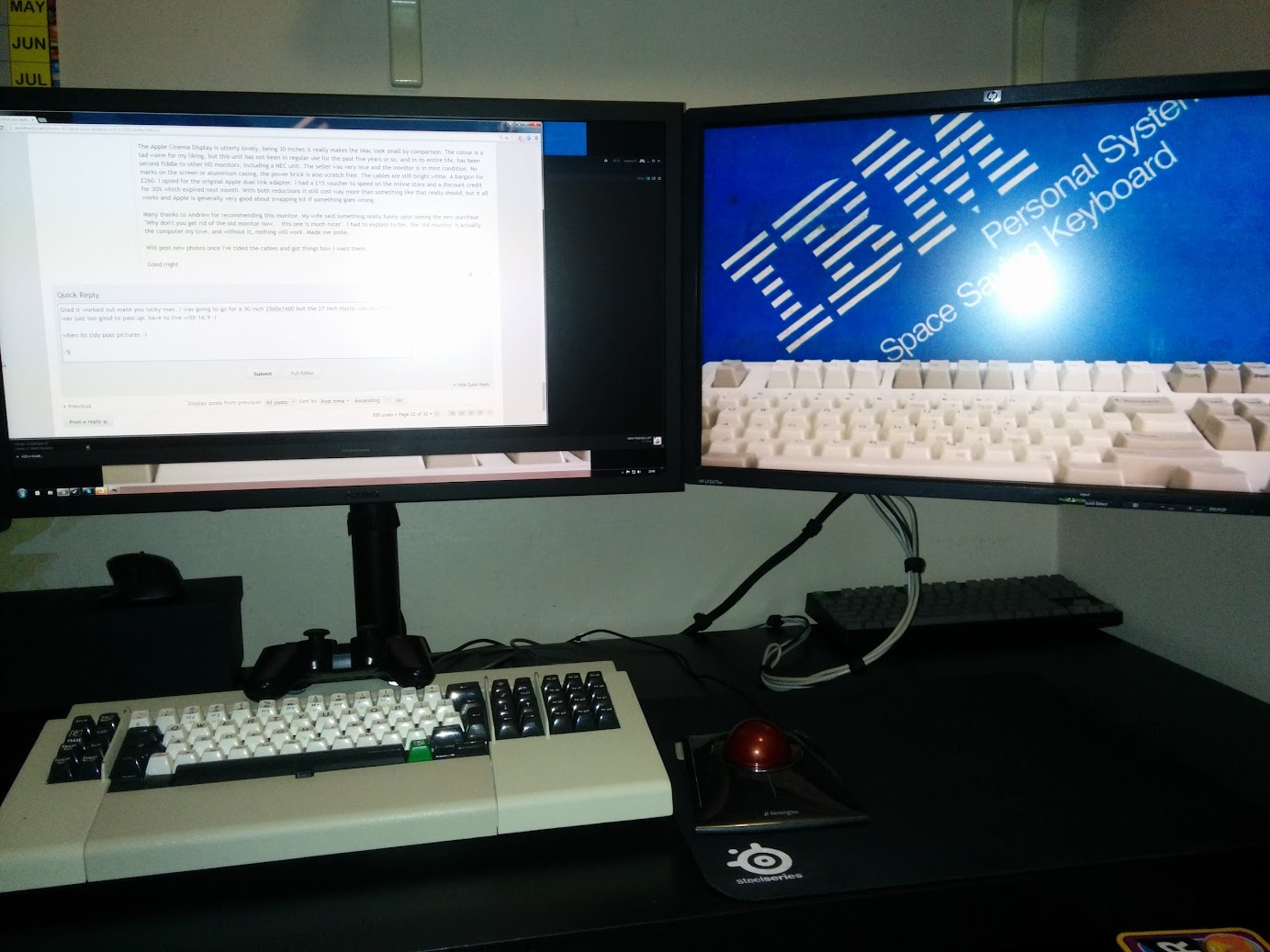
It is also nice that someone who is not into computers notices that something "old" is better than something new you know its good
Quick and dirty pic of my set-up. (yes a big oaf di break one of the buttons on the HP when wall mounting it, the tactile dome still works tho and its only the auto scan button that i have used oooo ONCE!
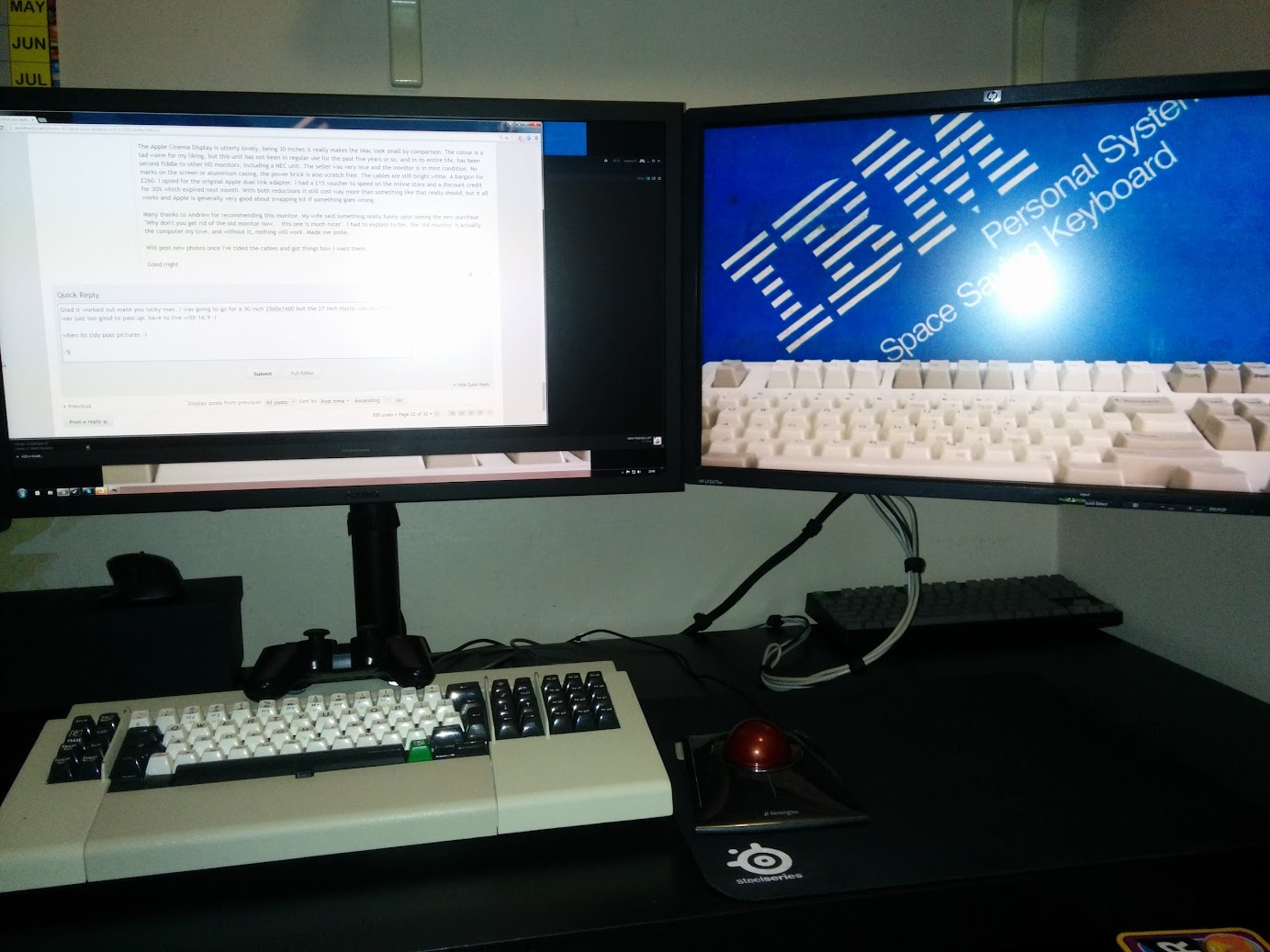
- ShivaYash
- Location: de
- Main keyboard: HHKB Pro 2 BT
- Main mouse: CH Products Trackball Pro
- Favorite switch: Topre
- DT Pro Member: -
Thanks again Andrew, I am delighted. I realised last night however there might be 'two' models of the 30 inch screen, and I certainly have the 'older' unit, I think its not as bright and has a poorer contrast ratio, but being old, I cannot find specs. Regardless, seeing this beauty on my desk today, and for the first time in years, I cannot see my big moon face staring back at me, makes me very happy indeed. Its much easier on the eyes I feel. I didn't understand Mu's point about 'fuzzy' screens. At this sort of pixel count, it looks like retina-like to me. Perhaps he meant for fine work? I only surf the web and work in MS Word.
Look forward to tiding my set up, cable ties at the ready, and then will take shots, if anyone is interested.
Happy Friday chaps.
Look forward to tiding my set up, cable ties at the ready, and then will take shots, if anyone is interested.
Happy Friday chaps.
-
andrewjoy
- Location: UK
- Main keyboard: Filco ZERO green alps, Model F 122 Terminal
- Main mouse: Ducky Secret / Roller Mouse Pro 1
- Favorite switch: MX Mount Topre / Model F Buckling
- DT Pro Member: 0167
Heavy AG coating can look grainy sometimes , the stuff on my hazro for example is very thick and i can notice a grain effect the HP on the other hand is still thick but a little thinner so its not as noticeable. I have only ever seen a 27 in the flesh but that was a lot thinner than ether of my monitors i could hardly notice it.
I don't put much faith in contrast ratio quoted figures, when you see one that looks low ( say 600 ) compared to one that say oh we have 123 billion to 1 they are calculated in different ways, so they won't be that much different in the flesh. 90% of monitors and TVs are too bright nowadays anyway.
I don't put much faith in contrast ratio quoted figures, when you see one that looks low ( say 600 ) compared to one that say oh we have 123 billion to 1 they are calculated in different ways, so they won't be that much different in the flesh. 90% of monitors and TVs are too bright nowadays anyway.
- Muirium
- µ
- Location: Edinburgh, Scotland
- Main keyboard: HHKB Type-S with Bluetooth by Hasu
- Main mouse: Apple Magic Mouse
- Favorite switch: Gotta Try 'Em All
- DT Pro Member: µ
The "fuzzy" I'm on about may be something that bothers me and not many other people. I'll explain and you guys can see if you recognise what I'm saying.
I used to prefer glass CRTs for desktop use during the matte LCD days. That's because in daylight, especially direct sunlight or in a room with plenty of glow from the sky, the surface of matte LCDs looks like a bright, waxy mess to me. I find them extremely difficult to see in daytime, period. The contrast was miserable, and if there's one thing you don't want to be doing in a bright environment, it's straining your eyes to peer at something faint. They got better with stronger backlights, but it was always a losing battle, especially on laptops when your battery life depended on turning it down. You'd usually find me set up in a corner somewhere, hiding like a vampire from the light!
Then, in the truly dark hours, they'd bite me again. I'm extremely photosensitive (blue eyes, really thin irises) and I switch over to white text on a black background after dark. (This is a trivially easy thing to do in OS X. I have a keyboard shortcut that flips between modes.) Matte displays fuzz up that light text on dark look quite badly. The matte film you look through just isn't optimised for it. So text is blurry, which makes my crazy eyes ache as they try to refocus all the time in a hopeless quest to make it sharp again. The result: I used to have to jack up the text size to blind guy levels so I could relax. That made editing great fun, barely seeing enough on screen at once to work with!
When the gloss displays came out, I was very happy indeed. The reflections are lame, I see those just as well as you guys, but bear in mind I'd been dancing around to find the perfect spot in every room to use even my non-reflective matte displays, this was no new experience to me. Indeed, I'd been looking at my reflection on CRTs all that time as well! The killer feature of glossy glass displays, especially retina ones, is the sharpness of the text. If you can't tell the difference, then good for you because you'll save a fortune! But go on, whip out your iPhone or a Retina Mac and compare the same website or whatever between displays, right there side by side. Pre Retina, and matte displays in general, are a headache for me no matter what I'm doing. It all comes down to visibility and sharpness. It all comes down to text!
I used to prefer glass CRTs for desktop use during the matte LCD days. That's because in daylight, especially direct sunlight or in a room with plenty of glow from the sky, the surface of matte LCDs looks like a bright, waxy mess to me. I find them extremely difficult to see in daytime, period. The contrast was miserable, and if there's one thing you don't want to be doing in a bright environment, it's straining your eyes to peer at something faint. They got better with stronger backlights, but it was always a losing battle, especially on laptops when your battery life depended on turning it down. You'd usually find me set up in a corner somewhere, hiding like a vampire from the light!
Then, in the truly dark hours, they'd bite me again. I'm extremely photosensitive (blue eyes, really thin irises) and I switch over to white text on a black background after dark. (This is a trivially easy thing to do in OS X. I have a keyboard shortcut that flips between modes.) Matte displays fuzz up that light text on dark look quite badly. The matte film you look through just isn't optimised for it. So text is blurry, which makes my crazy eyes ache as they try to refocus all the time in a hopeless quest to make it sharp again. The result: I used to have to jack up the text size to blind guy levels so I could relax. That made editing great fun, barely seeing enough on screen at once to work with!
When the gloss displays came out, I was very happy indeed. The reflections are lame, I see those just as well as you guys, but bear in mind I'd been dancing around to find the perfect spot in every room to use even my non-reflective matte displays, this was no new experience to me. Indeed, I'd been looking at my reflection on CRTs all that time as well! The killer feature of glossy glass displays, especially retina ones, is the sharpness of the text. If you can't tell the difference, then good for you because you'll save a fortune! But go on, whip out your iPhone or a Retina Mac and compare the same website or whatever between displays, right there side by side. Pre Retina, and matte displays in general, are a headache for me no matter what I'm doing. It all comes down to visibility and sharpness. It all comes down to text!
-
andrewjoy
- Location: UK
- Main keyboard: Filco ZERO green alps, Model F 122 Terminal
- Main mouse: Ducky Secret / Roller Mouse Pro 1
- Favorite switch: MX Mount Topre / Model F Buckling
- DT Pro Member: 0167
oh i agree light text on a dark background looks better on a glossy no arguments from me. But i am ok with dark text on white at night i have the brightness on my displays very low anyway. For watching a film or playing a game glossy is also better IMO but i would not give up my AG monitors for anything . I do however prefer plasma TVs for the glass front ( and other benefits that make them superior to LCDs in almost every was for watching TV.
- ShivaYash
- Location: de
- Main keyboard: HHKB Pro 2 BT
- Main mouse: CH Products Trackball Pro
- Favorite switch: Topre
- DT Pro Member: -
I know exactly what you mean, for this reason I am running the 'new' monitor is faux HiDPI mode at 1280 x 800 - to reduce the strain on the eyes and give the impression of retina quality. The text looks super sharp and lovely, and LARGE... perhaps a little odd at first, but I really like it. See the poor quality photo + cluster showing what I mean. And the iMac remains at its native resolution for YouTube-ing and misc stuff. I wonder if doing this faux HiDPI places extra strain on the monitor's pixels and/ or the graphics card?Muirium wrote: ↑The "fuzzy" I'm on about may be something that bothers me and not many other people. I'll explain and you guys can see if you recognise what I'm saying.
I used to prefer glass CRTs for desktop use during the matte LCD days. That's because in daylight, especially direct sunlight or in a room with plenty of glow from the sky, the surface of matte LCDs looks like a bright, waxy mess to me. I find them extremely difficult to see in daytime, period. The contrast was miserable, and if there's one thing you don't want to be doing in a bright environment, it's straining your eyes to peer at something faint. They got better with stronger backlights, but it was always a losing battle, especially on laptops when your battery life depended on turning it down. You'd usually find me set up in a corner somewhere, hiding like a vampire from the light!
Then, in the truly dark hours, they'd bite me again. I'm extremely photosensitive (blue eyes, really thin irises) and I switch over to white text on a black background after dark. (This is a trivially easy thing to do in OS X. I have a keyboard shortcut that flips between modes.) Matte displays fuzz up that light text on dark look quite badly. The matte film you look through just isn't optimised for it. So text is blurry, which makes my crazy eyes ache as they try to refocus all the time in a hopeless quest to make it sharp again. The result: I used to have to jack up the text size to blind guy levels so I could relax. That made editing great fun, barely seeing enough on screen at once to work with!
When the gloss displays came out, I was very happy indeed. The reflections are lame, I see those just as well as you guys, but bear in mind I'd been dancing around to find the perfect spot in every room to use even my non-reflective matte displays, this was no new experience to me. Indeed, I'd been looking at my reflection on CRTs all that time as well! The killer feature of glossy glass displays, especially retina ones, is the sharpness of the text. If you can't tell the difference, then good for you because you'll save a fortune! But go on, whip out your iPhone or a Retina Mac and compare the same website or whatever between displays, right there side by side. Pre Retina, and matte displays in general, are a headache for me no matter what I'm doing. It all comes down to visibility and sharpness. It all comes down to text!
Better try and get down to some work now!
-
andrewjoy
- Location: UK
- Main keyboard: Filco ZERO green alps, Model F 122 Terminal
- Main mouse: Ducky Secret / Roller Mouse Pro 1
- Favorite switch: MX Mount Topre / Model F Buckling
- DT Pro Member: 0167
Well from what i can see from the upside down image it looks very nice indeed, its also about the brightness i like 
you can see the advantage of AG in the photo as well, there would be a loverly reflection of a light bulb on the screen without it
you can see the advantage of AG in the photo as well, there would be a loverly reflection of a light bulb on the screen without it
- cookie
- Location: Hamburg, Germany
- Main keyboard: HHKB Pro 2
- Main mouse: MX Master
- Favorite switch: Topre
- DT Pro Member: -
An older version of ubuntu has had a nice shortcut to invert screen colors . If the enviroment get very dark e.g evening or nighttime, you could simply invert all the screen colors with super(win) + i this was actually very awesome because the Eclipse IDE looks quite awesome with inverted colors, only downside is that my terminal was bright as hell because I normally use white on black as default theme for it. Unfortunately the Ubunty Unity garbage hasn't this functionality anymore (Or they changed the shortkey?)  I have this on my notebook at home and it annoys the hell out of me!
I have this on my notebook at home and it annoys the hell out of me!
I personally prefere the matte lcd surface over the glossy one, I'd rather see a blury mess then sharp and clear reflections all over it.
I personally prefere the matte lcd surface over the glossy one, I'd rather see a blury mess then sharp and clear reflections all over it.
