Questions:
- anyone have the manual for one of those?
- how do you reset the memorized macros?
- is it normal for Cherry and Layer keys to be so hard to press?

Stumbled upon this Cherry corp lapel pin this weekend at the flea market!



Yes, it is normal! There is a 3rd key (Print) which is as stiff as the other 2. The reason is to make them harder to press. This is what I don't like with this keyboard, that these keys are not placed out of the way (in the F1-F24 area, they would be perfect).Half-Saint wrote:...
Questions:
...
- is it normal for Cherry and Layer keys to be so hard to press?
...

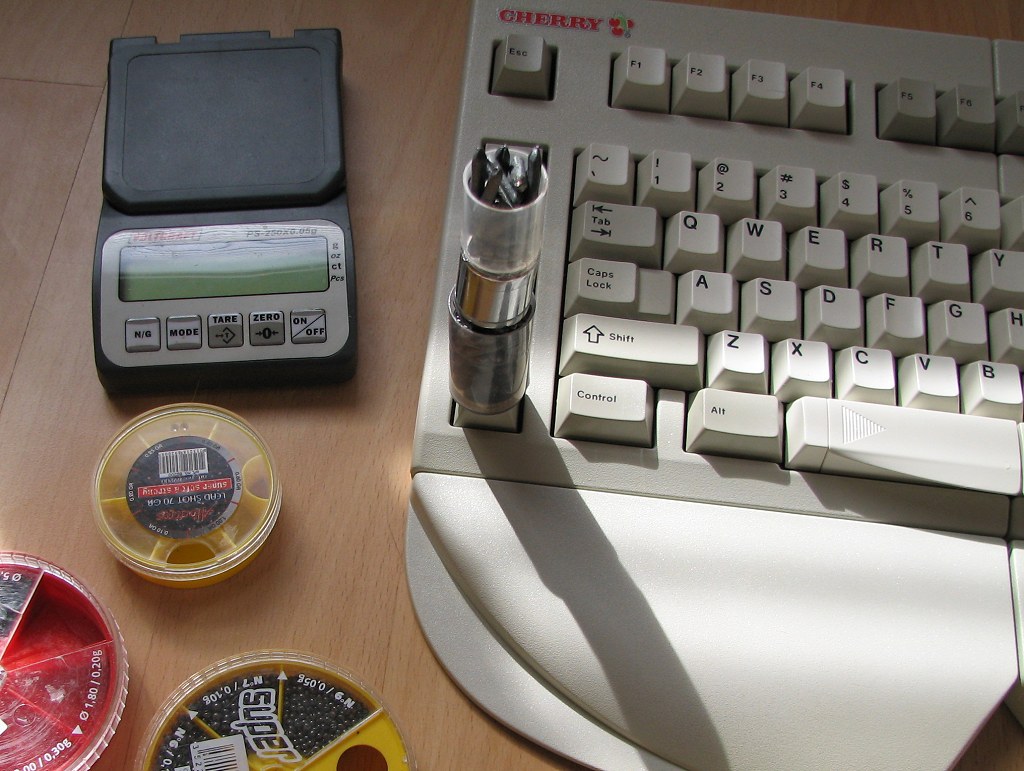

This had been done intentiously to screw up people like you and me and anybody else who wants to open it. We can be lucky they didn't glue them fixed!Half-Saint wrote:While trying to open the keyboard to clean out the dust bunnies, I managed to crack one of the plastic clips on the right side - just my luck. Must have twisted the screwdriver too much and the clip cracked near the middle. Bugger. Why couldn't they just stick with screws like IBM?
Just send him the clips!kbdfr wrote:Replacement upper shell of a G80-2100 (with intact clips), badly and unevenly yellowed, 15 € + shipping*
* (in a box where a complete G80-2100 neatly fits)
Should work with PS/2 as well except that it is only suitable for the older protocol (AT/XT?)kbdfr wrote:...
By the way, do you also want the original Cherry software for that keyboard, allowing to store and retrieve programming of the programmable keys?
... Windows 95 and that you need a computer with a DIN keybord plug. The keyboard itself works fine with a DIN/PS2 converter (and even also an additional PS2/USB converter), but it cannot communicate with the program unless it is directly connected to a DIN plug.
Just trake your time! It took me a while, too. Should have written a wiki article about that.Half-Saint wrote:God damn it, putting it back together is even harder!!! Bottom edge is near-impossible to assemble properly. Driving me crazy.
Sorry for not understanding anything about that, but it really seems to be a hardware incompatibility. I can download and upload the keyboard when it is directly connected to the DIN plug (of the computer I still have just for that function). If I insert a double connector (DIN->PS2/PS2->DIN) in between, downloading and uploading is impossible.7bit wrote:Should work with PS/2 as well except that it is only suitable for the older protocol (AT/XT?)kbdfr wrote:...
By the way, do you also want the original Cherry software for that keyboard, allowing to store and retrieve programming of the programmable keys?
... Windows 95 and that you need a computer with a DIN keybord plug. The keyboard itself works fine with a DIN/PS2 converter (and even also an additional PS2/USB converter), but it cannot communicate with the program unless it is directly connected to a DIN plug.
Would be interested if it is possible to enter arbitrary scan codes!
(This would finally rectify keeping a 386 with numeric co-processor and VGA color! graphics card.)
maybe it is possible to catch the signals it sends so it would be possible to write some thing that works with modern OSs!
They are normal PC keyboards, just with additional 24 programmable keys. Key sequences can be programmed on the fly and are stored in an intern keyboard memory, so the keyboard will work with any computer (DIN, PS/2 and USB with connectors).daedalus wrote:What sort of computers were those keyboards intended for?
It's caused by the half-breed bastard-key !Half-Saint wrote:I still get an occasional double 'O'... faulty switch or something completely different?