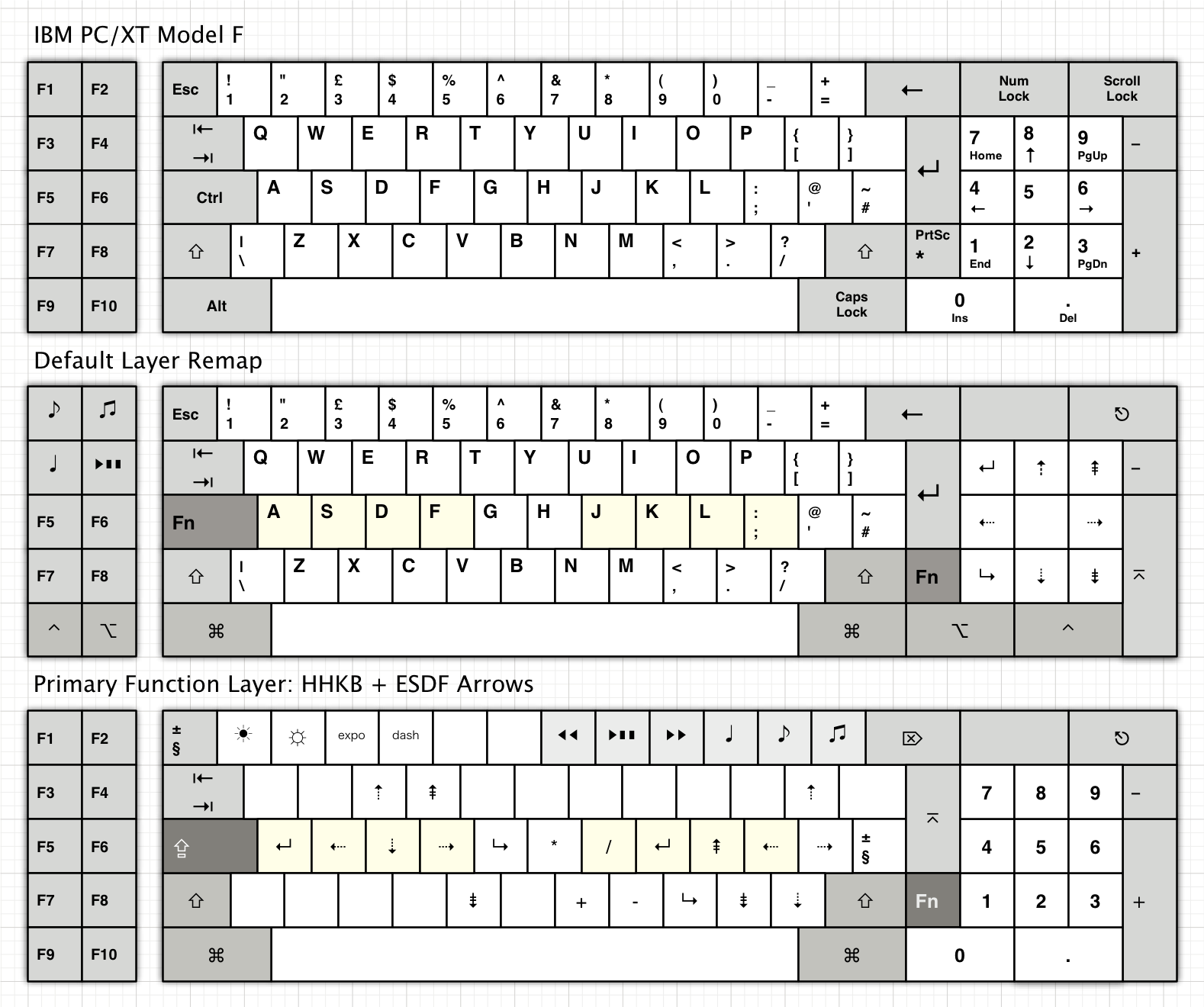Yeah that's my worry about the connector. There's a guy on GH with a 3278 and a 5251. He's building one---if it fits his 3278 then that's great, otherwise it will go on his 5251.mr_a500 wrote:This is awesome! Every day I've been staring at my beamspring keyboard, waiting for the day I can actually use it. Now there's real hope!
I'm a bit worried about the way the connector is mounted. On the 3278, the spot where the edge connector is just happens to be the shallowest point on the case - only 4 cm from the bottom of the case to the cover. It looks roughly 2.5 cm from the bottom of the case to the top of the connector, so if that PCB overhang is much more than 1 cm, it might not fit. Isn't there an edge connector that mounts sideways? (like the original board)
The particular connector spacing (3.96mm) isn't terribly common these days and there's really only that one connector I could find. In the worst case a simple right-angle adapter could be made up from another strip of PCB and some right-angle header pins (although the corresponding holes would need to be shrunk as header pins aren't normally 2mm diameter).
Thanks for the dimensions. Depending on how I interpret them it sounds like it may work. Total board height is 22.2mm. From the top of the keyboard PCB itself to the top of the controller board it will be 16.1mm (assuming 1.6mm PCB). The edge connector is 16mm deep, and won't plug fully onto the keyboard PCB, so it will stick maybe 20mm or so into the back of the case.
Almost certainly; you'd just program a different keymap into it.webwit wrote:Hmm, would it work with this 5251 66-key variant?