5251 Troubles
- digital_matthew
- Location: United States
- Main keyboard: Ellipse Model F62
- Main mouse: It's a Secret.
- Favorite switch: Capacative Buckling Spring
- DT Pro Member: -
Hey all,
My 5251 keyboard has been acting up of late. It started out as the R key very intermittently chattering, then the I key would sometimes not register unless I upped the voltage threshold. Now when I plug the keyboard in it seems that all of the keys are on at the same time according to Capsense 0.9.0 on a Windows 10 PC. I tried cleaning the controller edge with 90% isopropyl, but that didn't fix it. My controller board is an Xwhatsit Rev. 20140324. Any help would be appreciated.
My 5251 keyboard has been acting up of late. It started out as the R key very intermittently chattering, then the I key would sometimes not register unless I upped the voltage threshold. Now when I plug the keyboard in it seems that all of the keys are on at the same time according to Capsense 0.9.0 on a Windows 10 PC. I tried cleaning the controller edge with 90% isopropyl, but that didn't fix it. My controller board is an Xwhatsit Rev. 20140324. Any help would be appreciated.
- DMA
- Location: Seattle, US
- Main keyboard: T420
- Main mouse: Trackpoint
- Favorite switch: beamspring
- DT Pro Member: NaN
- Contact:
PCB tracks coRRRRRRRosion?
Could also be breadcrumbs ingress - even very small particles getting under the plate materially lower the levels (although on the beamspring it will likely cause spontaneous keypresses rather than chatter).
Could also be breadcrumbs ingress - even very small particles getting under the plate materially lower the levels (although on the beamspring it will likely cause spontaneous keypresses rather than chatter).
- Muirium
- µ
- Location: Edinburgh, Scotland
- Main keyboard: HHKB Type-S with Bluetooth by Hasu
- Main mouse: Apple Magic Mouse
- Favorite switch: Gotta Try 'Em All
- DT Pro Member: µ
You're running Xwhatsit's firmware? I've got good news for you!
Typing this on my Kishsaver, which has one of his controllers in it too, an earlier model than yours as it's his Model F prototype he sent me to test before production. But I’m running Pandrew's QMK on it, and have done so for years. Much, much more stable than Xwhatsit's (long abandoned) original. The modern firmwares—a few others are also available—all calibrate each key separately. Far better daily driving experience vs. the meltdowns you'd get from the original. High recommend!
- digital_matthew
- Location: United States
- Main keyboard: Ellipse Model F62
- Main mouse: It's a Secret.
- Favorite switch: Capacative Buckling Spring
- DT Pro Member: -
Ugh. I was afraid of that. I hope it's possible to simply clean the corrupted traces. If they're broken I'm screwed. Thanks for your input.
Thanks for the tip and the link. Though I'm not a total newb when it comes to QMK - I configured my Ellipse F62 with it - I'm not sure how I can get it to work on a keyboard that's going haywire.Muirium wrote: ↑26 Oct 2023, 09:54You're running Xwhatsit's firmware? I've got good news for you!
Typing this on my Kishsaver, which has one of his controllers in it too, an earlier model than yours as it's his Model F prototype he sent me to test before production. But I’m running Pandrew's QMK on it, and have done so for years. Much, much more stable than Xwhatsit's (long abandoned) original. The modern firmwares—a few others are also available—all calibrate each key separately. Far better daily driving experience vs. the meltdowns you'd get from the original. High recommend!
- Muirium
- µ
- Location: Edinburgh, Scotland
- Main keyboard: HHKB Type-S with Bluetooth by Hasu
- Main mouse: Apple Magic Mouse
- Favorite switch: Gotta Try 'Em All
- DT Pro Member: µ
If Xwhatsit's capsense util can't boot the controller into bootloader mode, there's a way to do it in hardware. Xwhatsit's manual has the details: I think it's a matter of shorting pins with a screwdriver while it's powered up.
I had to do it once for each keyboard to get QMK on it in the first place, as the Mac version of Xwhatsit's software won't even run on modern systems. All the more reason to jump off it!
I had to do it once for each keyboard to get QMK on it in the first place, as the Mac version of Xwhatsit's software won't even run on modern systems. All the more reason to jump off it!
- digital_matthew
- Location: United States
- Main keyboard: Ellipse Model F62
- Main mouse: It's a Secret.
- Favorite switch: Capacative Buckling Spring
- DT Pro Member: -
Okay, so I was able to get the keyboard into bootloader mode. At that point do I just export the keymap.json from the QMK configurator link you gave me?
- jsheradin
- Location: USA
You'll need to compile it and then upload the hex file to your board using something like QMK toolbox.digital_matthew wrote: ↑30 Nov 2023, 20:43At that point do I just export the keymap.json from the QMK configurator link you gave me?
Probably best to follow a step-by-step: https://docs.qmk.fm/#/configurator_step_by_step
- Muirium
- µ
- Location: Edinburgh, Scotland
- Main keyboard: HHKB Type-S with Bluetooth by Hasu
- Main mouse: Apple Magic Mouse
- Favorite switch: Gotta Try 'Em All
- DT Pro Member: µ
Yes. Don’t even worry about “compiling” anything, the configurator does it for you at the push of the Compile button. A potato will revolve (I’m not kidding) and you’ll soon get a Download button in its place. Throw that file into QMK Toolbox and flash it onto your board.
It really is just a few mouse clicks.
It really is just a few mouse clicks.
- digital_matthew
- Location: United States
- Main keyboard: Ellipse Model F62
- Main mouse: It's a Secret.
- Favorite switch: Capacative Buckling Spring
- DT Pro Member: -
So I followed the steps, but I don't think QMK Toolbox is detecting the keyboard. After several attempts at flashing it says "Flash Complete", but the keyboard is totally unresponsive. I don't think it recognizes the bootloader. (Note the buttons are greyed out, but that's because I plugged in a working keyboard.)
- Attachments
-
- Capture.JPG (186.67 KiB) Viewed 5432 times
- Muirium
- µ
- Location: Edinburgh, Scotland
- Main keyboard: HHKB Type-S with Bluetooth by Hasu
- Main mouse: Apple Magic Mouse
- Favorite switch: Gotta Try 'Em All
- DT Pro Member: µ
Click the MCU drop-down menu at the top right of the window and select 32u2 to match your hardware.
Annoyingly, QMK Toolbox doesn't just try *all the ways* with ATmega, which it really should.
In fact: looking at your screenshot, it was perfectly aware this was a 32u2 yet tried and failed to talk to it in 32u4 like an idiot. If it can see what it is, this is very poor behaviour. I'll go file a bug.
Annoyingly, QMK Toolbox doesn't just try *all the ways* with ATmega, which it really should.
In fact: looking at your screenshot, it was perfectly aware this was a 32u2 yet tried and failed to talk to it in 32u4 like an idiot. If it can see what it is, this is very poor behaviour. I'll go file a bug.
- digital_matthew
- Location: United States
- Main keyboard: Ellipse Model F62
- Main mouse: It's a Secret.
- Favorite switch: Capacative Buckling Spring
- DT Pro Member: -
I did that, and while it said "Flash Successful" the keyboard is acting even crazier now, to the point where I can't open folders or start programs even if I plug in a working keyboard. I need to shut down and restart in order to have a working computer again 
- jsheradin
- Location: USA
Well at least the flashing worked. Sounds like it thinks a modifier key is being held down or something similar. You probably have the wrong firmware flashed to it. Make sure you've selected the correct controller and board type in the QMK configurator and try flashing that instead.
Try Universal instead of Rev4
Try Universal instead of Rev4
- digital_matthew
- Location: United States
- Main keyboard: Ellipse Model F62
- Main mouse: It's a Secret.
- Favorite switch: Capacative Buckling Spring
- DT Pro Member: -
I managed to plug the keyboard into my laptop without making the computer go nuts. Other USB keyboards work when I plug them into it, but no keys register when I plug in the 5251 (I use Switch Hitter as a diagnostic tool). When I look at Device Manager it recognizes the 5251 as a "HID Compliant Consumer Control Device".
- Muirium
- µ
- Location: Edinburgh, Scotland
- Main keyboard: HHKB Type-S with Bluetooth by Hasu
- Main mouse: Apple Magic Mouse
- Favorite switch: Gotta Try 'Em All
- DT Pro Member: µ
What firmware is it running now?
Xwhatsit’s hardware always has that fallback reset switch to force it into DFU for a reflash. A particular advantage of QMK is its support for Pandrew’s “util” for checking signal levels, which is what I’d give a shot in your case.
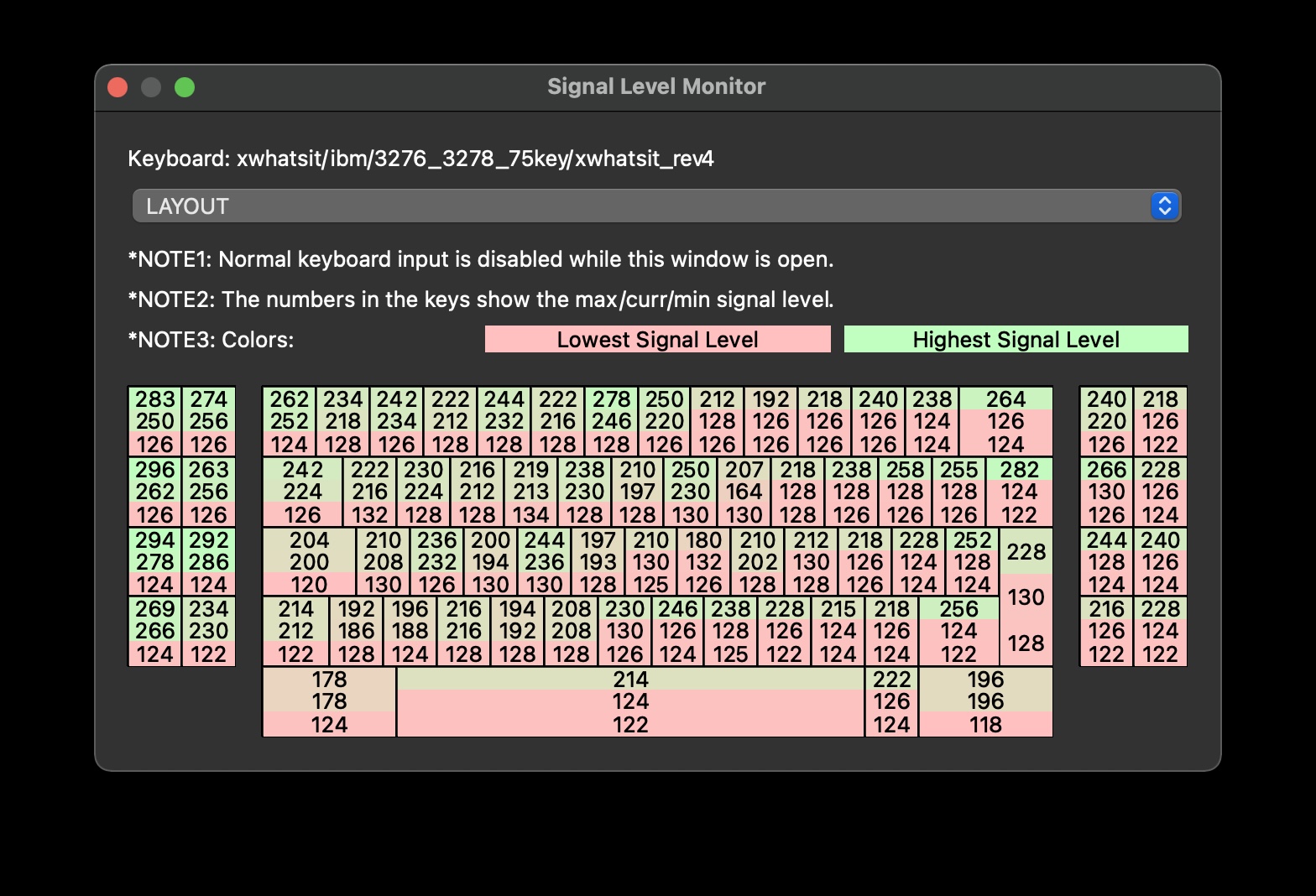
Xwhatsit’s hardware always has that fallback reset switch to force it into DFU for a reflash. A particular advantage of QMK is its support for Pandrew’s “util” for checking signal levels, which is what I’d give a shot in your case.