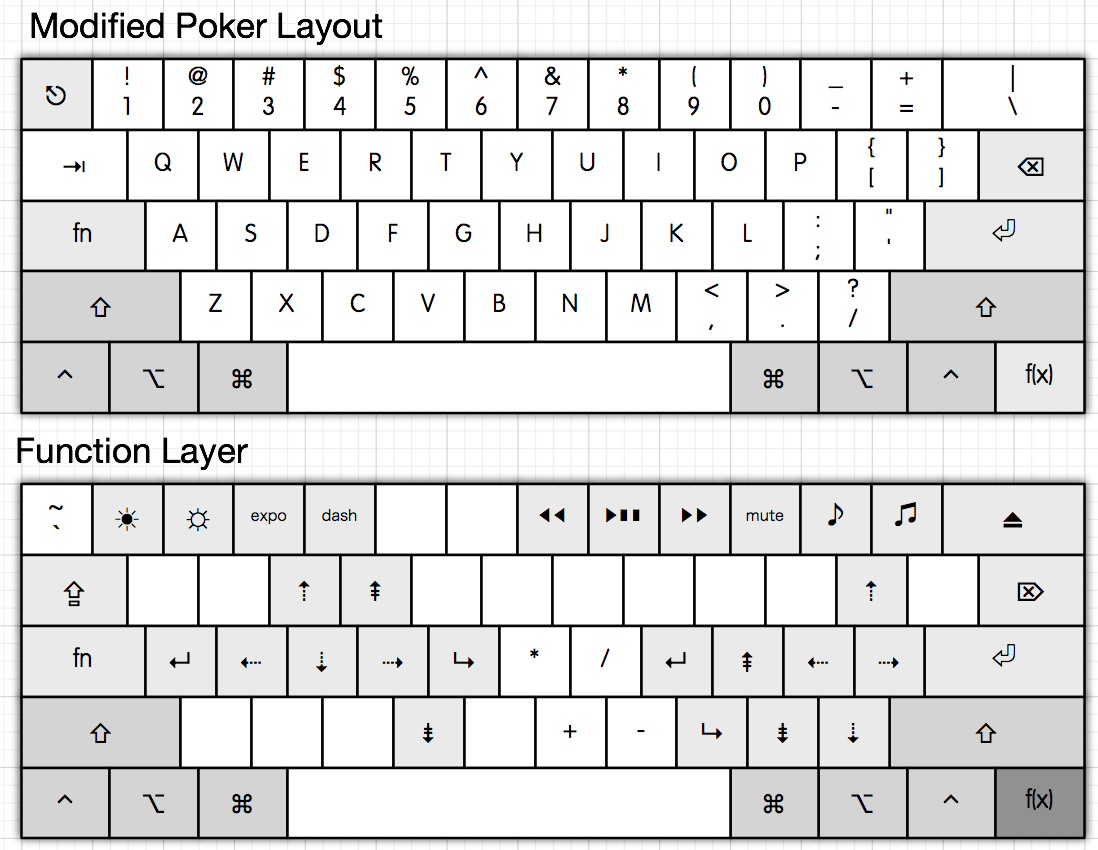Tenkeyless + Trackboard + Numboard
-
jpatters
- Location: Vermont, USA
- Main keyboard: Macbook Pro Keyboard
- Main mouse: Apple Trackpad
- Favorite switch: Buckling Spring
- DT Pro Member: -
Hi, I've been lurking fo a while and this is my first post.
I bought some Matias clicky switches from the group buy, and while I have been waiting for them to arrive I have been thinking of what I am going to do with them. The first thing I thought of was to make a numpad, because it would be relatively simple. Of course my plans kept expanding, and I ended up with a drawing of a layout that I am calling the Maximized Numpad. It is intended to be paired with a Raspberry Pi (in the case) but also to work as a USB keyboard.
Many of the keys are put there with some sort of hypethetical calculator/spreadsheet software in mind, the calculator would be RPN. Some of the keys have LED windows, which include the lock keys, a couple of mode selectors, and the number keys, the intent is for the LED corresponding to the size of the stack to be lit up.
Since the layout is non-staggered, I included a Workman layout into an Alpha layer.
I will probably actually start with a much simpler standard numpad, not the least of which because I shudder to think of how much it would cost to have all those custom keycaps made, but I would appreciate any comments!
I bought some Matias clicky switches from the group buy, and while I have been waiting for them to arrive I have been thinking of what I am going to do with them. The first thing I thought of was to make a numpad, because it would be relatively simple. Of course my plans kept expanding, and I ended up with a drawing of a layout that I am calling the Maximized Numpad. It is intended to be paired with a Raspberry Pi (in the case) but also to work as a USB keyboard.
Many of the keys are put there with some sort of hypethetical calculator/spreadsheet software in mind, the calculator would be RPN. Some of the keys have LED windows, which include the lock keys, a couple of mode selectors, and the number keys, the intent is for the LED corresponding to the size of the stack to be lit up.
Since the layout is non-staggered, I included a Workman layout into an Alpha layer.
I will probably actually start with a much simpler standard numpad, not the least of which because I shudder to think of how much it would cost to have all those custom keycaps made, but I would appreciate any comments!
- Attachments
-
- maximized numpad
- 389564908.202737.jpg (281.26 KiB) Viewed 8588 times
Last edited by jpatters on 22 May 2013, 20:27, edited 2 times in total.
-
Aleksander
- Location: Ålesund, Norway
- DT Pro Member: -
Relegendable keycaps can be your friend in projects like this..
BTW, that is a huge ass numpad..
BTW, that is a huge ass numpad..
- Muirium
- µ
- Location: Edinburgh, Scotland
- Main keyboard: HHKB Type-S with Bluetooth by Hasu
- Main mouse: Apple Magic Mouse
- Favorite switch: Gotta Try 'Em All
- DT Pro Member: µ
Right enough, when you've serious calculations on your hands, you really need more than a typical numpad. I'm fully in favour of going TKL and attaching a real numerical peripheral when you want it. "Pad" doesn't feel right for this all-out design, however. How about Numboard?
Nice choice of typeface by the way. The world needs more Futura.
Actually, when I think of punching numbers, I think of these:

Nice choice of typeface by the way. The world needs more Futura.
Actually, when I think of punching numbers, I think of these:

-
Okeg
- Location: Norway
- Favorite switch: Hall Effect
- DT Pro Member: -
What program do you use for mathemathics? 
As for the build;
Instead of creating custom keys, pi engineering has made some relegendable keys, they've also made a controller board.
This could maybe be of use: http://mykeyboard.co.uk/x_keys/matrix/
As for the build;
Instead of creating custom keys, pi engineering has made some relegendable keys, they've also made a controller board.
This could maybe be of use: http://mykeyboard.co.uk/x_keys/matrix/
-
jpatters
- Location: Vermont, USA
- Main keyboard: Macbook Pro Keyboard
- Main mouse: Apple Trackpad
- Favorite switch: Buckling Spring
- DT Pro Member: -
I like the idea of calling it a Numboard. I have revised the design to be somewhat smaller and more manageable, and I will probably use scrounged keycaps. I am OK with them not necessarily matching my design exactly. Those Devlin caps are awesome, too bad they are Cherry MX only. Maybe some kind of adapter could be fabricated, perhaps by Shapeways?
Has anyone tried laser etching blank keycaps with a low end laser cutter/etcher, such as you might find installed in a hackerspace?
Has anyone tried laser etching blank keycaps with a low end laser cutter/etcher, such as you might find installed in a hackerspace?
- Attachments
-
- 390183613.273537.jpg (205.8 KiB) Viewed 8397 times
-
jpatters
- Location: Vermont, USA
- Main keyboard: Macbook Pro Keyboard
- Main mouse: Apple Trackpad
- Favorite switch: Buckling Spring
- DT Pro Member: -
Thanks Muirium! Is it possible to do power on/off via USB? Or are you planning to make/mod an ADB keyboard? I'm also curious about your f(x) key.
I decided to modify the legends slightly, I made the hex layer glyphs a little bigger, they are in blue. I also drew up two possible layouts for an accompanying "Alphaboard", one is Dvorak two handed, The other is Dvorak left handed, because I plan on having it on the left, trackball in the middle, and the Numboard on the right.
I decided to modify the legends slightly, I made the hex layer glyphs a little bigger, they are in blue. I also drew up two possible layouts for an accompanying "Alphaboard", one is Dvorak two handed, The other is Dvorak left handed, because I plan on having it on the left, trackball in the middle, and the Numboard on the right.
- Attachments
-
- Alphaboard (left handed)
- 390269791.818348.jpg (150.35 KiB) Viewed 8366 times
-
- Alphaboard (two handed)
- 390269682.118907.jpg (116.97 KiB) Viewed 8366 times
-
- Numboard
- 390269630.419086.jpg (207.48 KiB) Viewed 8366 times
- matt3o
- -[°_°]-
- Location: Italy
- Main keyboard: WhiteFox
- Main mouse: Anywhere MX
- Favorite switch: Anything, really
- DT Pro Member: 0030
- Contact:
You guys are crazy  In a good way, of course.
In a good way, of course.
You can send ACPI suspend/hybernate and even power-off if both OS and motherboard support them. Power on (from a completely powered off PC) is tricky, theoretically some mobo have support for it, I've never been able to have it working, though.jpatters wrote:Is it possible to do power on/off via USB?
There's already an effort in that way on this forum, a first prototype has already been done but it's not as easy at it might look.jpatters wrote:Maybe some kind of adapter could be fabricated, perhaps by Shapeways?
Sure it works... I can't say I like engraved keys though.jpatters wrote:Has anyone tried laser etching blank keycaps with a low end laser cutter/etcher, such as you might find installed in a hackerspace?
- Muirium
- µ
- Location: Edinburgh, Scotland
- Main keyboard: HHKB Type-S with Bluetooth by Hasu
- Main mouse: Apple Magic Mouse
- Favorite switch: Gotta Try 'Em All
- DT Pro Member: µ
It's definitely possible on ADB. I have a Blue & White G3 – the last Mac to ever have an ADB port – and plugged an Apple Keyboard II into it, hit the power button, and bong … on it went. Into OS X no less.jpatters wrote:Thanks Muirium! Is it possible to do power on/off via USB? Or are you planning to make/mod an ADB keyboard? I'm also curious about your f(x) key.
As for USB: the original iMac still had a power button on its keyboard, now USB. That powered it up from cold like a charm (I had one for a while) but the key didn't do anything on newer Macs when plugged into one of those. Apparently the machine had to have special support for that non-standard key built into its USB ports. Apple long since gave up on it. Right around the time Macs could deep sleep properly, with instant USB wake from touching any key.
The top left key's icon on my layout is actually the cryptic one Apple (sometimes) uses for Escape. Here it is in Tiger's keyboard preference pane, on my PowerBook. I tried looking in the same place on a modern Mac and saw they now just use Esc instead. So you've every reason to find it confusing. I'm just a sucker for magic symbols where a text label should do!
Finally, the f(x) key is part of an ongoing investigation into when is a function key a function and when's it just a key? I might be able to have my cake and eat it. Or I might not. The cake could in fact be Schrödinger's, or his cat's…
What are you using for making your layout diagrams by the way? Their realistic look is intense.
-
jpatters
- Location: Vermont, USA
- Main keyboard: Macbook Pro Keyboard
- Main mouse: Apple Trackpad
- Favorite switch: Buckling Spring
- DT Pro Member: -
Thanks, I think!matt3o wrote:You guys are crazyIn a good way, of course.
I can see that an adapter would add some height and probably some wobble, which would be bad.matt3o wrote:There's already an effort in that way on this forum, a first prototype has already been done but it's not as easy at it might look.jpatters wrote:Maybe some kind of adapter could be fabricated, perhaps by Shapeways?
Of course I would prefer all custom triple-shots, but how else can I get a key cap with a combination of exponentiation, tetration, and hexidecimal F on it on a budget?matt3o wrote:Sure it works... I can't say I like engraved keys though.jpatters wrote:Has anyone tried laser etching blank keycaps with a low end laser cutter/etcher, such as you might find installed in a hackerspace?
You're right, I'm crazy.
- matt3o
- -[°_°]-
- Location: Italy
- Main keyboard: WhiteFox
- Main mouse: Anywhere MX
- Favorite switch: Anything, really
- DT Pro Member: 0030
- Contact:
try with enamel, don't see why it shouldn't workjpatters wrote:I was thinking if I could achieve a good deep laser engraving on a DSA blank then I could fill in the legend with acrylic paint. Of course it would take a ton of trial and error to get good results, if that is even possible.
-
jpatters
- Location: Vermont, USA
- Main keyboard: Macbook Pro Keyboard
- Main mouse: Apple Trackpad
- Favorite switch: Buckling Spring
- DT Pro Member: -
Thanks for all the info, Muirium, I forgot that the first iMac had the power on its USB keyboard. I miss having power on the keyboard, I actually have a PowerMac 9600 but no working keyboard for it at the moment. Right now my main computer is a late 2008 MacBook Pro. I plan on putting something like a Raspberry Pi in my project, so I can wire my power-on in a straight forward manor. It will have USB out though, so it will be usable with an external computer as well, even if the power button doesn't work for that.
I am using TouchDraw on an iPad. It is a bit fiddly, but it works.Muirium wrote:What are you using for making your layout diagrams by the way? Their realistic look is intense.
-
mintberryminuscrunch
- Location: Germany
- DT Pro Member: -
bios?Grond wrote:I don't think power on via usb is supported anymore by Os-X, is it?
I have a power button on my keyboard but I can only use it to shut down or standby.
-
mintberryminuscrunch
- Location: Germany
- DT Pro Member: -
with 'normal' PCs you can activate stuff like that in the biosGrond wrote:What's the question, exactly?mintberryminuscrunch wrote:bios?
- Grond
- Location: Milan, Italy
- Main keyboard: Keychron K2
- Main mouse: Kensington Slimblade
- Favorite switch: Cherry MX Blue
- DT Pro Member: -
Whatever, I've been looking for a way to tun up my mac from usb keyboard for some time now, but I haven't found a way. If you figure out how to do it this would be really useful for me!
-
jpatters
- Location: Vermont, USA
- Main keyboard: Macbook Pro Keyboard
- Main mouse: Apple Trackpad
- Favorite switch: Buckling Spring
- DT Pro Member: -
Here is the latest revision of Alphaboard, it is based on left handed Dvorak, the intention is to pair it with a Numboard on the right, with a large trackball in the middle. It has been revised to have the same number of rows as Numboard, and fewer columns than the previous revision.
- Attachments
-
- Alphaboard (left handed)
- 390367771.740480.jpg (220.4 KiB) Viewed 8275 times
- Daniel Beardsmore
- Location: Hertfordshire, England
- Main keyboard: Filco Majestouch 1 (home)/Poker II backlit (work)
- Main mouse: MS IMO 1.1
- Favorite switch: Probably not whatever I wrote here
- DT Pro Member: -
- Contact:
How are you planning to fit three SMT LEDs inside a single switch? The only way I can think of for making that work with Cherry MX or Matias Alps is an R/G/B LED and a colour-coded dye-sub legend (R = deg, G = rad, B = grad).
- Daniel Beardsmore
- Location: Hertfordshire, England
- Main keyboard: Filco Majestouch 1 (home)/Poker II backlit (work)
- Main mouse: MS IMO 1.1
- Favorite switch: Probably not whatever I wrote here
- DT Pro Member: -
- Contact:
Tricky one … I decided to favour matching conventional order (RGB, DRG) over mnemonics. I mean, it's not like Filco bothered to match LED colour to switch colour, although that also suffers from a similar problem: you would need a UV LED for MX blacks …
-
jpatters
- Location: Vermont, USA
- Main keyboard: Macbook Pro Keyboard
- Main mouse: Apple Trackpad
- Favorite switch: Buckling Spring
- DT Pro Member: -
Yeah, that's probably unrealistic. If you'll notice, the three LED keys are missing from my simplified design. If I do make the larger version, I will probably put the LEDs outside of those keys, in the space between them and the Greek cluster.Daniel Beardsmore wrote:How are you planning to fit three SMT LEDs inside a single switch?
-
jpatters
- Location: Vermont, USA
- Main keyboard: Macbook Pro Keyboard
- Main mouse: Apple Trackpad
- Favorite switch: Buckling Spring
- DT Pro Member: -
As my designs have evolved, the one that has emerged as my favorite is the Tenkeyless keyboard. So I decided to make that my "base", with a trackball (styled "Trackboard"), and the Numboard as add-ons with design following the Tenkeyless keyboard. So I sat down and brainstormed a bit on it. I decided that the function and macro keys should be numbered globally, there should be only one power key, and each board should have its own macro/pgm/mode keys.
Then I sat down and really brainstormed about keys to include, for example, here are the modifiers:
Putting it all together, here is my Tenkeyless design in Colemak, Dvorak, and QWERTY:
The Enter key is a little small, but there isn't really anything on it that I want to remove. It has the first 20 function keys, eight of which have media control legends (I decided that media/web keys would *be* function keys, so the Mute key is f13, for example.) I don't want to put a tiny f13 legend on it, but the numbering should be consistant to that.
Next, I completed revision 1 of my trackball design:
Trackboard has the next twelve function keys (f21 through f32), eight of which have the web browser control legends. I threw on some modifiers, because you can't have too many, and it has its own macro/pgm/mode block, and the next four macro keys (m5 through m8). There are four trackball buttons, which I suppose I could 3D print if I get that far.
Finally, here is the latest revision of Numboard:
I re-arranged things a little, and re-numbered the function and macro keys. There is room for some utility keys, but I will probably eliminate them because I want to trim it down. This is the design that I am least happy with, and it probably needs a complete overhaul.
Here they are all together:
I want to unify the designs a bit more, so they are all have the same number of rows with one gap between the second and third row an all three of them. But i need to let it sit for a few days first.
Then I sat down and really brainstormed about keys to include, for example, here are the modifiers:
Putting it all together, here is my Tenkeyless design in Colemak, Dvorak, and QWERTY:
The Enter key is a little small, but there isn't really anything on it that I want to remove. It has the first 20 function keys, eight of which have media control legends (I decided that media/web keys would *be* function keys, so the Mute key is f13, for example.) I don't want to put a tiny f13 legend on it, but the numbering should be consistant to that.
Next, I completed revision 1 of my trackball design:
Trackboard has the next twelve function keys (f21 through f32), eight of which have the web browser control legends. I threw on some modifiers, because you can't have too many, and it has its own macro/pgm/mode block, and the next four macro keys (m5 through m8). There are four trackball buttons, which I suppose I could 3D print if I get that far.
Finally, here is the latest revision of Numboard:
I re-arranged things a little, and re-numbered the function and macro keys. There is room for some utility keys, but I will probably eliminate them because I want to trim it down. This is the design that I am least happy with, and it probably needs a complete overhaul.
Here they are all together:
I want to unify the designs a bit more, so they are all have the same number of rows with one gap between the second and third row an all three of them. But i need to let it sit for a few days first.
- Grond
- Location: Milan, Italy
- Main keyboard: Keychron K2
- Main mouse: Kensington Slimblade
- Favorite switch: Cherry MX Blue
- DT Pro Member: -
It would be overkill for me, I don't think I'd ever use that many keys!
Anyway, how are you going to build the trackboard? Will you use a CST as a base or what else?
Anyway, how are you going to build the trackboard? Will you use a CST as a base or what else?
- Muirium
- µ
- Location: Edinburgh, Scotland
- Main keyboard: HHKB Type-S with Bluetooth by Hasu
- Main mouse: Apple Magic Mouse
- Favorite switch: Gotta Try 'Em All
- DT Pro Member: µ
Intriguing seeing the whole lot together. An even row spacing across all three components would be pretty boss. I'd have the keyboard in the middle, but that's an operational matter with an interface console as elaborate as this.
All you'd need is a joystick component and couple of oscilloscopes around your display, and you are at the helm of a credible movie star/battleship!
All you'd need is a joystick component and couple of oscilloscopes around your display, and you are at the helm of a credible movie star/battleship!
-
jpatters
- Location: Vermont, USA
- Main keyboard: Macbook Pro Keyboard
- Main mouse: Apple Trackpad
- Favorite switch: Buckling Spring
- DT Pro Member: -
Here is the latest iteration, in my multicolor scheme:
And here is a much more subdued version:
When I get a plate made, assuming I design it properly, should the switches fit snugly and stay put just by friction, or are they attached somehow?
Is there an example CAD file of an ALPS plate somewhere that I can modify?
And here is a much more subdued version:
When I get a plate made, assuming I design it properly, should the switches fit snugly and stay put just by friction, or are they attached somehow?
Is there an example CAD file of an ALPS plate somewhere that I can modify?
- webwit
- Wild Duck
- Location: The Netherlands
- Main keyboard: Model F62
- Favorite switch: IBM beam spring
- DT Pro Member: 0000
- Contact:
Escape is way out there.
-
jpatters
- Location: Vermont, USA
- Main keyboard: Macbook Pro Keyboard
- Main mouse: Apple Trackpad
- Favorite switch: Buckling Spring
- DT Pro Member: -
Maximized and Minimized:
Regarding escape placement, I tend to want it to be the key in the upper left corner. Do people really hit escape by reaching with a pinkie? I would think, at least the way I hit it, is with my index finger after a whole arm movement. I wouldn't want it to be in the midst of other keys.
Regarding escape placement, I tend to want it to be the key in the upper left corner. Do people really hit escape by reaching with a pinkie? I would think, at least the way I hit it, is with my index finger after a whole arm movement. I wouldn't want it to be in the midst of other keys.