Remapping left spacebar to backspace (G80-5000, Windows 7)
- Jim66
- Location: Bristol, UK
- Main keyboard: MacBook Pro
- Favorite switch: Topre
- DT Pro Member: -
Hi guys/girls I have been using a Kinesis advantage for a while now and I have just started using a G80-5000; great keyboard, but my hands think that the backspace is on the left thumb (like it is on the Kinesis).
Seen as I never use the left space for its intended purpose, I was wondering whether it was possible to remap it to backspace? I have read around this topic and it looks like people have done it with other boards with limited success. Below is the thread about doing this on a Kinesis freestyle (it appears as though you need to update the firmware on the board in this case).
http://deskthority.net/viewtopic.php?f= ... in+windows
The question is; is it the same story for the 5000?
Has anyone else attempted this?
Can I just use software to remap this (I'm using windows 7)?
If so, which is the best software for remapping keys?
Thanks in advance,
Jim.
Seen as I never use the left space for its intended purpose, I was wondering whether it was possible to remap it to backspace? I have read around this topic and it looks like people have done it with other boards with limited success. Below is the thread about doing this on a Kinesis freestyle (it appears as though you need to update the firmware on the board in this case).
http://deskthority.net/viewtopic.php?f= ... in+windows
The question is; is it the same story for the 5000?
Has anyone else attempted this?
Can I just use software to remap this (I'm using windows 7)?
If so, which is the best software for remapping keys?
Thanks in advance,
Jim.
-
mintberryminuscrunch
- Location: Germany
- DT Pro Member: -
wouldn´t the KB need to send two distinct singals for each side of the spacebar? and does it do that?
wouldnt it be easier to make alt+space... to backspace with autohotkey?
wouldnt it be easier to make alt+space... to backspace with autohotkey?
Last edited by mintberryminuscrunch on 06 Jun 2011, 16:54, edited 1 time in total.
- Jim66
- Location: Bristol, UK
- Main keyboard: MacBook Pro
- Favorite switch: Topre
- DT Pro Member: -
Obviously it uses a switch for each side of the spacebar but I don't know if they are two different signals..? How would one find out?mintberryminuscrunch wrote:wouldn´t the KB need to send two distinct singals for each side of the spacebar? and does it do that?
-
mintberryminuscrunch
- Location: Germany
- DT Pro Member: -
i´ve googled it and it doesn´t seem technicaly possible ( has to send the same signal). only way would seem to change the firmway (as mentioned in your link) or using a combination of keys
Edit: under special keys is a description how to capture the scancodes
http://www.autohotkey.com/docs/KeyList.htm
Edit: under special keys is a description how to capture the scancodes
http://www.autohotkey.com/docs/KeyList.htm
- Jim66
- Location: Bristol, UK
- Main keyboard: MacBook Pro
- Favorite switch: Topre
- DT Pro Member: -
Yeah, thanks for having a look. I suspected as much from the little information I obtained through google. I was just hoping that there was something unique about the 5000 which might of allowed me to get away with it.mintberryminuscrunch wrote:i´ve googled it and it doesn´t seem technicaly possible ( has to send the same signal). only way would seem to change the firmway (as mentioned in your link) or using a combination of keys
Edit: under special keys is a description how to capture the scancodes
http://www.autohotkey.com/docs/KeyList.htm
- webwit
- Wild Duck
- Location: The Netherlands
- Main keyboard: Model F62
- Favorite switch: IBM beam spring
- DT Pro Member: 0000
- Contact:
IBM M15 > Cherry MX 5000
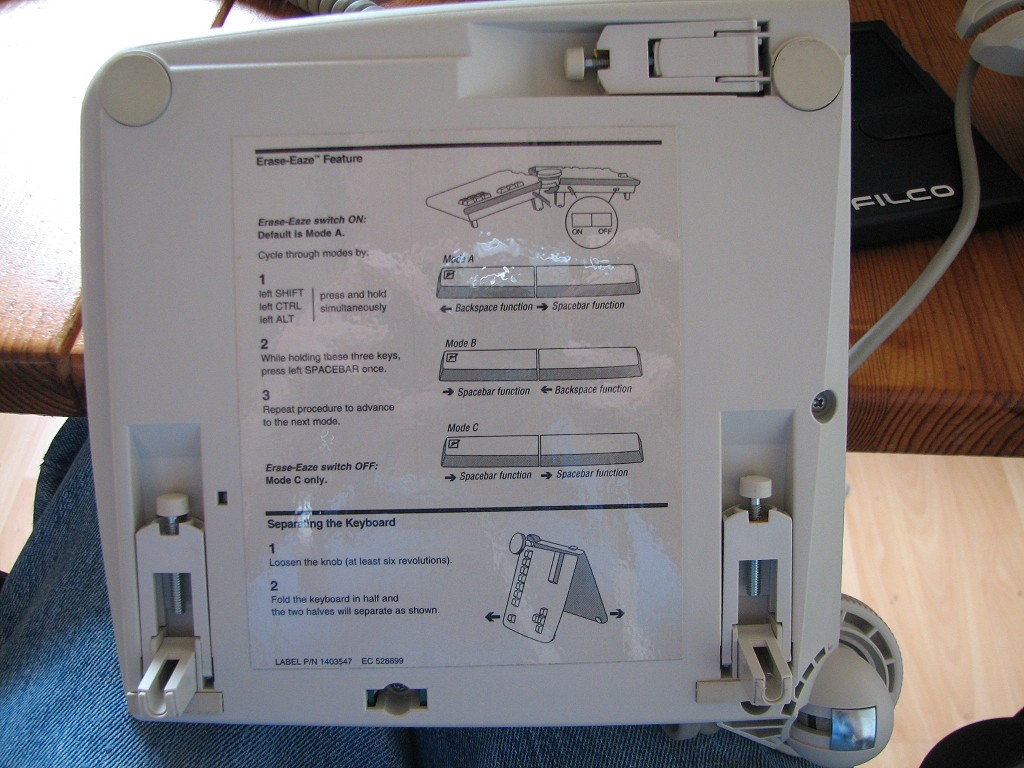
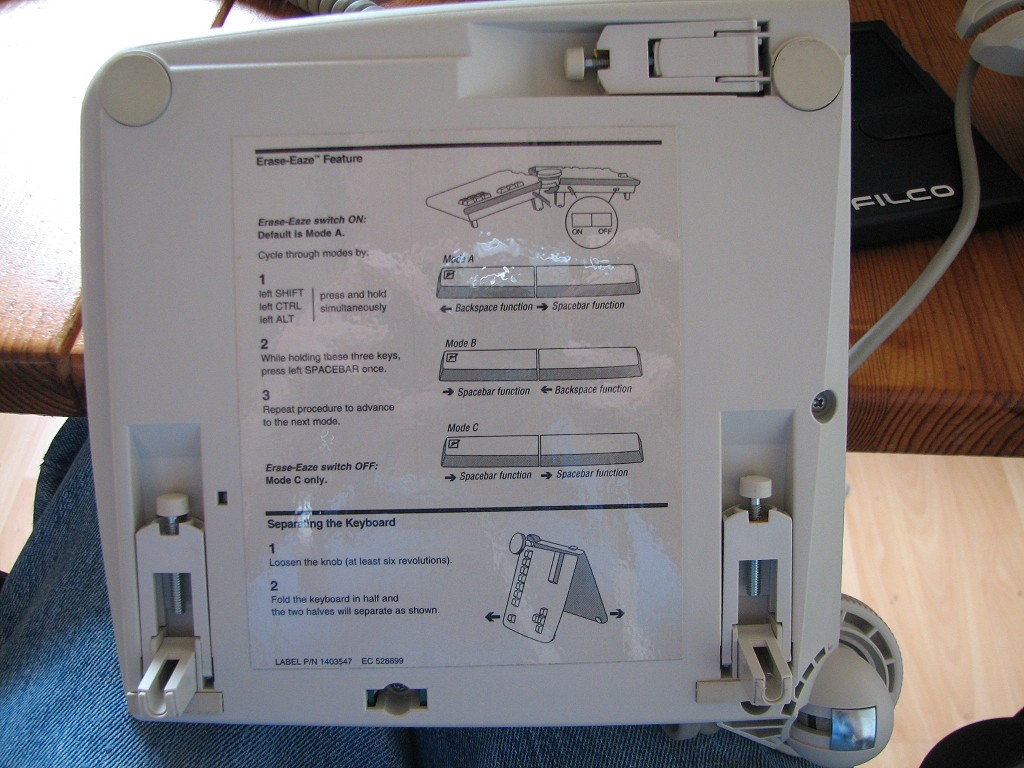
- Jim66
- Location: Bristol, UK
- Main keyboard: MacBook Pro
- Favorite switch: Topre
- DT Pro Member: -
Hmmm, well, I promised myself that was going to be the only board I owned that I didn't end up taking a soldering iron to..sixty wrote:There is a sem easy way to do this. But it will require soldering. Would you be interested?
I guess it depends on whether it can be reversed easily (would help if I ever come to sell the board).
- sixty
- Gasbag Guru
- Main keyboard: DKSaver
- Favorite switch: Cherry MX Black
- DT Pro Member: 0060
Should be. Basically you have two options:
I did a similar mod like this before on an older Apple keyboard, where I remapped the capslock to be a "shift-lock". The idea is that you get some type of isolation (shrink tube, tape) and wrap it around the pins on the switch you wish to remap after desoldering it once. Then link it with wires directly to the switch you wish to remap the key to. For your mod you could remap the left space to backspace on hardware level by soldering an isolated connection with 2 wires directly to the backspace key. Alternatively, you could connect it to one of the two dead switches. You find these on the left side of the left PCB. There are dead solder points under the "plates" near the windows keys on the left. Both of these "dead" keys send a unique scancode, so you could also remap the space to that on hardware level and then remap the scan code to backspace in Windows.
Both methods will result in what you want, and will be able to be reversed.
I did a similar mod like this before on an older Apple keyboard, where I remapped the capslock to be a "shift-lock". The idea is that you get some type of isolation (shrink tube, tape) and wrap it around the pins on the switch you wish to remap after desoldering it once. Then link it with wires directly to the switch you wish to remap the key to. For your mod you could remap the left space to backspace on hardware level by soldering an isolated connection with 2 wires directly to the backspace key. Alternatively, you could connect it to one of the two dead switches. You find these on the left side of the left PCB. There are dead solder points under the "plates" near the windows keys on the left. Both of these "dead" keys send a unique scancode, so you could also remap the space to that on hardware level and then remap the scan code to backspace in Windows.
Both methods will result in what you want, and will be able to be reversed.
- Jim66
- Location: Bristol, UK
- Main keyboard: MacBook Pro
- Favorite switch: Topre
- DT Pro Member: -
Perfect; two great solutions, thanks very much.sixty wrote:Should be. Basically you have two options:
I did a similar mod like this before on an older Apple keyboard, where I remapped the capslock to be a "shift-lock". The idea is that you get some type of isolation (shrink tube, tape) and wrap it around the pins on the switch you wish to remap after desoldering it once. Then link it with wires directly to the switch you wish to remap the key to. For your mod you could remap the left space to backspace on hardware level by soldering an isolated connection with 2 wires directly to the backspace key. Alternatively, you could connect it to one of the two dead switches. You find these on the left side of the left PCB. There are dead solder points under the "plates" near the windows keys on the left. Both of these "dead" keys send a unique scancode, so you could also remap the space to that on hardware level and then remap the scan code to backspace in Windows.
Both methods will result in what you want, and will be able to be reversed.
I think I'll give it a shot in the next week or so.
- Jim66
- Location: Bristol, UK
- Main keyboard: MacBook Pro
- Favorite switch: Topre
- DT Pro Member: -
Right, so... I have a couple of days off, so I think I'm going to give this mod a go.
Just so I don't mess it up, let me just check I understand. I need to. Unsolder the left spacebar switch, wrap some insulation around the two pins (coming from the bottom of the switch). Then I need to solder two wires (one from the bottom of each pin) from the backspace, to the insulated pins on the left space?
P.s., what thickness of wire do I need? http://www.maplin.co.uk/search?criteria=equiptment+wire
Thanks,
Jim.
Just so I don't mess it up, let me just check I understand. I need to. Unsolder the left spacebar switch, wrap some insulation around the two pins (coming from the bottom of the switch). Then I need to solder two wires (one from the bottom of each pin) from the backspace, to the insulated pins on the left space?
P.s., what thickness of wire do I need? http://www.maplin.co.uk/search?criteria=equiptment+wire
Thanks,
Jim.
- Jim66
- Location: Bristol, UK
- Main keyboard: MacBook Pro
- Favorite switch: Topre
- DT Pro Member: -
Anyone?Jim66 wrote:Right, so... I have a couple of days off, so I think I'm going to give this mod a go.
Just so I don't mess it up, let me just check I understand. I need to. Unsolder the left spacebar switch, wrap some insulation around the two pins (coming from the bottom of the switch). Then I need to solder two wires (one from the bottom of each pin) from the backspace, to the insulated pins on the left space?
P.s., what thickness of wire do I need? http://www.maplin.co.uk/search?criteria=equiptment+wire
Thanks,
Jim.
- Jim66
- Location: Bristol, UK
- Main keyboard: MacBook Pro
- Favorite switch: Topre
- DT Pro Member: -
Necrobump!
Ok, so, now that: a) I've started using the 5000 as my full time keyboard, and b) I'm going to keep it for ever and ever... I'm actually going to get around to doing this mod.
Before I start though, I just have a couple more questions that I though you slightly more serious modders might be able to help with.
1). It's been a while since I have de-soldered a cherry switch; with the pins de-soldered, is the switch loose on the PCB? As in, does it move around? Would it fall out if I tipped the PCB upside down? I'm just asking cos obviously there would be no solder holding the left space against the PCB. I seem to remember that the answer to this question is "no" but I thought I'd check.
2). Do you really need to insulate the pins? I'm pretty sure that In my experience, if the switch is in the PCB but the solder has been removed, he switch no longer "works" (as in sends a signal)?
3). If the answer to the above is "yes", what do you think would be the best way of insulating the pins? Insulation tape seems like it would never work?
Thanks,
Jim.
Ok, so, now that: a) I've started using the 5000 as my full time keyboard, and b) I'm going to keep it for ever and ever... I'm actually going to get around to doing this mod.
Before I start though, I just have a couple more questions that I though you slightly more serious modders might be able to help with.
1). It's been a while since I have de-soldered a cherry switch; with the pins de-soldered, is the switch loose on the PCB? As in, does it move around? Would it fall out if I tipped the PCB upside down? I'm just asking cos obviously there would be no solder holding the left space against the PCB. I seem to remember that the answer to this question is "no" but I thought I'd check.
2). Do you really need to insulate the pins? I'm pretty sure that In my experience, if the switch is in the PCB but the solder has been removed, he switch no longer "works" (as in sends a signal)?
3). If the answer to the above is "yes", what do you think would be the best way of insulating the pins? Insulation tape seems like it would never work?
Thanks,
Jim.
-
mintberryminuscrunch
- Location: Germany
- DT Pro Member: -
If you removed all the solder yes.Jim66 wrote:
1). with the pins de-soldered, is the switch loose on the PCB? As in, does it move around? Would it fall out if I tipped the PCB upside down?
- off
- Location: the crapper, NL, EU
- DT Pro Member: -
... which would be necesary to ensure that no 'space' gets sent.
perhaps a blob of hotglue would be your ideal saviour here, since it can be pulled right off when needed (afaik damaging nothing); then again, since you'll be hitting the switch from the top, I don't really see it coming out unless in (upside-down) transit.
*prepost-edit: indeed the stabilizers should help a lot as well.
perhaps a blob of hotglue would be your ideal saviour here, since it can be pulled right off when needed (afaik damaging nothing); then again, since you'll be hitting the switch from the top, I don't really see it coming out unless in (upside-down) transit.
*prepost-edit: indeed the stabilizers should help a lot as well.
- Jim66
- Location: Bristol, UK
- Main keyboard: MacBook Pro
- Favorite switch: Topre
- DT Pro Member: -
Great idea, this was exactly the kind of thing that I was looking for!off wrote:... which would be necesary to ensure that no 'space' gets sent.
perhaps a blob of hotglue would be your ideal saviour here, since it can be pulled right off when needed (afaik damaging nothing); then again, since you'll be hitting the switch from the top, I don't really see it coming out unless in (upside-down) transit.
*prepost-edit: indeed the stabilizers should help a lot as well.
- Jim66
- Location: Bristol, UK
- Main keyboard: MacBook Pro
- Favorite switch: Topre
- DT Pro Member: -
One last question, when I'm de-soldering the left spacebar switch, I know I have remove the solder from the two pins connected to the leaf, but do I also need to de-solder the diode?
What would be the consequence of leaving the diode soldered on this switch? It would be preferable to do so, as then, it would still be firmly held in place.
Apologies, my knowledge of electric circuits is almost non-existent.
What would be the consequence of leaving the diode soldered on this switch? It would be preferable to do so, as then, it would still be firmly held in place.
Apologies, my knowledge of electric circuits is almost non-existent.
- off
- Location: the crapper, NL, EU
- DT Pro Member: -
Knowledge through learning my friend.Jim66 wrote:What would be the consequence of leaving the diode soldered on this switch?
Apologies, my knowledge of electric circuits is almost non-existent.
Regarding leaving it in place, it really depends on where the traces connect to; no experience with NKRO boards myself.
If connected like this:
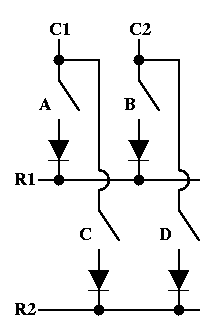 , from dave dribin, then there would be an effect of absolutely nothing, apart from solidity in your case.
, from dave dribin, then there would be an effect of absolutely nothing, apart from solidity in your case.But seeing as you've already done so, this was more for completeness; congrats, and enjoy that backspace!

