Not sure if this belongs here... Anyways, my problem is this:
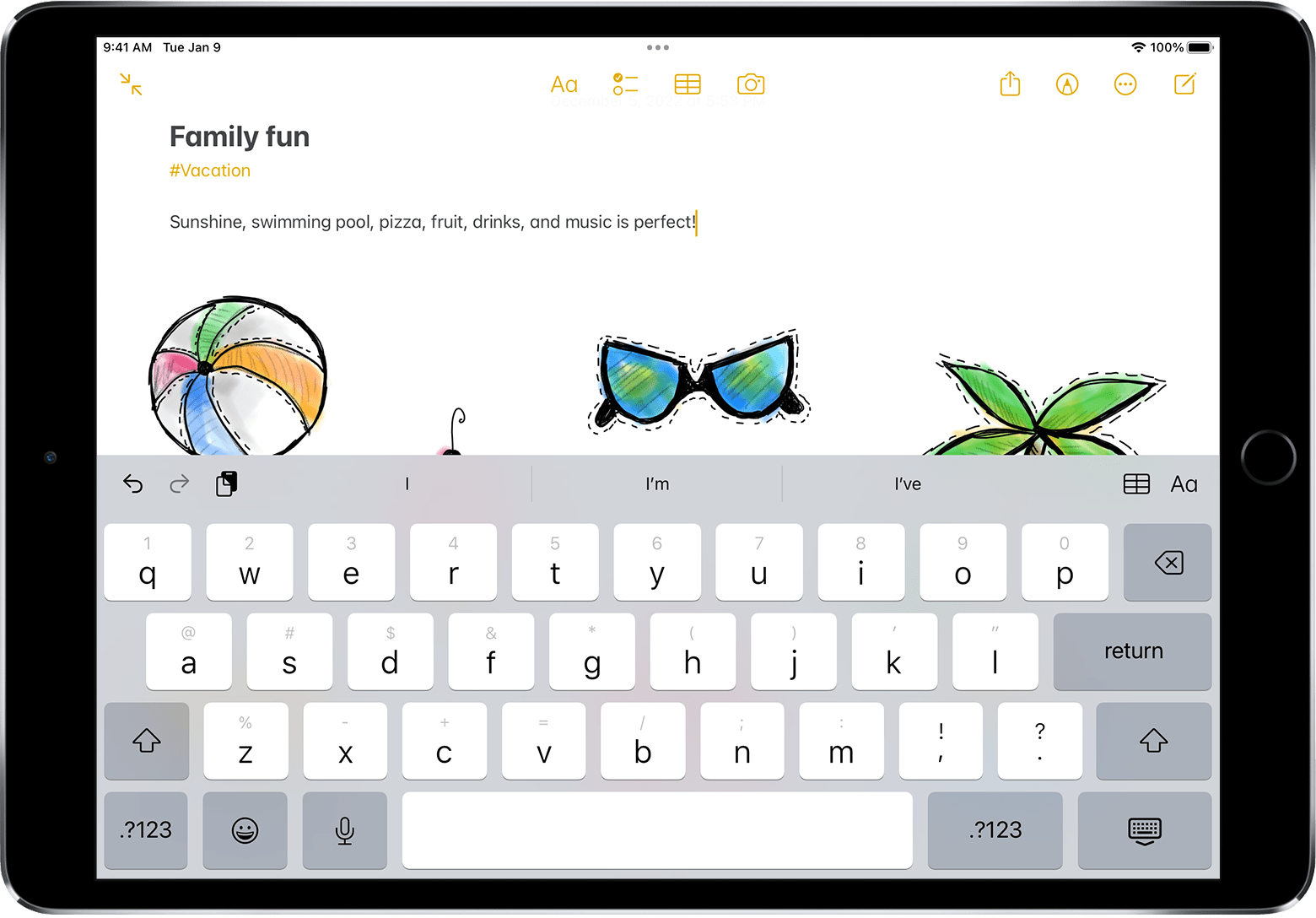
The left shift key has ISO size. Even though I am using English (US) keyboard.
If you know of a way to enable ANSI/long left shift key, I would highly appreciate it if you could pass this knowledge to me. My Google search has not revealed anything useful so far, unfortunately. The iPad is a 9th gen model. The OS is up to date.
