Page 1 of 1
Custom ergonomic layout
Posted: 30 Dec 2016, 09:09
by Shawnee
I m currently working on my own custom layout, planning to make an ergonomic design, my original plan as the following picture. Optimization is still ongoing.

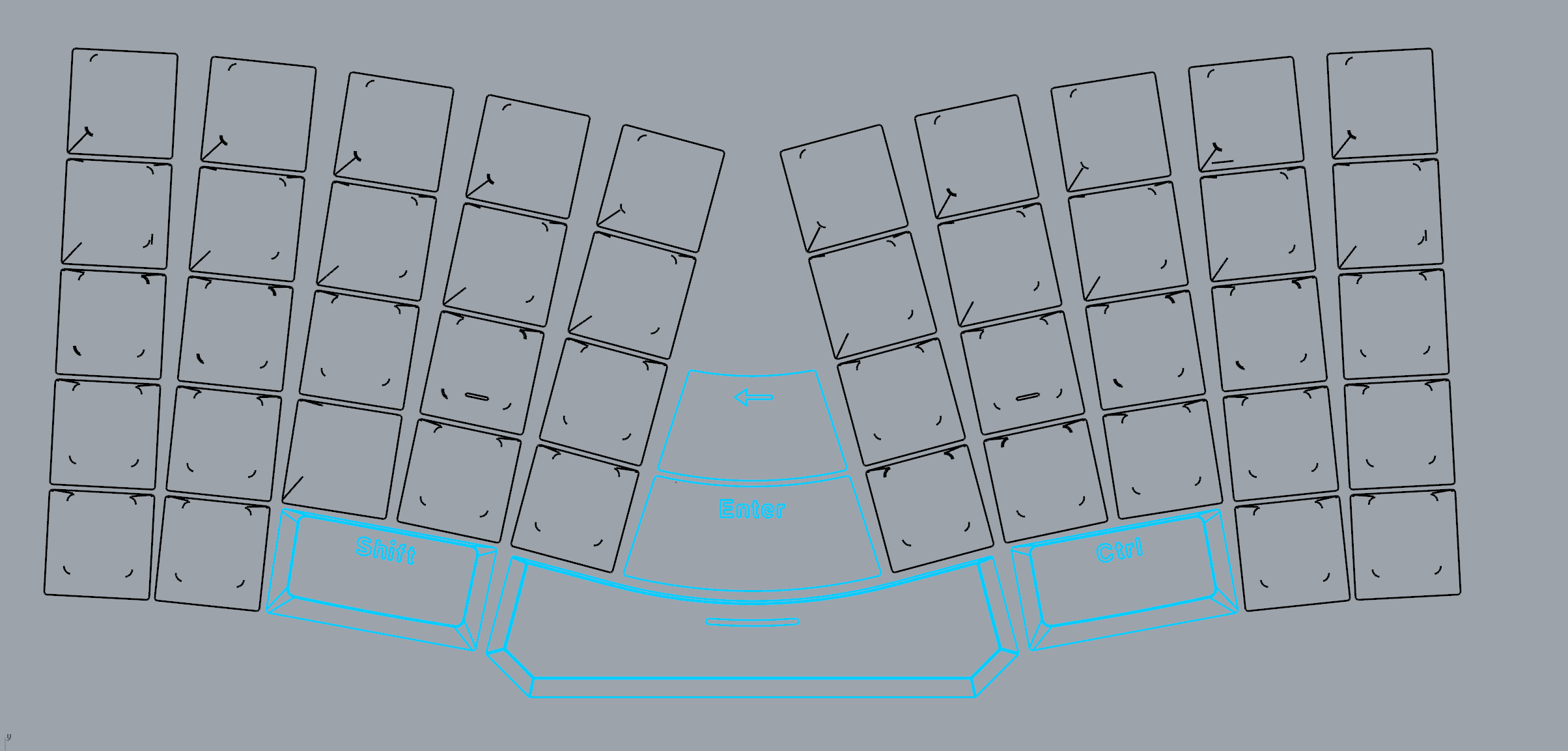
- Layout 001.png (57.63 KiB) Viewed 4509 times
I moved the enter and backspace keys to the middle, ctrl and shift besides the spacebar, make better use of my thumbs. Still working out on the custom board. Any suggestions on keyboard switch?

Re: Custom ergonomic layout
Posted: 30 Dec 2016, 12:24
by suka
Shawnee wrote:I m currently working on my own custom layout, planning to make an ergonomic design, my original plan as the following picture. Optimization is still ongoing.

Layout 001.png
I moved the enter and backspace keys to the middle, ctrl and shift besides the spacebar, make better use of my thumbs. Still working out on the custom board. Any suggestions on keyboard switch?

Moar thumb keys !
Posted: 30 Dec 2016, 12:46
by vvp
Yeah, split the space bar at least. You can map both halves to space but I bet you will like to use one half for something different, e.g. a backspace or a layer shift.
Posted: 30 Dec 2016, 22:13
by Findecanor
I wonder how it would feel with the keys spread out so far from one-another. You could print the layout on paper to test out how far you would have to reach with your fingers to each key.
A problem with curved columns is that by spreading out keys in an arc they get farther from one-another in total - and that applies even to the bottom row (measured from centre of Z to the centre of B) because keycaps are square.
I think that keys could be moved safely closer together by 1/3 mm without scraping against each other (That has been done before on the bottom row of the
KPT-84).
Posted: 01 Jan 2017, 12:46
by Shawnee
vvp wrote: Yeah, split the space bar at least. You can map both halves to space but I bet you will like to use one half for something different, e.g. a backspace or a layer shift.
Hi Bro, if i split the space bar will it be 2 complicated on the bottom part? BTW I am thinking about adjust the keys beside spacebar~
Posted: 01 Jan 2017, 12:55
by Shawnee
Findecanor wrote: I wonder how it would feel with the keys spread out so far from one-another. You could print the layout on paper to test out how far you would have to reach with your fingers to each key.
A problem with curved columns is that by spreading out keys in an arc they get farther from one-another in total - and that applies even to the bottom row (measured from centre of Z to the centre of B) because keycaps are square.
I think that keys could be moved safely closer together by 1/3 mm without scraping against each other (That has been done before on the bottom row of the
KPT-84).
Printed it out and tried several times, coz my hands are relatively small(as an Asian), i found it very difficult to get to number5 and 6, and z as you mentioned

(will try to move the z row closer - seems like there are still space 4 me to work on)
We will see how it works ~

Posted: 02 Jan 2017, 16:17
by vvp
Shawnee wrote: vvp wrote:
Hi Bro, if i split the space bar will it be 2 complicated on the bottom part? BTW I am thinking about adjust the keys beside spacebar~
Well, whether it is too complicated is a matter of opinion. My opinion is that it will not be too complicated. Look e.g. at Ergodox it has many keys for thumbs.
My keyboard has even more keys for thumbs and also palm keys. Anyway, a split space bar is quite common in the community so I guess most people can handle it.
Posted: 02 Jan 2017, 16:30
by vvp
Shawnee wrote:
Printed it out and tried several times, coz my hands are relatively small(as an Asian), i found it very difficult to get to number5 and 6, and z as you mentioned

(will try to move the z row closer - seems like there are still space 4 me to work on)
If you want to reach keys without much hand movement then you need non-standard keycap length (so that you can jam rows together more) or you need a contoured key well. You can consider e.g. Kinesis Advantage. But contoured keyboards are harder to move around and some people do not like them so going for smaller row spacing is probably safer and also easier (if you can make custom keycaps).
Yeah, and you may consider column staggering by at least ½U on the pinkie columns too. Maybe drop the two bottom pinkie keys on each side and move them nearer to the centre so that you can press them easily with thumbs. You must decide whether you are designing a keyboard which looks compatible with the common keyboards or whether you are designing for ergonomics

Posted: 03 Jan 2017, 04:03
by Yotaka
I hope the optimization will keeping going and listen to more advice first
Posted: 06 Jan 2017, 05:26
by Shawnee
vvp wrote: Shawnee wrote:
Printed it out and tried several times, coz my hands are relatively small(as an Asian), i found it very difficult to get to number5 and 6, and z as you mentioned

(will try to move the z row closer - seems like there are still space 4 me to work on)
If you want to reach keys without much hand movement then you need non-standard keycap length (so that you can jam rows together more) or you need a contoured key well. You can consider e.g. Kinesis Advantage. But contoured keyboards are harder to move around and some people do not like them so going for smaller row spacing is probably safer and also easier (if you can make custom keycaps).
Yeah, and you may consider column staggering by at least ½U on the pinkie columns too. Maybe drop the two bottom pinkie keys on each side and move them nearer to the centre so that you can press them easily with thumbs. You must decide whether you are designing a keyboard which looks compatible with the common keyboards or whether you are designing for ergonomics

Hi bro, we came up with an idea, we lower the Q column and P column by adjust 1 and 0 keycaps~ i will upload the new layout asap
Posted: 06 Jan 2017, 05:29
by Shawnee
Yotaka wrote: From the layout I can see in this design, it really fits fingers position. It s better than the standard keyboard I am using right now, I can stretch out a little bit on how my hand put on the keyboard. How s the development going right now? Is there any actual board or sample to look at?
Hi Yotaka~ this is our latest sample~ we are still working on the optimization, feel free to give comment my friend


- IMG_5113.JPG (302.2 KiB) Viewed 4279 times
Posted: 06 Jan 2017, 05:38
by Shawnee
Check this out guys! We made a tutor map for beginners so they can easily get use to this keyboard layout~
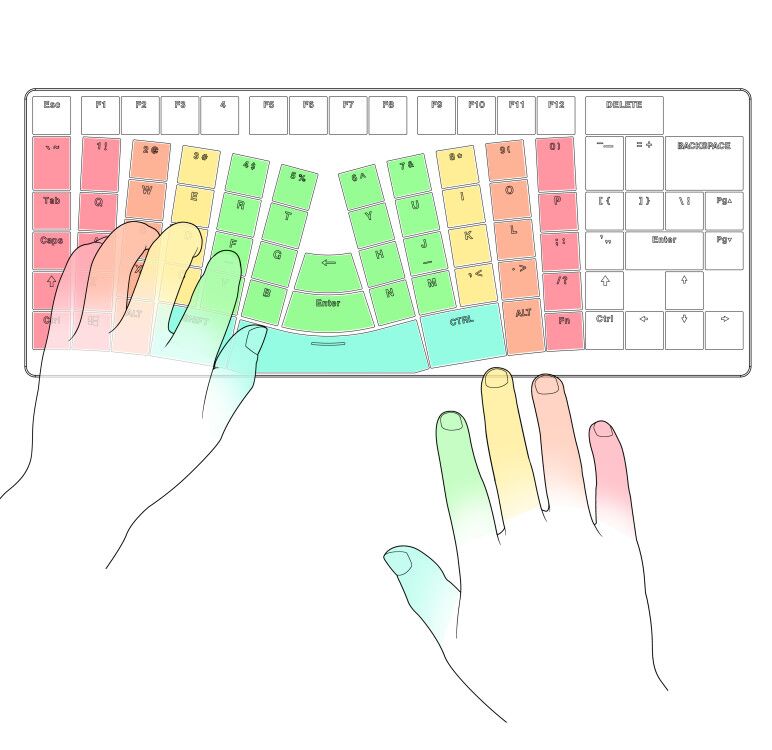
- Tutor map.jpg (62.86 KiB) Viewed 4277 times
Posted: 17 Feb 2017, 14:33
by Findecanor
Posted: 18 Feb 2017, 00:34
by Phenix
looks interesting!
Tough I think split in halfs would improve it further. also split the spacebar..
I really like the K80cs by vvp, which also features an curve
Posted: 18 Feb 2017, 08:16
by Ray
The newer design with outer rows, starting with the pinky rows, being lower look to me as if they were a good improvement over a standard keyboard. A good start if you wanted something a bit more ergonomic.

