Page 1 of 1
"tenkeyless" XT F with soarer's
Posted: 01 Jun 2012, 12:28
by mhinsch
I've been hovering around 122-key Fs for a while but in the end decided they are just too expensive. It turns out however that with a bit of effort even a plain old XT F can be made quite usable. In case anybody is interested here's what I did.
First I had to make the physical adapter. Luckily the price+shipping for teensy boards is *just* below the tax limit so they are still affordable even in UK. My experience with electronics and soldering consists mainly in having watched my father doing this kind of stuff (a long, looong time ago). Surprisingly, however, even though the holes on the teensy board are scarily tiny I managed to connect all wires with only one retry. It doesn't look pretty but it works.
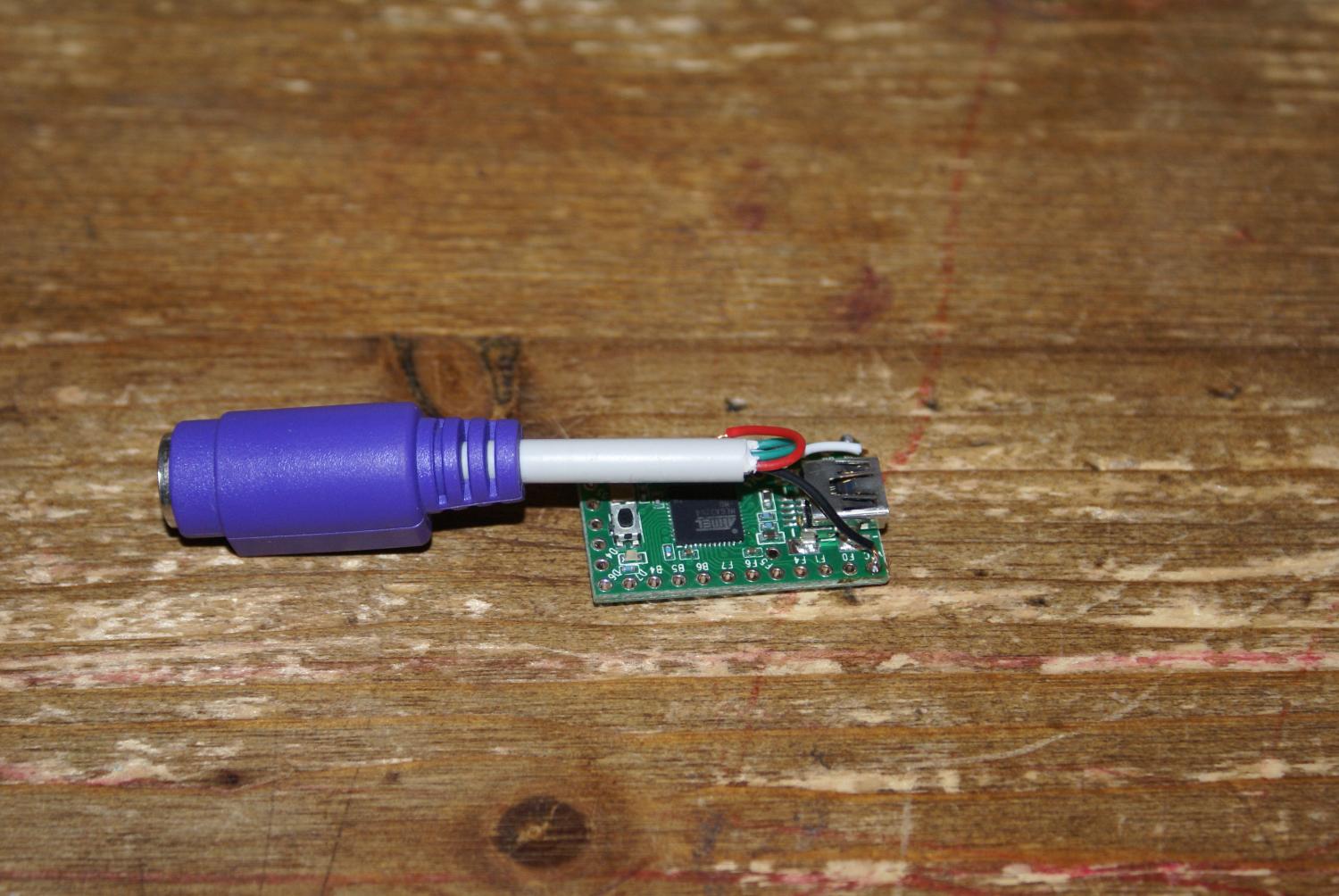
- DSC04572.JPG (203.47 KiB) Viewed 3645 times
Uploading the firmware was a breeze, following soarer's instructions. Now I had a working XT Model F, however, with a layout that I found really hard to get used to. Fortunately though, remapping keys is fairly straightforward with soarer's firmware. The keys from a Model M work fine in the F, so I could just use some Model M spares to get the layout I wanted. This is the "pseudo-tenkeyless" layout I came up with:

- DSC04573.JPG (220.79 KiB) Viewed 3645 times
Suggestions for what to use the keys around the top right corner for are welcome. Extra points if someone has an idea how to get a 'meta' key to replace Caps Lock with

.
And here's the corresponding bit of configuration for the firmware:
Code: Select all
ifset set1
remapblock
BACK_QUOTE BACKSLASH
BACKSLASH EUROPE_2
PAD_ASTERIX BACK_QUOTE
PAD_1 LEFT
PAD_2 DOWN
PAD_3 RIGHT
PAD_4 END
PAD_5 UP
PAD_6 PAGE_DOWN
PAD_7 HOME
PAD_9 PAGE_UP
endblock
Posted: 01 Jun 2012, 13:55
by JBert
What do you want the Caps Lock to do exactly? Do you mean a right-Alt key?
I use it as an Fn key right now, and Caps Lock + Space for AltGr.
Posted: 01 Jun 2012, 14:10
by mhinsch
JBert wrote:What do you want the Caps Lock to do exactly? Do you mean a right-Alt key?
I use it as an Fn key right now, and Caps Lock + Space for AltGr.
No, I actually *use* it as Meta (conveniently that seems the be the default config), but I would like the button to be labelled accordingly

.
Posted: 14 Jun 2012, 04:16
by wcass
i'm playing around with something like this now. after modding up an AT (see what i did at
http://geekhack.org/showwiki.php?title=Island:25919) i plan on making a new matrix and top plate for an XT so that it will resemble a modern layout.
Posted: 14 Jun 2012, 10:13
by Icarium
Nicely done. Too bad there is no good way to make a new PCB for these. Do you have any ideas on that or are you going to reuse the standard one?
Posted: 14 Jun 2012, 17:20
by wcass
will be cutting the XT controller off the matrix straight across the top of the matrix. there are 20 test points on the controller side for the traces from the matrix - will solder on wires or pins.
i have some .031 double sided 1 oz copper clad coming later this week. i will etch out a few key pads following the design of the XT and AT. will then test with the controller and a teensy to see if the keys register. if they do then i'm golden. if not, try again with .5 oz and 2 oz.
first "new" keyboard layout will re-use the XT case (but remove the vertical F keys separator). will likely look similar to this:
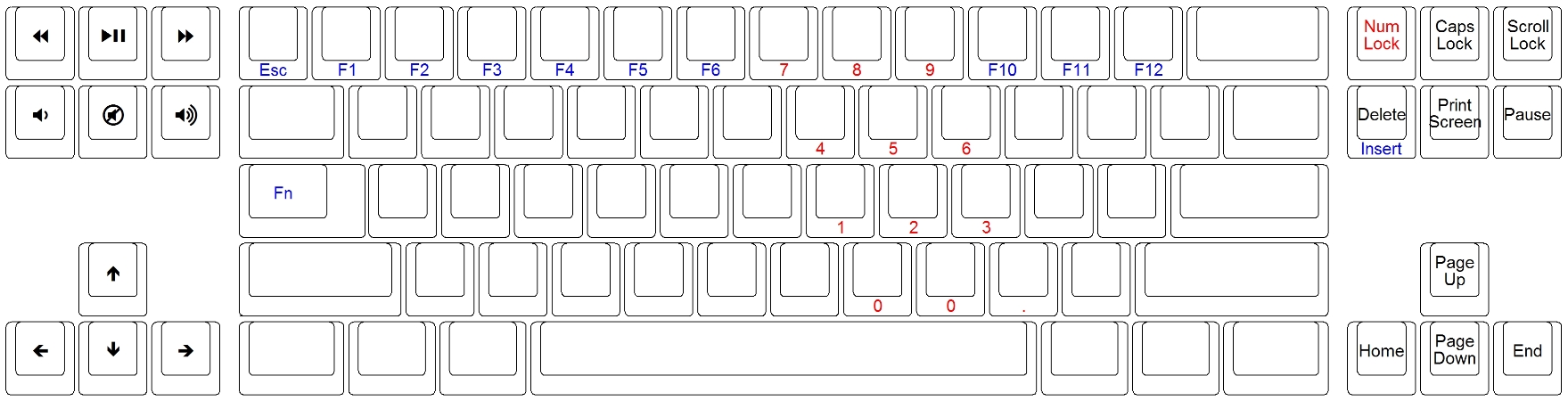
- FX2.jpg (255.14 KiB) Viewed 3352 times
next keyboard layout will require a custom case:
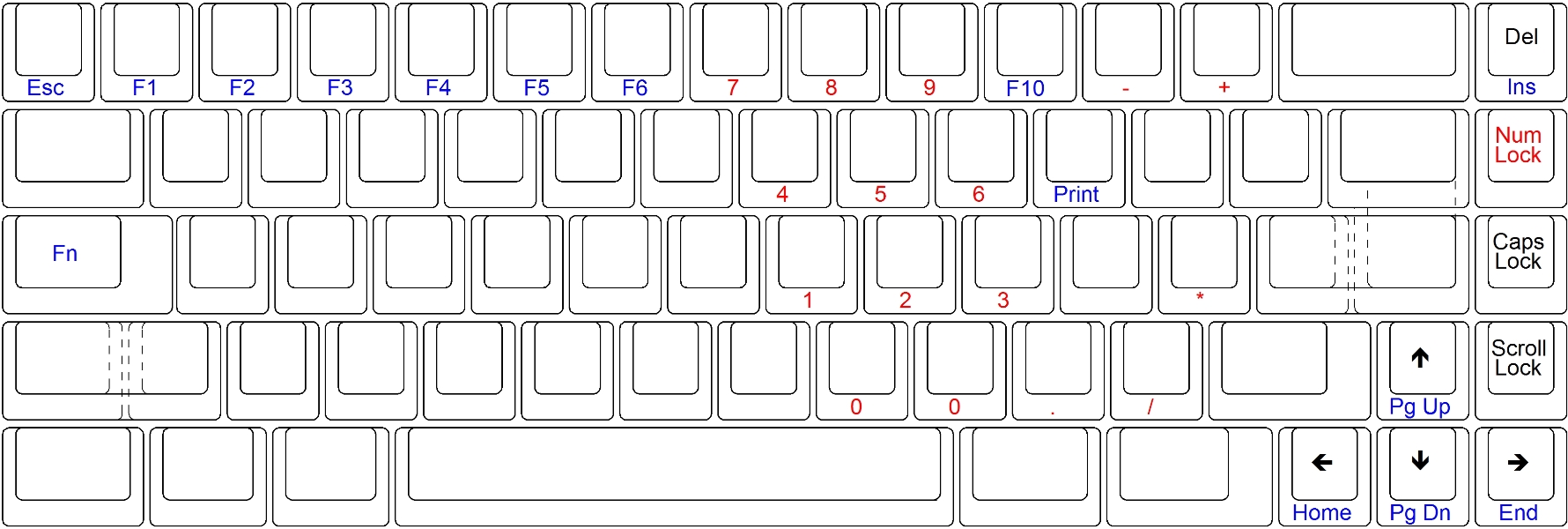
- FHacker.jpg (312.19 KiB) Viewed 3352 times
Posted: 15 Jun 2012, 00:06
by Icarium
I'm looking forward to learning about your results. Just found another AT.

Posted: 15 Jun 2012, 08:21
by JBert
You just found one? Got any interesting places to find a (Qwerty) XT one?
Posted: 15 Jun 2012, 09:58
by Icarium
I'm visiting my parents. And because I hadn't been here since I started getting into keyboards which was sometime after last Christmas I had to dig through all of my dads stuff. I promptly found 3 Model Ms, one F AT, one 122key F, a buckling rubber sleeve, something that looks like complicated blue alps, two hall effect switch keyboards and some probably boring ones that I will have to open to be sure about what's inside.
My dad obviously had to rain on my parade by first announcing that I can't have the 122key F because he needs it (I found it under 3 other keyboards behind a cabinet) and then that I can have the others only if I sell them instead of cluttering up my place with them. Apparently I'm still not too old to be educated. >_<
Well, we'll see how it turns out. For now I'm going to take some pictures of the hall effect boards and post them in the appropriate subforum.

Posted: 15 Jun 2012, 14:19
by off
Icarium wrote:Idig through all of my dads stuff. I promptly found 3 Model Ms, one F AT, one 122key F, a buckling rubber sleeve, something that looks like complicated blue alps, two hall effect switch keyboards and some probably boring ones that I will have to open to be sure about what's inside.
I can have the others only if I sell them instead of cluttering up my place with them. Apparently I'm still not too old to be educated. >_<
WOW!
& Ouch.
Seems the keyboard fanaticism runs in your family, pretty cool. Sad part that he doesn't appreciate your continuation of it xD
Well you are welcome to bring them to the partey ofcourse...
Posted: 15 Jun 2012, 18:30
by Icarium
My dad collects all kinds of old junk, he also has the terminals and computer for all the boards.

Posted: 15 Jun 2012, 19:00
by ripster
Any AS/400’s?
Posted: 19 Jun 2012, 17:11
by domoaligato
wcass wrote:
where do you guys get the keyboard layout templates? are these photshop or something?
I am doing a autohotkey script and would love to be able to mock up my progress.
Thanks!
Posted: 19 Jun 2012, 17:17
by off
domoaligato wrote:wcass wrote:
where do you guys get the keyboard layout templates? are these photshop or something?
I am doing a autohotkey script and would love to be able to mock up my progress.
Thanks!
+1
I'd think some vector based app (f.i. inkscape) would work nicely so keys (objects) can be moved around instead of areaselections getting moved. So far I've been using the lame and work-intensive method of paint.net.
Also, arigato if you post your layout/ideas(+implementation method) in a new thread; by now we
need a spot to discuss (new)layouts/layers I feel.
Posted: 19 Jun 2012, 22:10
by domoaligato
I will open a thread as soon as I have a working autohotkey script. currently I am having issues with modifier keys and if I can not figure it out I will develop a c# app invoking interop(user32.dll) directly instead.
I do not like to open threads without having something to show for it.

 .
.