Custom layouts / Be or not conservative
- mzero
- Location: Madrid, SPAIN
- Main keyboard: Korean Mini Duck 1.3 Round 5
- Main mouse: Logitech MX master 2s
- Favorite switch: brown
- DT Pro Member: -
Hi: I'm looking for advice. I'm tried to create a custom layout, but after looking for key caps, I've realized that it's a very hard search so it is a war between satisfaction and frustration. At work I can go to help to my co workers, and use their keyboards. I won't carry my keyboard to everywhere. My issue is that is really hard to type in a Spanish layout at work when I always use an ANSI US layout (with Spanish) at home, so it will happen the same with a custom layout and an standard layout. I love small keyboards and customize them with key caps just for aesthetics. There are a lot of creative layout, but for real word if you're using a custom layout is easy to type in another keyboard? After all, Did you decide to use a standard keyboard layout?
- Muirium
- µ
- Location: Edinburgh, Scotland
- Main keyboard: HHKB Type-S with Bluetooth by Hasu
- Main mouse: Apple Magic Mouse
- Favorite switch: Gotta Try 'Em All
- DT Pro Member: µ
I think it depends on the person. Some people find swapping boards harder than others. For me, switching keyboards and layouts is just fine. In fact, as this is a good excuse to bring out one of my pictures…

These two boards — my custom 60% and an SSK — are completely different to type on. I'm a heavy mods + cursor keys guy, as I edit text all day, and the SSK is short on mods while my custom has no arrow keys! Not a problem, though, because the two boards are immediately different to feel and I never mistake one for the other. Oh, and both are powered by Soarer's custom controller, so I have them laid out just the way I like.
My advice is try out a different physical size of board for each different layout. I find switching between these two boards more confusing than all my others, because they are so similar:
CM NovaTouch

Ducky Shine 3

If those two were set to different languages, for instance, then I'd definitely get confused. But I just use the one. The only difference is the media keys.
Anyway, the beginning of your question sounds like you're thinking of making custom boards? My wee 60% works like I want it to. In fact, I'd like to make it again in Alps! Any custom will feel compact and immediately different to standard keyboards, so perhaps you'll get what you want too.

These two boards — my custom 60% and an SSK — are completely different to type on. I'm a heavy mods + cursor keys guy, as I edit text all day, and the SSK is short on mods while my custom has no arrow keys! Not a problem, though, because the two boards are immediately different to feel and I never mistake one for the other. Oh, and both are powered by Soarer's custom controller, so I have them laid out just the way I like.
My advice is try out a different physical size of board for each different layout. I find switching between these two boards more confusing than all my others, because they are so similar:
CM NovaTouch

Ducky Shine 3
If those two were set to different languages, for instance, then I'd definitely get confused. But I just use the one. The only difference is the media keys.
Anyway, the beginning of your question sounds like you're thinking of making custom boards? My wee 60% works like I want it to. In fact, I'd like to make it again in Alps! Any custom will feel compact and immediately different to standard keyboards, so perhaps you'll get what you want too.
- mzero
- Location: Madrid, SPAIN
- Main keyboard: Korean Mini Duck 1.3 Round 5
- Main mouse: Logitech MX master 2s
- Favorite switch: brown
- DT Pro Member: -
I'm building a 60% custom board with PCB, ergo clear... At the beginning I couldn't find key caps for my custom layout. After looking for Round 5 leftovers, luckily I found a layout with the right combination of colors for me, see the below image. At the beginning, I bought blanks key caps but I don't if I should sell them.
This is one of the combination, I've bougth several extra keys to change the layout and color.
Seeing your custom 60% keyboard, it was a inspiration as Matt3o's keyboards, but making a custom layout I couldn't decide to the get Macross set because it didn't fit with my layout, same for Granite set. Always, the issue is the lack of key caps.
So I'm thinking, do I need to re-invent the wheel? In the future I'm thinking to try the CM NovaTouch (after selling my noppoo choc mini), with a standard Tenkeyless layout, and I need to decide to stock or not keycaps for that one... My wallet hurts when I think to buy each part of the keycaps in small sets for make the right color combination.
I'll love to try ALPS (Matias Quiet), that one will hard to make a custom layout. If I try it, would be a hybrid: MX cherry and Alps.
This is one of the combination, I've bougth several extra keys to change the layout and color.
Seeing your custom 60% keyboard, it was a inspiration as Matt3o's keyboards, but making a custom layout I couldn't decide to the get Macross set because it didn't fit with my layout, same for Granite set. Always, the issue is the lack of key caps.
So I'm thinking, do I need to re-invent the wheel? In the future I'm thinking to try the CM NovaTouch (after selling my noppoo choc mini), with a standard Tenkeyless layout, and I need to decide to stock or not keycaps for that one... My wallet hurts when I think to buy each part of the keycaps in small sets for make the right color combination.
I'll love to try ALPS (Matias Quiet), that one will hard to make a custom layout. If I try it, would be a hybrid: MX cherry and Alps.
- Muirium
- µ
- Location: Edinburgh, Scotland
- Main keyboard: HHKB Type-S with Bluetooth by Hasu
- Main mouse: Apple Magic Mouse
- Favorite switch: Gotta Try 'Em All
- DT Pro Member: µ
That's a very sharp colour set you've got there! I'll totally try it on my 60% when the caps arrive.
The only caps you were missing in Granite are the 1.25u arrows. I know because I bought icon mods and icon mods pro specifically to cover my 60%, which is very similar in physical layout; if not legends.
Also, I've experimented with 1.25u arrows and they are very good! The way I do it is like this:
Alps / Matias are very nice and they're on my list for future builds. But caps are a real problem. You basically have to get hold of a donor board and work with whatever you can find. I have the caps for a 60% with ISO Enter. They feel nice, and have a good colour scheme…
But I've also M84s to play with now, so it's getting busy!
The only caps you were missing in Granite are the 1.25u arrows. I know because I bought icon mods and icon mods pro specifically to cover my 60%, which is very similar in physical layout; if not legends.
Also, I've experimented with 1.25u arrows and they are very good! The way I do it is like this:
Spoiler:
Spoiler:
- Hypersphere
- Location: USA
- Main keyboard: Silenced & Lubed HHKB (Black)
- Main mouse: Logitech G403
- Favorite switch: Topre 45/55g Silenced; Various Alps; IBM Model F
- DT Pro Member: 0038
Great layout! Are you already committed to the 1.25x arrow keys? If not, by going 1.00x, you get more choices of caps for the cursor keys, and you gain an extra 1.00x for the right side of the spacebar, perhaps for an extra mod key. Another option is to change Backslash to Backspace and split the current Backspace key to become Backslash and Backquote/Tilde.mzero wrote:I'm building a 60% custom board with PCB, ergo clear... At the beginning I couldn't find key caps for my custom layout. After looking for Round 5 leftovers, luckily I found a layout with the right combination of colors for me, see the below image. At the beginning, I bought blanks key caps but I don't if I should sell them.
This is one of the combination, I've bougth several extra keys to change the layout and color.Spoiler:
Seeing your custom 60% keyboard, it was a inspiration as Matt3o's keyboards, but making a custom layout I couldn't decide to the get Macross set because it didn't fit with my layout, same for Granite set. Always, the issue is the lack of key caps.
So I'm thinking, do I need to re-invent the wheel? In the future I'm thinking to try the CM NovaTouch (after selling my noppoo choc mini), with a standard Tenkeyless layout, and I need to decide to stock or not keycaps for that one... My wallet hurts when I think to buy each part of the keycaps in small sets for make the right color combination.
I'll love to try ALPS (Matias Quiet), that one will hard to make a custom layout. If I try it, would be a hybrid: MX cherry and Alps.
- Vierax
- Location: France (Lille)
- Main keyboard: Tipro MID KM128 Bépo layout
- Main mouse: Kensington Orbit Trackball
- Favorite switch: MX Clear / MX Grey (under thumbs)
- DT Pro Member: -
- Contact:
The same occurs when you learn to touchtype an ergonomic layout : If you already know a qwerty layout, you boards should be very different to avoid your brain confusing them.Muirium wrote:My advice is try out a different physical size of board for each different layout. I find switching between these two boards more confusing than all my others, because they are so similar
Being conservative about keyboards is a nonsense : a lot of the design of standard boards comes from typewriters and are obsolete, we no longer have those mechanical restrictions. Even worse, the standard staggering and the asymmetry between the two hands makes your left one lazy and reduce your ability to use it (ambidexterity is very useful in everyday's life)
I always think that having mid-travel actuation point switches is ergonomically ruined by a standard layout. So be imaginative and listen your body : watch your arms, hands and fingers movements to keep them the most natural on your layout to avoid RSI.
Concerning keycaps, you don't need legends after all : they're just a little help sometimes and have more an aesthetic purpose (except when a guest want to use it).
You can find blank DSA PBT with Alps mount in the SP inventory. The problem of mixing Alps and MX is the difference of form : different size of holes for the plate, different height (Alps are taller than MX) and different space between the plate and the PCB (Alps require more space). If you skip the PCB and go with an homemade matrix the last difference isn't a problem.
- matt3o
- -[°_°]-
- Location: Italy
- Main keyboard: WhiteFox
- Main mouse: Anywhere MX
- Favorite switch: Anything, really
- DT Pro Member: 0030
- Contact:
I work on 3 computers, with 3 different keyboards layouts. let me tell you. it's a pain. the end result is that I'm not actually mastering any of them.
- whitecitadel
- Location: UK
- Main keyboard: Digital Membrane thingy...
- Main mouse: MS Lasermouse
- Favorite switch: TBC!
- DT Pro Member: -
I am using an ANSI at work at the moment and an ISO at home, I find its actually OK (apart from my brain not finding |\), but I get confused with the labels on the ANSI and start using Shift-2 for @ as per label not as per UK mapping on it.



You need an excuse?Muirium wrote:In fact, as this is a good excuse to bring out one of my pictures…
- Muirium
- µ
- Location: Edinburgh, Scotland
- Main keyboard: HHKB Type-S with Bluetooth by Hasu
- Main mouse: Apple Magic Mouse
- Favorite switch: Gotta Try 'Em All
- DT Pro Member: µ
The UK placement of @ is just asinine. When I got my first Mac – with an ISO UK layout, but Apple's oddball hybrid one – I was confused for as many seconds as it took me to see single quote and double quote where they should be: on the same key! Haven't ever gone back. Legends be damned!
Thanks Vierax for the nice excuse to get / make a whole other kind of board: for that exact purpose!

Spot the MX green. Then look at the blue Alps switch towering over it!
MX and Alps switches can mount at two different points, like Vierax says. But even going plate-only doesn't line them up. I have some ideas for a multi-level plate that could come in handy for this, but nothing I know how to do yet!
See what I mean about this being an individual thing that varies between people. I use my keyboards on two computers, mostly, and cycle through a ton of physical layouts without really noticing. But my attempts to learn Colemak, meanwhile…matt3o wrote:I work on 3 computers, with 3 different keyboards layouts. let me tell you. it's a pain. the end result is that I'm not actually mastering any of them.
Thanks Vierax for the nice excuse to get / make a whole other kind of board: for that exact purpose!
Good point. Alps and MX aren't designed to be used side by side. Here's a picture:Vierax wrote:You can find blank DSA PBT with Alps mount in the SP inventory. The problem of mixing Alps and MX is the difference of form : different size of holes for the plate, different height (Alps are taller than MX) and different space between the plate and the PCB (Alps require more space). If you skip the PCB and go with an homemade matrix the last difference isn't a problem.

Spot the MX green. Then look at the blue Alps switch towering over it!
MX and Alps switches can mount at two different points, like Vierax says. But even going plate-only doesn't line them up. I have some ideas for a multi-level plate that could come in handy for this, but nothing I know how to do yet!
- matt3o
- -[°_°]-
- Location: Italy
- Main keyboard: WhiteFox
- Main mouse: Anywhere MX
- Favorite switch: Anything, really
- DT Pro Member: 0030
- Contact:
that is probably down to how hard you use the modifiers vs "standard" keys.Muirium wrote:See what I mean about this being an individual thing that varies between people. I use my keyboards on two computers, mostly, and cycle through a ton of physical layouts without really noticing.matt3o wrote:I work on 3 computers, with 3 different keyboards layouts. let me tell you. it's a pain. the end result is that I'm not actually mastering any of them.
in code development you type just a 2-3 alpha, then auto-complete/code-suggestion/code-intelligence does the rest. 90% of the times you are on the mods, or navigation (left/right/up/down/etc), or symbols (,.><;:' etc).
Indeed for casual usage (writing, emailing, internet, ...) I could use a morse code keyboard, but messing with modifiers position in coding is lethal for my brain.
- mzero
- Location: Madrid, SPAIN
- Main keyboard: Korean Mini Duck 1.3 Round 5
- Main mouse: Logitech MX master 2s
- Favorite switch: brown
- DT Pro Member: -
matt3o wrote:I work on 3 computers, with 3 different keyboards layouts. let me tell you. it's a pain. the end result is that I'm not actually mastering any of them.
I believe you, when I change from an USA ANSI layout to Spanish ISO layout, it´s a pain. I don't normally look the keys, so before start typing I don´t think "I'm in different layout" it happens when I press the wrong key.
I should keep the same layout for my keyboards at least, small changes of standard layout. I'm not looking to type faster, just normal speed. I like aesthetics, my ultimate goal is so personal: nice to type, beautiful key caps, small, less travel to the mouse, I've build it as I wanted it. I do really love my nooppo layout but it's not customized
rjrich wrote: Great layout! Are you already committed to the 1.25x arrow keys?
That is a PCB constraint (duck mini v1.5), and about the [Backslash and Backquote/Tilde] instead of [backspace], I have to think it about because I have to mod my "universal" plate and I wouldn't like to buy a set just for a key, I've already paid my R5 order. I cannot live with arrow keys when I do program, this will be my work keyboard.
Thanks! luckily I could get them and there was not more options for 1.75x Right Shift, I've also get the gray ones, the blank 1x key cap next to the R-SHIFT is ok, because it seems to be part of the R-SHIFT in my opinion.Muirium wrote:That's a very sharp colour set you've got there! I'll totally try it on my 60% when the caps arrive.
Actually it does, it helps me to remember my layout and the standard layout.Vierax wrote:Concerning keycaps, you don't need legends after all : they're just a little help sometimes and have more an aesthetic purpose (except when a guest want to use it).
I'm with you, the first project that I want it was an ergodox, but after printing the PCBs and place them in my desk, I've realized it wasn't for me, because I wanted a small factor.Vierax wrote:The same occurs when you learn to touchtype an ergonomic layout : If you already know a qwerty layout, you boards should be very different to avoid your brain confusing them.
- Muirium
- µ
- Location: Edinburgh, Scotland
- Main keyboard: HHKB Type-S with Bluetooth by Hasu
- Main mouse: Apple Magic Mouse
- Favorite switch: Gotta Try 'Em All
- DT Pro Member: µ
Sure, banging away words all day is so light and refreshing! Bollocks. Throw off your code complete crutches and man up to some real typing!matt3o wrote:Indeed for casual usage (writing, emailing, internet, ...) I could use a morse code keyboard, but messing with modifiers position in coding is lethal for my brain.

To be honest, I use mods like crazy, too. Writing = editing, more than simply text entry. And I trigger scripts and services on text selections, all by keyboard, day in day out. Alphas make the typewriter. Mods make the computer!
- whitecitadel
- Location: UK
- Main keyboard: Digital Membrane thingy...
- Main mouse: MS Lasermouse
- Favorite switch: TBC!
- DT Pro Member: -
I really like the 1x next to the 1.75 shift on a compact board, if I ever build a customer going to do this for sure. I also like the idea of using US ANSI \| as backspace, changing backspace to two 1x keys and usign UK 1.25 left shift so you can get \| down that corner... but then I don't like to be normal 
- matt3o
- -[°_°]-
- Location: Italy
- Main keyboard: WhiteFox
- Main mouse: Anywhere MX
- Favorite switch: Anything, really
- DT Pro Member: 0030
- Contact:
I was not implying that your work is less hard/important/serious than mineMuirium wrote:Sure, banging away words all day is so light and refreshing! Bollocks. Throw off your code complete crutches and man up to some real typing!
- Muirium
- µ
- Location: Edinburgh, Scotland
- Main keyboard: HHKB Type-S with Bluetooth by Hasu
- Main mouse: Apple Magic Mouse
- Favorite switch: Gotta Try 'Em All
- DT Pro Member: µ
Don't worry, I didn't take it personally. I just think your assertion that writing = casual keyboard use is bullshit! Subtle difference!
- Muirium
- µ
- Location: Edinburgh, Scotland
- Main keyboard: HHKB Type-S with Bluetooth by Hasu
- Main mouse: Apple Magic Mouse
- Favorite switch: Gotta Try 'Em All
- DT Pro Member: µ
Sound ideas we learned from Master Wada:whitecitadel wrote:I really like the 1x next to the 1.75 shift on a compact board, if I ever build a customer going to do this for sure. I also like the idea of using US ANSI \| as backspace, changing backspace to two 1x keys and usign UK 1.25 left shift so you can get \| down that corner... but then I don't like to be normal

The HHKB is so almost perfect that the few days I spent with one were remarkably hassle free. I'm used to programmability, so I wanted that. And although I like the original Mac inspired shape, the bottom row could really use a few more mods for my liking. Control was the one key I had to consciously hunt around for every time I used it; which is much less often on OS X. But it is a little masterpiece, no exaggeration.
- matt3o
- -[°_°]-
- Location: Italy
- Main keyboard: WhiteFox
- Main mouse: Anywhere MX
- Favorite switch: Anything, really
- DT Pro Member: 0030
- Contact:
by writing I meant: "let's reply to this email" (ie: casual usage). but since I'm saying bullshit, I'll STFUMuirium wrote:Don't worry, I didn't take it personally. I just think your assertion that writing = casual keyboard use is bullshit! Subtle difference!
- DanielT
- Un petit village gaulois d'Armorique…
- Location: Bucharest/Romania
- Main keyboard: Various custom 60%'s/HHKB
- Main mouse: MS Optical Mouse 200
- Favorite switch: Topre/Linear MX
- DT Pro Member: -
@Muirium: I couldn't agree more. I'm using HHKB for the last 3 months at work, 8-9h a day and it's truly a masterpiece. I'm a UNIX sysadmin so I do a lot of typing and it's just perfect. On my future custom 60% I will add some extra mods on the bottom row.
At home I have a Poker X, I just love 60%. Big keyboards are just too confusing for me (maybe because I have a light form of dyslexia :d )
At home I have a Poker X, I just love 60%. Big keyboards are just too confusing for me (maybe because I have a light form of dyslexia :d )
- Muirium
- µ
- Location: Edinburgh, Scotland
- Main keyboard: HHKB Type-S with Bluetooth by Hasu
- Main mouse: Apple Magic Mouse
- Favorite switch: Gotta Try 'Em All
- DT Pro Member: µ
Indeed. I stole enough lessons from the HHKB to make sure my first custom 60% would be a nice wee board, and it is!
The exact layout I went with (thanks to Matteo's guidance) is 4 rows of HHKB plus one of Poker. You'd surely find it a natural fit. In fact, besides going for a smaller (and harder to source) space bar, there's nothing I can think of changing in a 60%. The function layer is straight off the HHKB, while all my beloved Ctrl-Opt-Cmd mods are right there too.
The exact layout I went with (thanks to Matteo's guidance) is 4 rows of HHKB plus one of Poker. You'd surely find it a natural fit. In fact, besides going for a smaller (and harder to source) space bar, there's nothing I can think of changing in a 60%. The function layer is straight off the HHKB, while all my beloved Ctrl-Opt-Cmd mods are right there too.
- Hypersphere
- Location: USA
- Main keyboard: Silenced & Lubed HHKB (Black)
- Main mouse: Logitech G403
- Favorite switch: Topre 45/55g Silenced; Various Alps; IBM Model F
- DT Pro Member: 0038
Mu, I couldn't agree more! Finally trying the HHKB Pro 2 after months of worrying that I would not like the "alien" layout, I quickly realized that it was the other keyboards whose layout was alien! Consequently, my new criterion for a keyboard is that it must be possible to reconfigure it to a reasonable facsimile of a HHKB layout. For me, the (nearly) perfect keyboard would be a HHKB Pro 2 with capacitive buckling spring switches!Muirium wrote:Sound ideas we learned from Master Wada:whitecitadel wrote:I really like the 1x next to the 1.75 shift on a compact board, if I ever build a customer going to do this for sure. I also like the idea of using US ANSI \| as backspace, changing backspace to two 1x keys and usign UK 1.25 left shift so you can get \| down that corner... but then I don't like to be normal
The HHKB is so almost perfect that the few days I spent with one were remarkably hassle free. I'm used to programmability, so I wanted that. And although I like the original Mac inspired shape, the bottom row could really use a few more mods for my liking. Control was the one key I had to consciously hunt around for every time I used it; which is much less often on OS X. But it is a little masterpiece, no exaggeration.Spoiler:
- mzero
- Location: Madrid, SPAIN
- Main keyboard: Korean Mini Duck 1.3 Round 5
- Main mouse: Logitech MX master 2s
- Favorite switch: brown
- DT Pro Member: -
HKKB was my reference, so I couldn't get Round5 BACKSLASH and TILDE in the exact position as the HKKB, and also there is not 1.5x black DELETE button (not know if they were any), but I think I can live with that 
Backslash is at the end as it was in the row two, and TILDE, I use it for "Ñ" that was a issue this layout, because to get it was pretending to use [FN]+[SHIFT]+[ESC]
The blank red will be mainly [ALT GR], but it could act as an extra [FN]
So for me, the anwser is "Not be conservative", many thanks guys for your time
Backslash is at the end as it was in the row two, and TILDE, I use it for "Ñ" that was a issue this layout, because to get it was pretending to use [FN]+[SHIFT]+[ESC]
The blank red will be mainly [ALT GR], but it could act as an extra [FN]
So for me, the anwser is "Not be conservative", many thanks guys for your time
- whitecitadel
- Location: UK
- Main keyboard: Digital Membrane thingy...
- Main mouse: MS Lasermouse
- Favorite switch: TBC!
- DT Pro Member: -
CTRL where caps lock traditionally is on an IBM keyboard is not new, I am sure Unix terminals and solaris workstations used to use that position a long time ago?
I thought one of the /OVR had a 1.5 delete?mzero wrote:and also there is not 1.5x black DELETE button (not know if they were any), but I think I can live with that
- Hypersphere
- Location: USA
- Main keyboard: Silenced & Lubed HHKB (Black)
- Main mouse: Logitech G403
- Favorite switch: Topre 45/55g Silenced; Various Alps; IBM Model F
- DT Pro Member: 0038
When I rearrange standard keyboards to emulate the HHKB layout, I use either a 1.5x single-arrow Tab key or a blank to represent Backspace (back Delete).mzero wrote:HKKB was my reference, so I couldn't get Round5 BACKSLASH and TILDE in the exact position as the HKKB, and also there is not 1.5x black DELETE button (not know if they were any), but I think I can live with that
<snip>
- whitecitadel
- Location: UK
- Main keyboard: Digital Membrane thingy...
- Main mouse: MS Lasermouse
- Favorite switch: TBC!
- DT Pro Member: -
My CDO (its like OCD with letter in the right order) compels me to tell you:mzero wrote:HKKB was my reference, so I couldn't get Round5 BACKSLASH and TILDE in the exact position as the HKKB, and also there is not 1.5x black DELETE button (not know if they were any), but I think I can live with that
HONEY/MOD150/BLACK/OVR1

$15 for complete happiness... Row2 backspace in black...
- mzero
- Location: Madrid, SPAIN
- Main keyboard: Korean Mini Duck 1.3 Round 5
- Main mouse: Logitech MX master 2s
- Favorite switch: brown
- DT Pro Member: -
Many thanks, I do have it already in HONEY/FUNMOD/BLACK/OVR1, I was saying that there is NOT [delete] black keycap, but it's OK. Anyway, I use more [back space] than [delete], and I'm thinking to use the blank R4 (R3) red one as [delete], that key was for [FN2] or [ALT GR], but I do have a [FN] and [CTRL]+[ALT] = [ALT GR]whitecitadel wrote:My CDO (its like OCD with letter in the right order) compels me to tell you:mzero wrote:HKKB was my reference, so I couldn't get Round5 BACKSLASH and TILDE in the exact position as the HKKB, and also there is not 1.5x black DELETE button (not know if they were any), but I think I can live with that
$15 for complete happiness... Row2 backspace in black...
Cheers!
- whitecitadel
- Location: UK
- Main keyboard: Digital Membrane thingy...
- Main mouse: MS Lasermouse
- Favorite switch: TBC!
- DT Pro Member: -
HA!mzero wrote:I was saying that there is NOT [delete] black keycap,
I am having a nightmare day, I have totally mis-read what you said and provided you with a 1.5 row 2 backspace, and you wanted a delete!
Did I mention my nightmare day?
EDIT=fix broken quote
-
lynxeon
- Main keyboard: QWERTY
- Main mouse: Light mouse
- Favorite switch: BÇERTY
- DT Pro Member: -
Hi, I am new in this forum and I want to share my creation with you. The base keyboard is Spanish Mac but I have tried to create a Multilingual keyboard. I leave two versions of my project: the first only changes letter keys; the second changes function keys too. Are these:
I also create symbols to express the functions that I would like in it. I will explain them all if you don't understand it. Following the second image:
· The arrows in the left alt means Compose Key and it allow you to add more keys pressing a sequence of keys.
· The arrows in the right alt is a fuction key to add the letters in the corners of the keys holding it. (Like Alt Gr).
· If you push both Alts you will lock function key. (Alt lock "bloq alt in spanish").
· In Alt lock mode Shift and Alt keys exchanges their function.
· The Windows logo is the Windows key. If you hold it work as Control functions (or Alt functions if in that key don't exist Control function).
· The broken circumference opens the Task Manager. (Don't more Ctrl+Alt+Del). If you hold it work as Alt functions (or Control functions if in that key don't exist Alt function).
· If you press both Shifts you will lock caps. (Caps lock "bloq mayús in spanish").
· The key in the left of Q is the clear key and removes everything written.
· Push Shift+Delete is like push Del key.
· Symbols of FX: F1 and F2 changes the brightness, F3 turns on/off the ilumination keys, F4 toggle video mode, F5 and F6 are the volume controls (if you hold F6 volume was turn off), F7 to F11 are media keys and also (F7 home key, F8 page up, F9 pause and break, F10 page down, F11 end key), F12 turns on/off Wi-Fi.
· The key in the right of F1 is Escape (Alt+Escape = Ins key).
· The keys in the left of F12 is Eject and Power off. Eject allows to remove disc or usb, sdcard, etc. with security. Power off allows to shutdown, suspend or hibernate your PC.
· If you push Control+Arrows you will change the orientation of your screen. If you push Alt+Arrows you will insert arrows when you are writing.
· Supr means Del, Pet Sis → SysRq, Impr Pant → Print Screen.
· SysRq opens the CMD, terminal or command.
I hope to you like it.
PS: I'm not very satisfied with the positioning ot the ΅, Þ, ° and № key.
· The arrows in the left alt means Compose Key and it allow you to add more keys pressing a sequence of keys.
· The arrows in the right alt is a fuction key to add the letters in the corners of the keys holding it. (Like Alt Gr).
· If you push both Alts you will lock function key. (Alt lock "bloq alt in spanish").
· In Alt lock mode Shift and Alt keys exchanges their function.
· The Windows logo is the Windows key. If you hold it work as Control functions (or Alt functions if in that key don't exist Control function).
· The broken circumference opens the Task Manager. (Don't more Ctrl+Alt+Del). If you hold it work as Alt functions (or Control functions if in that key don't exist Alt function).
· If you press both Shifts you will lock caps. (Caps lock "bloq mayús in spanish").
· The key in the left of Q is the clear key and removes everything written.
· Push Shift+Delete is like push Del key.
· Symbols of FX: F1 and F2 changes the brightness, F3 turns on/off the ilumination keys, F4 toggle video mode, F5 and F6 are the volume controls (if you hold F6 volume was turn off), F7 to F11 are media keys and also (F7 home key, F8 page up, F9 pause and break, F10 page down, F11 end key), F12 turns on/off Wi-Fi.
· The key in the right of F1 is Escape (Alt+Escape = Ins key).
· The keys in the left of F12 is Eject and Power off. Eject allows to remove disc or usb, sdcard, etc. with security. Power off allows to shutdown, suspend or hibernate your PC.
· If you push Control+Arrows you will change the orientation of your screen. If you push Alt+Arrows you will insert arrows when you are writing.
· Supr means Del, Pet Sis → SysRq, Impr Pant → Print Screen.
· SysRq opens the CMD, terminal or command.
I hope to you like it.
PS: I'm not very satisfied with the positioning ot the ΅, Þ, ° and № key.
Last edited by lynxeon on 08 May 2014, 22:00, edited 1 time in total.
- Muirium
- µ
- Location: Edinburgh, Scotland
- Main keyboard: HHKB Type-S with Bluetooth by Hasu
- Main mouse: Apple Magic Mouse
- Favorite switch: Gotta Try 'Em All
- DT Pro Member: µ
You have some nice ideas in there, Lynxeon. Using both of a pair of mods to make a lock is a very natural concept. Shift+Shift=Caps certainly works very well, as I use it too.
Unfortunately, Apple's layout creates a lot of problems for making it yourself. The half height keys (arrows and function row) are all impossible with mechanical switches and caps. Apple's skinny ISO Enter is also impossible to source a cap for. And the slight staggering they use on the function row is a problem too.
When designing mechanical layouts, you really want to use a 0.25 unit grid. Alpha keys, like Q, are 1 by 1 unit squares. Modifiers are typically 1.25 units. And space bars are commonly 6.25 units. 4.5 units is rarer, but possible. However, I've never seen 5.0 units available anywhere.
Here's an example of what's possible:
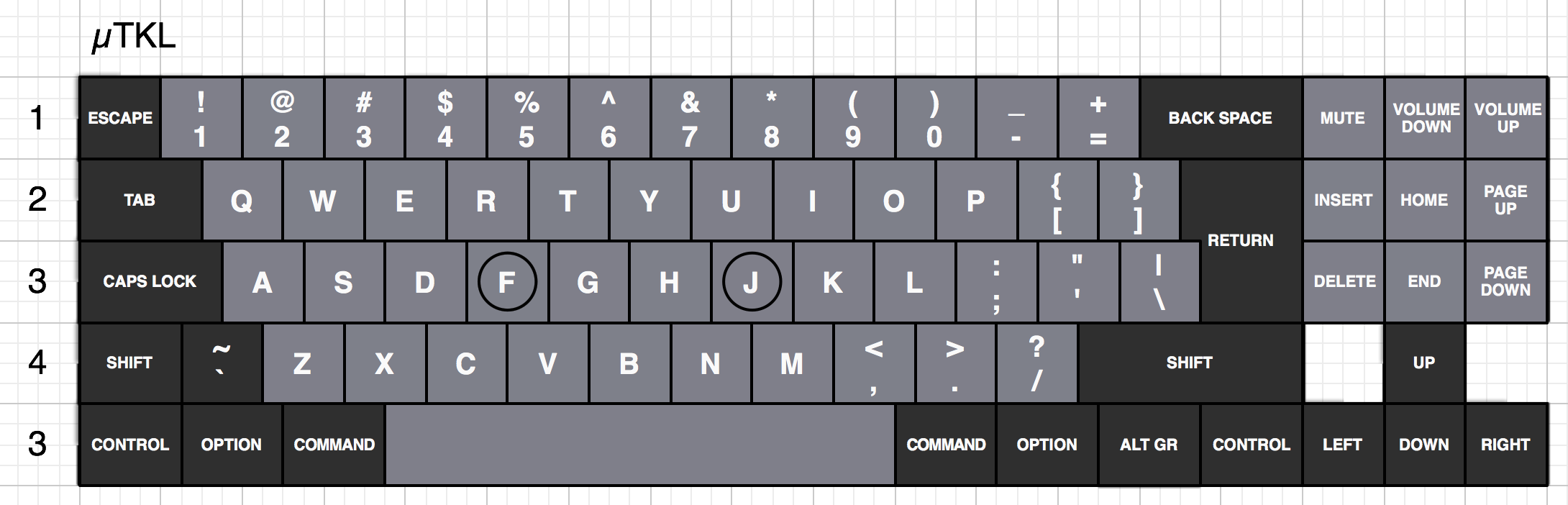
You'll find many more ideas in our group build thread here:
http://deskthority.net/workshop-f7/grou ... t7474.html
Unfortunately, Apple's layout creates a lot of problems for making it yourself. The half height keys (arrows and function row) are all impossible with mechanical switches and caps. Apple's skinny ISO Enter is also impossible to source a cap for. And the slight staggering they use on the function row is a problem too.
When designing mechanical layouts, you really want to use a 0.25 unit grid. Alpha keys, like Q, are 1 by 1 unit squares. Modifiers are typically 1.25 units. And space bars are commonly 6.25 units. 4.5 units is rarer, but possible. However, I've never seen 5.0 units available anywhere.
Here's an example of what's possible:
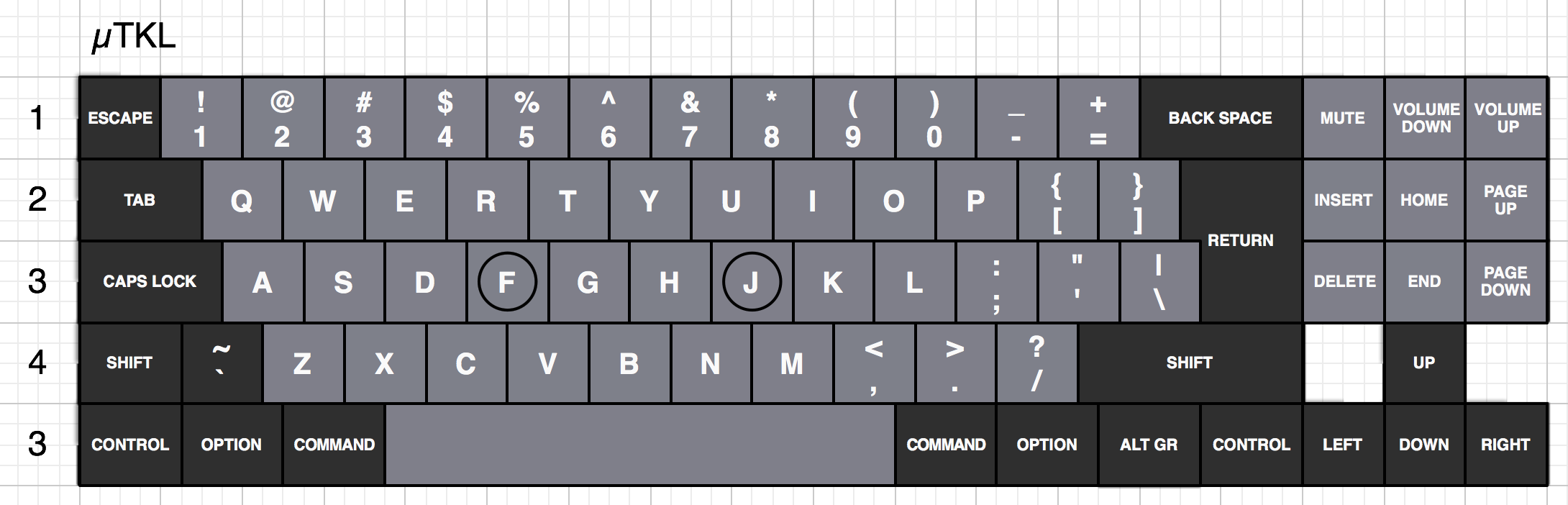
You'll find many more ideas in our group build thread here:
http://deskthority.net/workshop-f7/grou ... t7474.html
- Muirium
- µ
- Location: Edinburgh, Scotland
- Main keyboard: HHKB Type-S with Bluetooth by Hasu
- Main mouse: Apple Magic Mouse
- Favorite switch: Gotta Try 'Em All
- DT Pro Member: µ
You might be able to implement quite a bit of your logic using an Apple keyboard and KeyRemap4MacBook:
https://pqrs.org/macosx/keyremap4macbook/
There are similar remapping apps for Windows, too. Perhaps they can be scripted to try it out.
https://pqrs.org/macosx/keyremap4macbook/
There are similar remapping apps for Windows, too. Perhaps they can be scripted to try it out.

