Check out infinality.
http://www.webupd8.org/2013/06/better-f ... -with.html
Check out infinality.
Years ago, when I worked for a school photography company, I ran an interesting test. I received a particular school's logo—which was "gold" (as in, tan) in colour—as EPS, and I rendered it to bitmap twice, once with anti-aliasing, and once without anti-aliasing, to 300 dpi. I sent off both images to the printers, and compared the results, which were printed using dye sublimation I think. I could clearly see the aliasing at 300 dpi, even with a fairly pale colour. I assume I used the anti-aliased copy for printing onto the photographs (we had a digital workflow with all dye-sub (I assume) printed photographs with school logo and names included).



We all want that ideal screen, of course. For a while we were getting there quite slowly, a few dozen more PPI at a time, along with shrinking UI scale. Thankfully, mobile's really sped that up, so much so that resolution independent interfaces are a necessity.One conclusion I’ve made in the weeks I’ve been using this machine: sub-pixel anti-aliasing matters. iOS doesn’t offer sub-pixel anti-aliasing; Mac OS X does. And I believe it’s one reason on-screen text looks even better on the retina MacBook Pro than it does on the ostensibly higher-resolution iPad and iPhone. There was an idea — espoused even by yours truly at one point — that with sufficient pixel-per-inch density, sub-pixel anti-aliasing would be superfluous. In practice, it’s the other way around. On the retina MacBook Pro, sub-pixel anti-aliasing no longer carries any trade-offs — no visible color fringes, no slight emboldening of letterforms. It’s just pure icing on the text rendering cake. To say that text is rendered at print quality is to imply that you have one hell of a professional-grade printer.
i will kindly ask you not to behave in this manner on my blog, please, and thank you.davkol wrote:Enjoy your metrosexual spyware, I guess.Muirium wrote: @Daniel: I'm quite pleased in general by the continuing work that Apple, MS and others (Canonical?) are putting into desktop OS design. They still think there's a future there, worth the effort. I wouldn't bet there is, not for the majority of users, apps, or hours in use. But I'll be there, and you and most everyone with an interest in keyboards!
why, because the buttlord companies that can make them won't make enough of them instead of the crap they put out to-day. something about profits and margins and stocks and other nonsense that only complete idiots care about outside of a theoretical model. dummies!
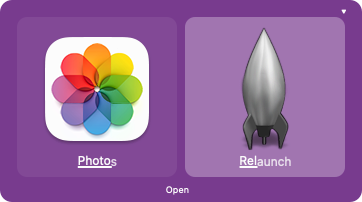
I used to use quicksilver with the menu interface. Super lo-pro. But the spotlight got "just fine" so i stopped bothering with the extra software.Muirium wrote: Nothing stopping you. I replace Spotlight with Quicksilver on my old PowerPC Macs:
Light enough to be proper snappy even on sub 1 GHz machines. And, oddly enough, the new Spotlight UI reminds me of it, sitting big in the middle of the screen. (If not quite as frickin' big as the horizontal scaling makes that screencap above!)

I also do this from time to time. What does not work is tooth brushing, i never get it right. It just does not work!
My favourite file manager didn't have any icons - and none of that bloody drag & drop nonsense: (ABCdirectory on Amiga 500)ne0phyte wrote: I wonder what you all need icons for.
My window manager (dwm) doesn't show them anywhere, I don't have a desktop with icons and I always use detailed list views in file managers (pcmanfm) or simply ranger in xterm. There is so much work put into icons but I really prefer dmenu as application launcher with fuzzy search through all binaries in $PATH.
Icons are for people who use the mouse a lot, no? We don't click on icons with our awesome mechanical keyboards
Speak for yourself
Most of them are pretty good and some of them put a focus on it. [Elementary is a good example.]
editing configs is infinitely easier, i am still an acolyte and am unfamiliar with scripts but that seems like you have a much better system then most.