History of the IBM 4704 terminal and keyboard
- elecplus
- Location: Kerrville, TX, USA
- DT Pro Member: 0082
- Contact:
According to a Computerworld article from 1986, the monitor and 107-key keyboard cost $2425.
https://books.google.com/books?id=tbIGz ... 04&f=false 60MB memory cost over $14K. Printers started at $3250.
All those expenses, and yet those were the days when we actually earned interest on a passbook savings account!
https://books.google.com/books?id=tbIGz ... 04&f=false 60MB memory cost over $14K. Printers started at $3250.
All those expenses, and yet those were the days when we actually earned interest on a passbook savings account!
- seebart
- Offtopicthority Instigator
- Location: Germany
- Main keyboard: Rotation
- Main mouse: Steelseries Sensei
- Favorite switch: IBM capacitive buckling spring
- DT Pro Member: 0061
- Contact:
Yes, hardware was quite expensive back in the 1980's.
- y11971alex
- Location: Toronto, ON
- Main keyboard: MacBook Air
- Main mouse: Microsoft Sculpt Comfort
- Favorite switch: buckling springs
- DT Pro Member: 0172
- elecplus
- Location: Kerrville, TX, USA
- DT Pro Member: 0082
- Contact:
I found over 100 of the 107 keys a year or so ago, and some 50 keys. The ones I have not found are the 62 and 77 keys.
- y11971alex
- Location: Toronto, ON
- Main keyboard: MacBook Air
- Main mouse: Microsoft Sculpt Comfort
- Favorite switch: buckling springs
- DT Pro Member: 0172
- elecplus
- Location: Kerrville, TX, USA
- DT Pro Member: 0082
- Contact:
Which photo did u post?
- fohat
- Elder Messenger
- Location: Knoxville, Tennessee, USA
- Main keyboard: Model F 122-key terminal
- Main mouse: Microsoft Optical Mouse
- Favorite switch: Model F Buckling Spring
- DT Pro Member: 0158
These can be made pretty nice.
- Attachments
-
- F-107-finished-top-pearl-pebble-no-flash.JPG (409.06 KiB) Viewed 6352 times
- y11971alex
- Location: Toronto, ON
- Main keyboard: MacBook Air
- Main mouse: Microsoft Sculpt Comfort
- Favorite switch: buckling springs
- DT Pro Member: 0172
- seebart
- Offtopicthority Instigator
- Location: Germany
- Main keyboard: Rotation
- Main mouse: Steelseries Sensei
- Favorite switch: IBM capacitive buckling spring
- DT Pro Member: 0061
- Contact:
No, there are others like this Alps SKCC based one for the asian market:
keyboards-f2/ibm-part-no-6112884-t11815 ... ibm%20part
- y11971alex
- Location: Toronto, ON
- Main keyboard: MacBook Air
- Main mouse: Microsoft Sculpt Comfort
- Favorite switch: buckling springs
- DT Pro Member: 0172
Keyboards with a proprietary connection (which I understand includes most of IBM's terminal connections) tend not to have a badge because they are almost always seen along with the computer/terminal for which they are designed, which would be badged. Keyboards having standard connections (like the AT and PS/2) connections are typically badged to maintain brand visibility.
- seebart
- Offtopicthority Instigator
- Location: Germany
- Main keyboard: Rotation
- Main mouse: Steelseries Sensei
- Favorite switch: IBM capacitive buckling spring
- DT Pro Member: 0061
- Contact:
- y11971alex
- Location: Toronto, ON
- Main keyboard: MacBook Air
- Main mouse: Microsoft Sculpt Comfort
- Favorite switch: buckling springs
- DT Pro Member: 0172
It's just a pattern I observed. 
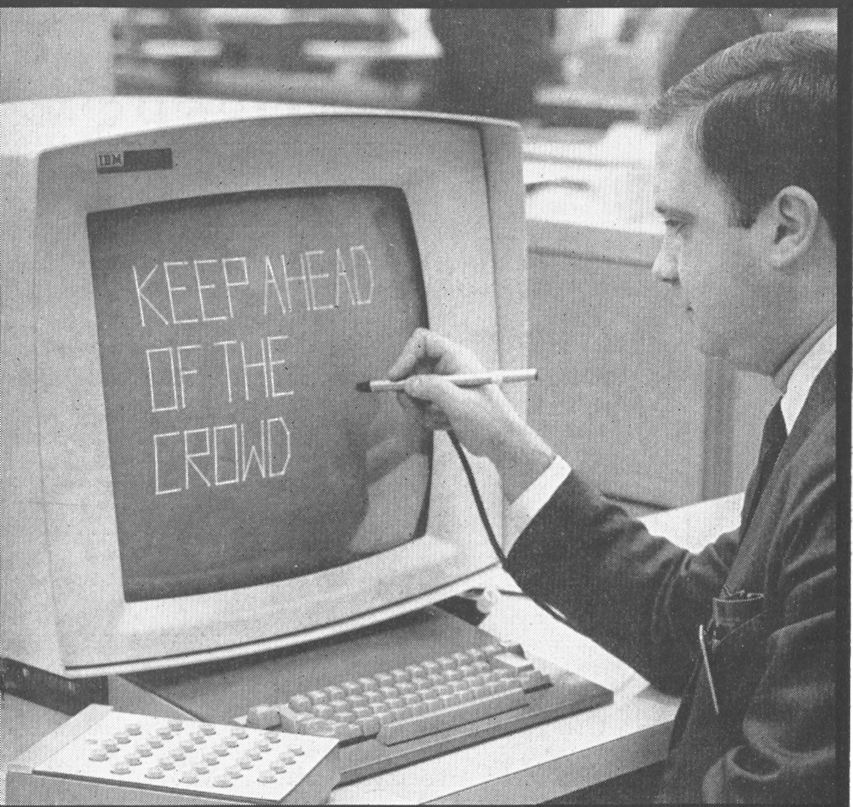
^ non-removeable

^ removeable
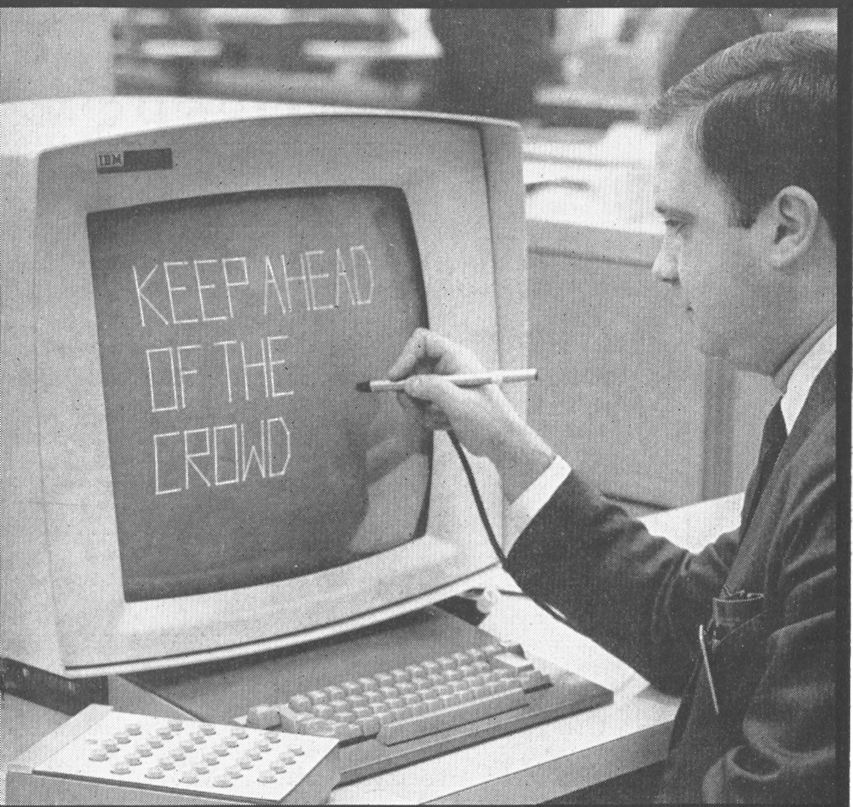
^ non-removeable

^ removeable
- seebart
- Offtopicthority Instigator
- Location: Germany
- Main keyboard: Rotation
- Main mouse: Steelseries Sensei
- Favorite switch: IBM capacitive buckling spring
- DT Pro Member: 0061
- Contact:
Whatever that one in the top picture is a bad example, it's really old. You know for sure that keyboard was non-removeable, in other words have you seen that machine in person?
The "Pingmaster" is removable! No badge right?
In fact pre Model F many IBM's had a proprietary connection, terminals or not.
The "Pingmaster" is removable! No badge right?
In fact pre Model F many IBM's had a proprietary connection, terminals or not.
- y11971alex
- Location: Toronto, ON
- Main keyboard: MacBook Air
- Main mouse: Microsoft Sculpt Comfort
- Favorite switch: buckling springs
- DT Pro Member: 0172
What I meant was the keyboard in all probability could not be used with another system from another company, so IBM didn't need to badge the keyboard to mark it as their product.Wikipedia wrote:The 2250 was housed in a desk with an alphanumeric (QWERTY) keyboard
Anything can be removeable if you really wanted to. Even entire houses can be uprooted with hydraulic lifts.
- seebart
- Offtopicthority Instigator
- Location: Germany
- Main keyboard: Rotation
- Main mouse: Steelseries Sensei
- Favorite switch: IBM capacitive buckling spring
- DT Pro Member: 0061
- Contact:
Go back before DIN, PS/2 or USB and most keyboards could not be used with another system from any another company that was normal.
No I meant just normally removeable without any brute force.
BTW there is IBM branding on that large monitor!
- y11971alex
- Location: Toronto, ON
- Main keyboard: MacBook Air
- Main mouse: Microsoft Sculpt Comfort
- Favorite switch: buckling springs
- DT Pro Member: 0172
That is precisely what I am saying, which seems to be why a significant number of keyboards from that era weren't branded. The manufacturer didn't expect their keyboards to get detached from the terminal/computer ("Oh gee, does this one belong to the IBM or the Univac? I don't see a badge!").
Exactly, and you wouldn't really detach the keyboard from it, would you? In fact, why would you when it probably can't be used with anything else?BTW there is IBM branding on that large monitor!
- seebart
- Offtopicthority Instigator
- Location: Germany
- Main keyboard: Rotation
- Main mouse: Steelseries Sensei
- Favorite switch: IBM capacitive buckling spring
- DT Pro Member: 0061
- Contact:
Right, but there are exceptions like the "pingmaster", that keyboard is much younger anyway. If you look at other non IBM examples there are way more instances of non-branded keyboards. I'm not sure what the reasons were. And what about OEM's?

And I would try to detach that IBM logo on the CRT also and stick that on the keyboard.

No in fact I would try to detach it by any means because I WANT that keyboard.
And I would try to detach that IBM logo on the CRT also and stick that on the keyboard.
Last edited by seebart on 04 Aug 2016, 23:11, edited 1 time in total.
- y11971alex
- Location: Toronto, ON
- Main keyboard: MacBook Air
- Main mouse: Microsoft Sculpt Comfort
- Favorite switch: buckling springs
- DT Pro Member: 0172
That is true as well.
You can see that terminal in action here: Now I don't see either operator moving their keyboard around, and it seems to be sunk into the desk, which is why I suppose it isn't removeable (and why Cindy hasn't found one yet).
- seebart
- Offtopicthority Instigator
- Location: Germany
- Main keyboard: Rotation
- Main mouse: Steelseries Sensei
- Favorite switch: IBM capacitive buckling spring
- DT Pro Member: 0061
- Contact:
Yeah I think that's one of those machines that cost around $250,000 back in the day. Nice video, oh and BTW:

Spoiler:
- seebart
- Offtopicthority Instigator
- Location: Germany
- Main keyboard: Rotation
- Main mouse: Steelseries Sensei
- Favorite switch: IBM capacitive buckling spring
- DT Pro Member: 0061
- Contact:
Gee, thanks. Actually the "master" of cool and funny stuff at DT used to be sth who's not around much anymore:
off-topic-f10/sth-s-blog-2-0-t8080.html