PDF has been updated to including the missing page 1. Page 10 was re-scanned since it bothered me. Page vii is now by itself to compensate for the addition of page 1.
It does appear that this manual was meant to apply to *any* IBM keyboard with a "TrackPoint II" mechanism, including the M4-1, M13
and possibly the KPD-8923 and both variants of the Space Saver II. This is even hinted at within the manual itself:
This keyboard works on IBM PS/2 and ISA-standard computers with 6-pin, mini-DIN, PS-style keyboard and mouse connectors. With the TrackPoint II built-in, this keyboard eliminates the need for a mouse. Two buttons below the Spacebar work like mouse buttons. Some keyboards also contain connectors for an optional numeric keypad and mouse.
...The drawings in this publication show the 84-key keyboard as an example... Attach the single connector end of the supplied keyboard cable to the TrackPoint II keyboard as shown. On some keyboards, the cable might already be connected.
(Emphasis mine)
I've updated the title of the thread as a result.
evoman wrote: I also purchased my M13 new, but don't remember seeing this info, so thanks for posting. I never really got on with the trackpoint on the M13, despite being a ThinkPad user for most of two decades. I imagine it is either a very old implementation of the system, or they used a less refined system on the keyboard.
Does anyone know if there is a relatively simple way to swap the trackpoint with a newer version? That could be a nice solution
The biggest problem of the TrackPoint II is just the lack of the middle button. It will otherwise behave the same as any other TrackPoint; perhaps a bit different in feeling on the M13 due to the very long stick and earlier stem that doesn't support my preferred 'cup' nibs (the ones with a concave dip). I'm not a fan of the buttons on the M13's TrackPoint either, very mushy.
You'd have to do some serious hacking to get the M13 up to snuff, along with proper tactile buttons for the TrackPoint. It'd make most sense to tear it out and implant something from a ThinkPad. I don't use the TrackPoint on my desktop machines (unless I am too lazy to take my hand off the keyboard while typing, lol).
E TwentyNine wrote:
I don't see an M13 anywhere in the pdf (or any images on page 13 - scanned or 19/20). Can you be more specific?
I didn't get much sleep that day and was confusing different documents I was working with. That can be disregarded / there is no M13 pictured. The M13 is a lie.