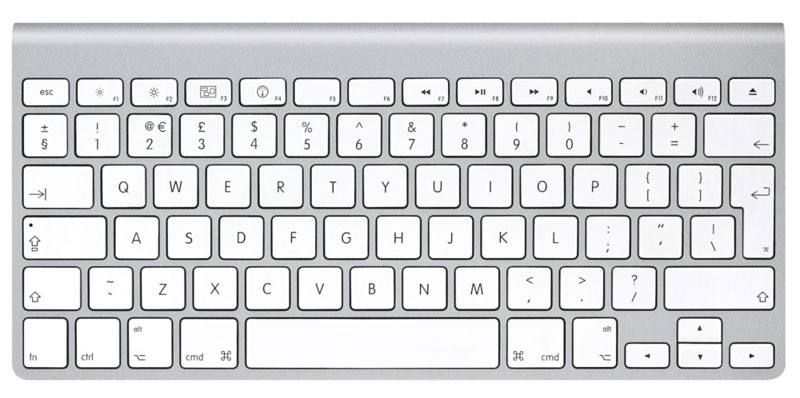You know on a Mac, when you plug in a new keyboard, it asks you to hit the key to the right of the left shift, then to left of the right shift, so it can identify the layout? Well, the key to the right of the left shift is the backslash on this keyboard, and it doesn't register (either in normal use, or when going through this keyboard identification process). The other key I've marked doesn't register either (I've no idea what the key is called, and never use it, which probably reduces my DT points substantially). All other keys are fine. It seems unlikely, and a bit of a coincidence, that the backslash has a dead switch, so is there a way I can force my Mac to recognize it? The more annoying thing is actually that Shift+2 gives @, not the " that I'm used to, and which is printed on the key. It was actually this which led me to go to Preferences -> Keyboards and start the identification procedure. I imagine this is right up Muirium's alley, but thought a wider post would give others a chance to chip in too!
Tsk, only 7 out of 8 last posts on the top 8 topics!