It's occurred to me I've amassed quite a stash; so why not photograph all of their keyboards and switches. I'll be rating them out of 10; with '10' being the best feeling for a *ThinkPad* keyboard and not in general to all switches. Sadly (but maybe a good thing) I don't own every ThinkPad in existence so I won't be able to cover them all.
#1 ThinkPad 701C
Keyboard manufacturer: Keytronic
Rating: 1/10
The ThinkPad 701C has the famous and lauded 'TrackWrite' keyboard that folds out. There are some things that nobody mentions as they get too distracted by the novelty; first and foremost the rubber cups that Keytronic made SUCK. Each key feels like there's a haribo gummy bear underneath it. I'm really not a fan of Keytronic but this puts salt in the wound. I know of no other ThinkPad that has a Keytronic keyboard, the reason IBM probably had them make it was due to the fold out mechanism--which over time can start to get stiff and not fold out properly (needs oil), when that happens and you FORCE the lid too hard, you risk of exploding the 701C apart, not that I'd have any personal experience with that (heh).
Folded:

Unfolded:

Switch exposed:
You may be wondering: perhaps it's just the specific 701C keyboard that I have? Sadly I own 10 examples of the 701C keyboard, some NOS, some worn down with shiny keys-- they all suck. My theory is that the rubber just hasn't aged well.
Some of the 701C TPs I had in storage are now growing mold, yummy!

#2 UltraNav SK-8835 / SK-8845
Keyboard manufacturer: LITE-ON
Rating: 5/10
This keyboard falls under two sides of the spectrum, some absolutely hate it because (and I agree) it really doesn't feel like typing on a ThinkPad, whereas others are fine with it and enjoy the layout with the added bonus of a TrackPoint. Although this TrackPoint isn't an IBM implementation but instead Synaptics TouchStyk. Coincidentally some ThinkPads (like the Lenovo cheapie E series) use TouchStyks but that's a whole other topic not pertinent to keyboards. The best I can describe it is likened to a stiffer Chicony ThinkPad keyboard, users who favour Chicony ThinkPad keyboards would probably love this.

I've not removed a cap because these are possibly the most difficult scissor keycaps to put back on, it requires careful alignment and bending of each 'scissor'. Really horrible stuff, took me 10 minutes to put one back on after I accidentally popped it off--this was at work too so it was even more annoying.
#3 Late Z / T series
Keyboard manufacturer: NMB (Minebea)
Rating: 8/10
The later NMB ThinkPad switches have less travel it seems--it feels like the switch bottoms out quicker than I want. Otherwise they're identical to earlier ones.

#4 Late Z / T series
Keyboard manufacturer: ALPS
Rating: 7/10
The late ALPS ThinkPad keyboards are great, but not as good as the NMB self-encapsulating mechanism. One thing they do have over the NMB keyboards are *far* better TrackPoint buttons and a more accurate 'IBM blue' injection on the Enter key (not that anyone would care, though).

#5 iSeries ThinkPad
Keyboard manufacturer: Acer
Rating: 6/10
Possibly the only good laptop that the Acer corporation manufactured haha. These keyboards are typical scissor switches but Acer did a good job to IBM-spec. Miles ahead Keytronic's 701C abomination sadly.


The rubber domes are actually individual and not part of a whole membrane-- so you have to readjust them after pulling off a keycap otherwise it'll hit the dome off-centre and it then we start reaching haribo territory again.
#6 T4x Series
Keyboard manufacturer: ALPS
Rating: 9/10
Oooooh boy. The early design that ALPS made for IBM was really something, it feels (in my opinion) better than the NMB mechanism --AND-- the ThinkPad buttons are super clicky and not mushy. It's basically everything you'd want in a modern-ish ThinkPad keyboard.

You can see some (what appears to be) solder joints. Yeah... ALPS really outdid themselves, pity they cheapened out on the keyboards after the T43...
#7 WorkPad Z50
Keyboard manufacturer: unknown as I've never taken it apart (maybe LITE-ON or Chicony)
Rating: 6.5 / 10
This one is a little arcane as it was a failed product. Hailed as the ultimate Windows CE computer, it has audio jacks, a VGA connector for a second external display, a docking port, and loads of other things you'd never consider for CE. It even has a *drum roll* roll cage like some of the golden era ThinkPads, but unlike the golden era ThinkPads the WorkPad can run off of AAs if you so desire; of course a necessity now since the original batteries are weak. The keyboard is great, standard scissor but of good quality; feels like an improved LITE-ON.
#8 ThinkPad 850 / 360PE
Keyboard manufacturer: Lexmark
Rating: 10 / 10
My goodness... these early Lexmark ThinkPad keyboards are something else. Firstly let's talk about the key cap finish: Lexmark got the ratio of texture and smoothness down to a science. You can feel a slight texture but at the same time it's super creamy. The legends are the 'hard-core' printed style-- that kind of printing that never seems to wear off, unlike the M13.
There's something else I want to mention, the buckling rubber cups used are a lot different than the ones Keytronic used. Lexmark made the shape like a cone opening up rather than closing-- so the way the Keytronic ones collapse doesn't 'buckle' in the same manner as Lexmark's. I imagine this mechanism was borrowed from the L40 SX / M4-1.


Beautiful integrated numpad legends, event printed on the tiny edges:

#9 TransNote
Keyboard manufacturer: NMB (Minebea)
Rating: 8.5 / 10
The TransNote features a very early NMB implementation (possibly the first series when they started making them for IBM, not sure). Classic ThinkPad feel, can't go wrong.
Aaand that's all I've got (for now).
Happy holidays.