What is this Keyboard?
-
Tagkaman
- Main keyboard: Anne Pro (Gateron Blue)
- Main mouse: Razer Deathadder 2013
- Favorite switch: Cherry MX Black
- DT Pro Member: -
Hey everybody. I was hoping that you could help me out in identifying this old keyboard that I have in my possession at the moment. Unfortunately, a number of it's identifying factors are no longer there e.g. where the logo would go is now blank, there is no sort of branding on it at all. Apart from the shape of the thing itself, the switch type (cherry blacks), the strange layout, the build quality (believe me: SOLID) and the tiny date sticker on the back, there are no other identifying factors. Here are some pictures:
I can provide more pictures if necessary. Any ideas?
Spoiler:
-
warty
- Main keyboard: Model M
- Main mouse: hmm.
- Favorite switch: buckling spring or alps
- DT Pro Member: -
Interesting layout!
No idea what it is. It has Cherry MX switches. Judging from the DIN5 connector, it is probably a PC/XT or PC/AT keyboard. If it's PC/XT and you hook it up via a DIN5-to-PS2 connector, you'll probably fry it. If it's AT, it will work just fine. TOo bad about all the yellowing. With some retrobrite work, you could probably get it back to original color. I'm no Cherry expert, but I would guess that you could put modern Cherry keycaps on that if you wanted to.
No idea what it is. It has Cherry MX switches. Judging from the DIN5 connector, it is probably a PC/XT or PC/AT keyboard. If it's PC/XT and you hook it up via a DIN5-to-PS2 connector, you'll probably fry it. If it's AT, it will work just fine. TOo bad about all the yellowing. With some retrobrite work, you could probably get it back to original color. I'm no Cherry expert, but I would guess that you could put modern Cherry keycaps on that if you wanted to.
-
Tagkaman
- Main keyboard: Anne Pro (Gateron Blue)
- Main mouse: Razer Deathadder 2013
- Favorite switch: Cherry MX Black
- DT Pro Member: -
Hmmm... I've already tried plugging it in with a converter, and it didn't seem fried. The led's turned on, but you couldn't use it at all (to type anything). I just opened her up and the pcb seems to be branded with "Datacomp".
- Muirium
- µ
- Location: Edinburgh, Scotland
- Main keyboard: HHKB Type-S with Bluetooth by Hasu
- Main mouse: Apple Magic Mouse
- Favorite switch: Gotta Try 'Em All
- DT Pro Member: µ
It's probably XT then. Don't worry: AT and XT may use the same connector, but they won't fry one another. You just need an XT converter. The best is Soarer's Converter, which I use on my IBM PC/XT. I'm actually making a few at the moment.
Here's my XT. See some similarities in the layout?
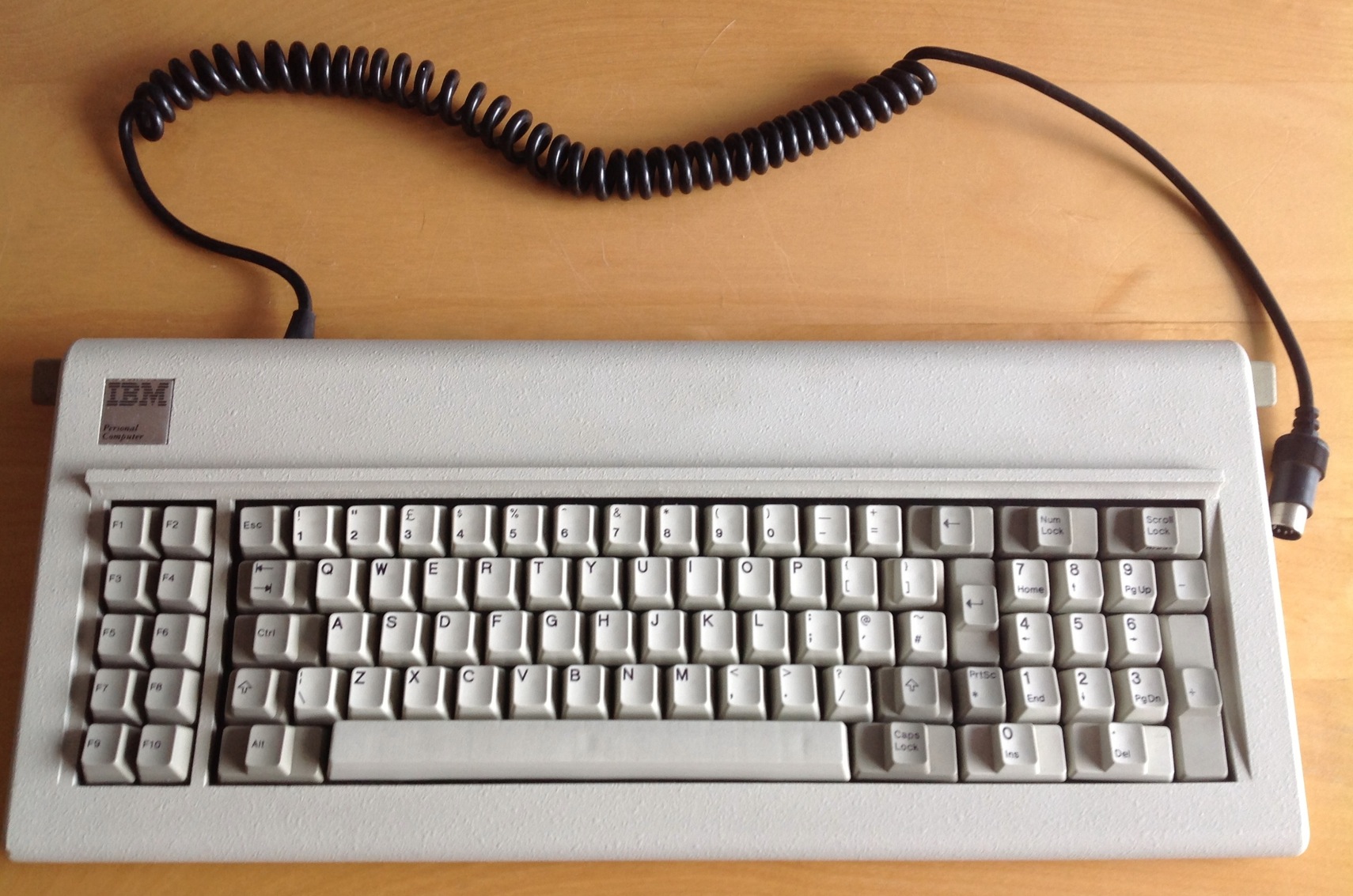
Your caps are quite nice beige doubleshots. Some Retrobrite and they could look quite smart on a modern keyboard… when they fit. The legends are in IBM's Helvetica instead of Cherry's similar font (I don't know the name) which has a rounder G. So there's definitely IBM influence in this board, along with Cherry switches and doubleshot ABS caps. IBM used dye sublimated PBT caps instead.
I'm sure I've seen those huge arrow keys somewhere else too. I'll dig through my pictures of museum keyboards when I can. The arrow block on your board is a nice addition to the XT's oddball layout. In fact, your keyboard seems like it was designed before IBM's subsequent AT and Enhanced keyboards, as it makes several of the same improvements but in different ways.
Model F PC/AT

Model M Enhanced

Here's my XT. See some similarities in the layout?
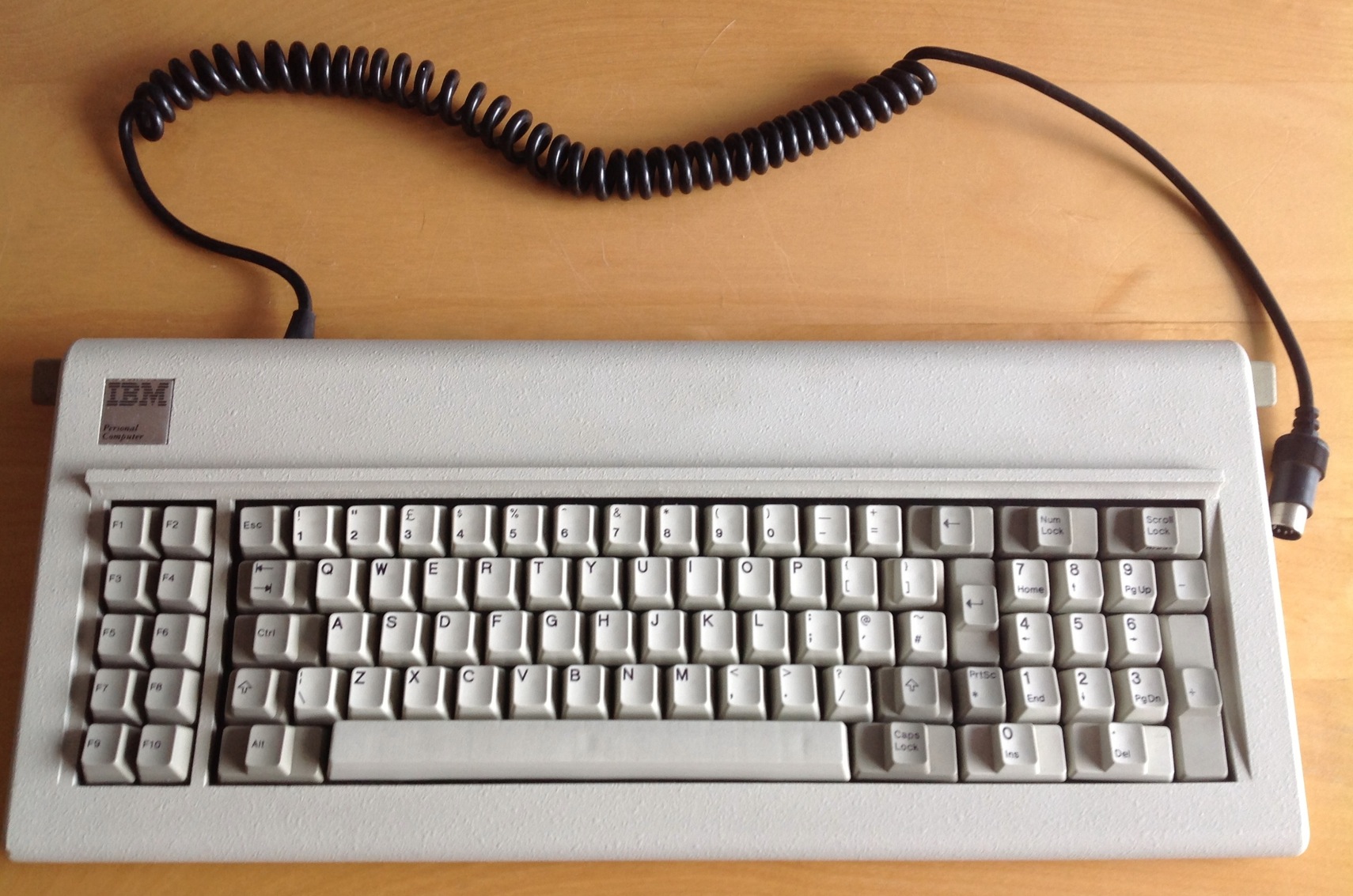
Your caps are quite nice beige doubleshots. Some Retrobrite and they could look quite smart on a modern keyboard… when they fit. The legends are in IBM's Helvetica instead of Cherry's similar font (I don't know the name) which has a rounder G. So there's definitely IBM influence in this board, along with Cherry switches and doubleshot ABS caps. IBM used dye sublimated PBT caps instead.
I'm sure I've seen those huge arrow keys somewhere else too. I'll dig through my pictures of museum keyboards when I can. The arrow block on your board is a nice addition to the XT's oddball layout. In fact, your keyboard seems like it was designed before IBM's subsequent AT and Enhanced keyboards, as it makes several of the same improvements but in different ways.
Model F PC/AT

Model M Enhanced

- Muirium
- µ
- Location: Edinburgh, Scotland
- Main keyboard: HHKB Type-S with Bluetooth by Hasu
- Main mouse: Apple Magic Mouse
- Favorite switch: Gotta Try 'Em All
- DT Pro Member: µ
Yes, it's a simple project if you have the tools. And a lot of fun to program your own layers and macros too. I use one converter between many keyboards, but they are tiny and can be built inside the case quite simply.
- Muirium
- µ
- Location: Edinburgh, Scotland
- Main keyboard: HHKB Type-S with Bluetooth by Hasu
- Main mouse: Apple Magic Mouse
- Favorite switch: Gotta Try 'Em All
- DT Pro Member: µ
A good soldering iron with a fine tip, thin solder and some accurate clippers are all essential. A steady hand is also required, but I've done worse jobs. This one's quite quick: just four wires.
Then components: one Teensy 2 (I get them for €14 + shipping at Floris.cc) the thinnest wire you can find, and a 5 pin DIN socket if you want to make the converter external to your keyboard's case.
You can either make an external converter, whxh means you'll want a 5 pin DIN socket to plug your keyboard into. The Teensy has its own Mini USB for output. Or if you want to put the converter inside the keyboard, you can connect it directly to where the original cable hooks up.
Then components: one Teensy 2 (I get them for €14 + shipping at Floris.cc) the thinnest wire you can find, and a 5 pin DIN socket if you want to make the converter external to your keyboard's case.
You can either make an external converter, whxh means you'll want a 5 pin DIN socket to plug your keyboard into. The Teensy has its own Mini USB for output. Or if you want to put the converter inside the keyboard, you can connect it directly to where the original cable hooks up.
-
warty
- Main keyboard: Model M
- Main mouse: hmm.
- Favorite switch: buckling spring or alps
- DT Pro Member: -
Found another one with a very similar layout (not quite the same):
http://www.ebay.com/itm/vintage-keyboar ... 257fd640d4
http://www.ebay.com/itm/vintage-keyboar ... 257fd640d4
- Daniel Beardsmore
- Location: Hertfordshire, England
- Main keyboard: Filco Majestouch 1 (home)/Poker II backlit (work)
- Main mouse: MS IMO 1.1
- Favorite switch: Probably not whatever I wrote here
- DT Pro Member: -
- Contact:
"Clicky", apparently. Not inconceivable that BTC made something with mechanical switches, but unlikely. Dome over PCB would give you somewhere to mount those LEDs, too.
-
Findecanor
- Location: Stockholm, Sweden
- DT Pro Member: 0011
All keyboards on eBay are "IBM" and "clicky"... Pay no heed to the use of the word.
- Daniel Beardsmore
- Location: Hertfordshire, England
- Main keyboard: Filco Majestouch 1 (home)/Poker II backlit (work)
- Main mouse: MS IMO 1.1
- Favorite switch: Probably not whatever I wrote here
- DT Pro Member: -
- Contact:
I guess the sarcasm wasn't clear, but at the same time, you can be surprised. I was fooled by Alps integrated dome switches, because the domes are high grade and the switches sound distinctly metallic (no idea why), and I was really curious to see what they'd done to get a metal contact switch feel so good, and I was not expecting a rubber dome inside. I had a similar reaction to a Sony BVE keyboard I didn't buy — deeply impressed with the switches, but I figured it wasn't worth buying as there weren't enough to put into a real keyboard. (Nowadays I woudn't hesitate to buy it out of curiosity). I suspect they were Topre switches, i.e. again, rubber dome, not metal contact.
My BTC keyboard is quite loud for a dome keyboard.
My BTC keyboard is quite loud for a dome keyboard.