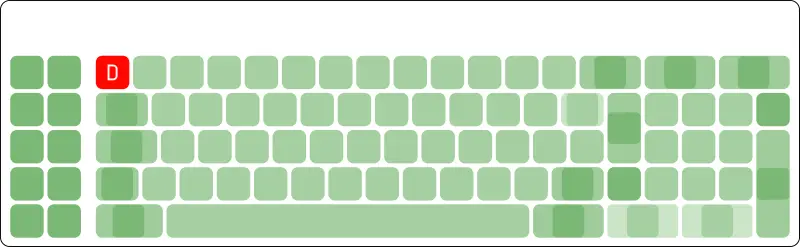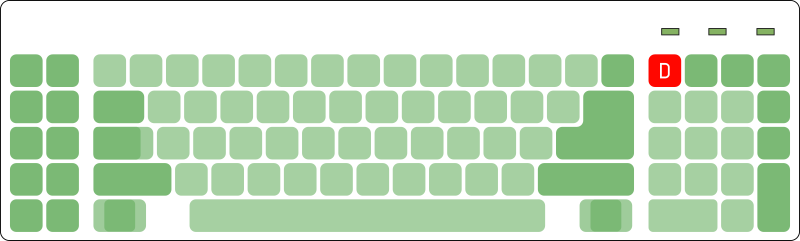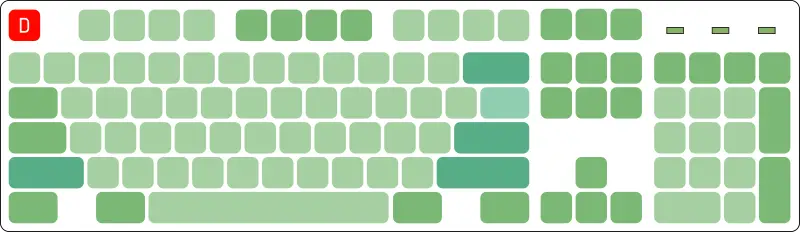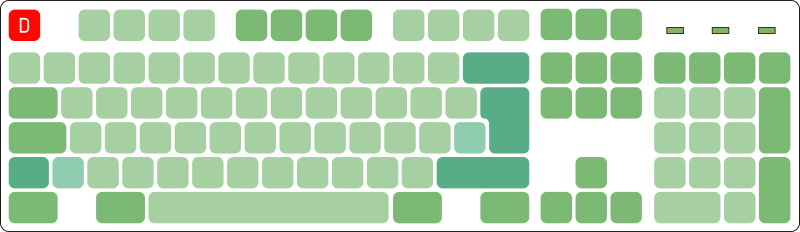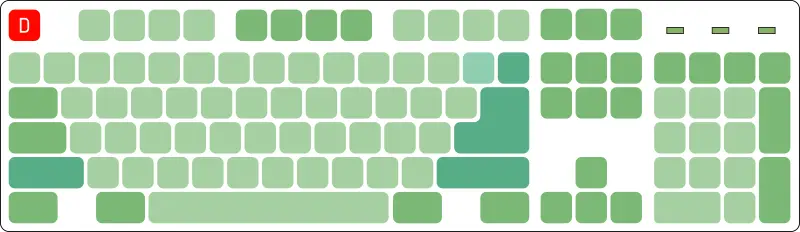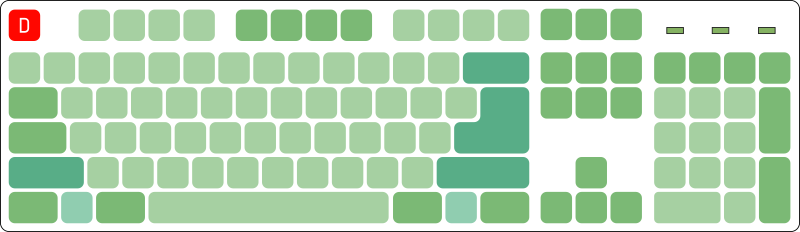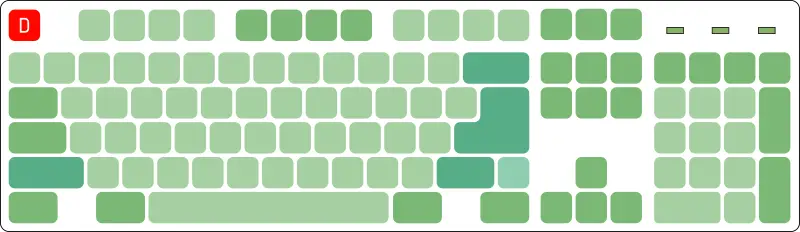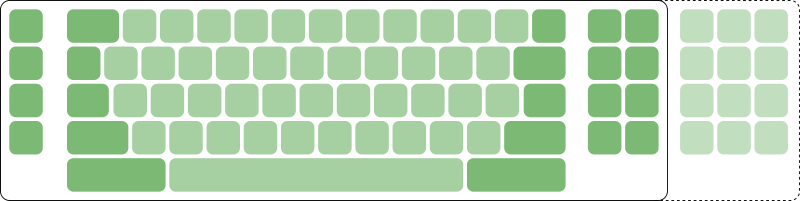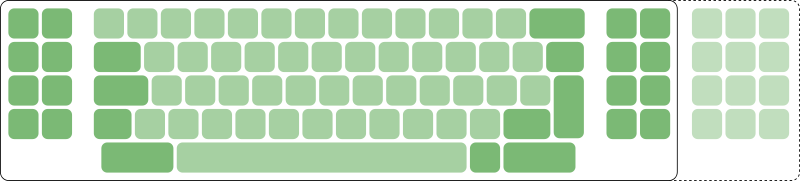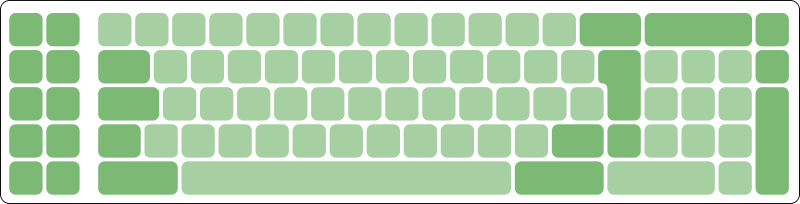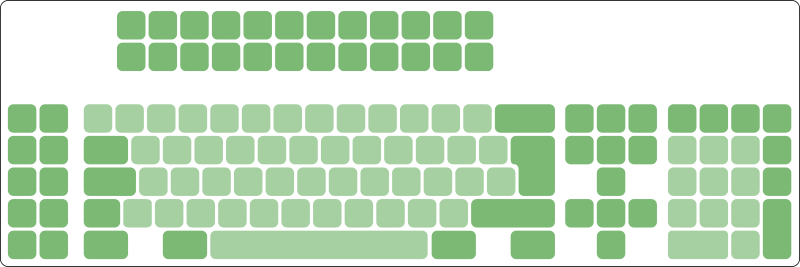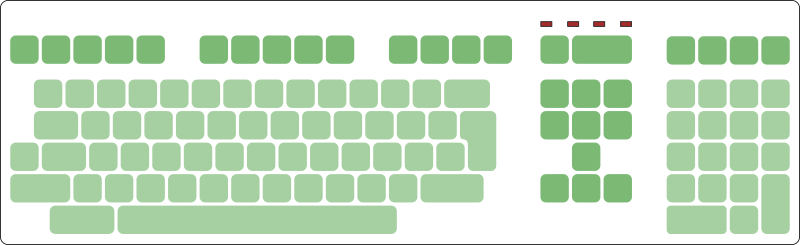Physical keyboard layout
Physical layout refers to the positioning of keys on the keyboard. Within the keyboard protocol, each position is given a number, and the decision of how to interpret these numbers is made by the host computer. For example, French, German and British keyboards all share the ISO layout, but the keys represent different characters in each country — they use different logical layouts.
Contents
Common layouts
F XT
As used by the IBM Personal Computer keyboard and many clone keyboards.
Note the vertical Return key and the extra key between left shift and the first alphanumeric key, reminiscent of the later ISO layout.
F AT
As used by the IBM Personal Computer AT keyboard and many clone keyboards.
ANSI 101
Introduced by the IBM Enhanced Keyboard, this became the standard US layout. Keyboards designed in the US took this form, while many keyboards marketed in the US by Asian companies used the Asian 101 layout.
Around 1995 Microsoft added three more keys to the keyboard, inserted between Ctrl and Alt: two Windows keys, on the left and right sides, and the Menu key on the right. The layout remains otherwise unchanged to this day, although many keyboards have made unconventional adaptations. One adaptation, used by the Microsoft Natural Keyboard Elite and others, rearranges the 3×2 navigation block into 2×3.
ISO 102
Widely used in Europe, with the Netherlands being an exception, as they switched to the US ANSI layout. This layout may have also originated with the IBM Enhanced keyboard. This layout was likewise adapted by Microsoft in the same manner as ANSI.
Asian 101
"Asian" layout widely used by Asian manufacturers such as Chicony. The "big Asian" Enter key (shortened to "big-ass") is found on these keyboards. Backspace is a single unit. NMB RT-100/RT-8200 series keyboards (models ending "+") also used this layout; this may be because the manufacturer Hi-Tek was bought by the Japanese company Minebea, but it may also be a holdover from earlier designs, as the Asian 101 layout itself appears to have been derived from the IBM Model F AT.
Some manufacturers such as NMB produced ISO keyboards for the European market. Other manufacturers such as Nan Tan adopted Asian 101 to create a hybrid Asian/ISO keyboard, with the same large Enter key but with an extra key added to the right of left shift.
Examples:
- Datacomp DFK-501F/502F
- Chicony KB-5161
- Chicony KB-5181
- NMB RT-100/RT-8200 series
- NTC KB-6151
- NTC KB-6251
An alternative approach, Asian 102 as seen below, was to use a 102-key layout for both markets, with one key left blank in logical layouts that only used 102 keys. This approach allows for Backspace to remain a full 2 units. Another 2-unit Backspace 101-key variant exists where right shift is reduced in size to allow backslash to be moved to its right, as found in the Tai-Hao TH-5539 series.
Asian 102
Used by Monterey, KPT, Focus and others, Asian 102 is used by both 101-key and 102-key keyboards. A 1-unit key is inserted on each side in between Ctrl and Alt. On US keyboards, the right-hand key is backslash and the left-hand key is blank. On UK keyboards, backslash is moved to the left-hand key (mimicking ISO) and # is placed on the right-hand key to allow shift+3 to be £. Other European languages are adapted similarly.
Examples:
- Older Focus FK-2001
- Focus FK-8000
- KPT KPT-102
- Monterey K101/K102
Focus
The so-called "Focus" layout is an alternative to Asian 101, where right shift is divided instead of Backspace. While the JIS layout also features a split right shift, JIS keyboards place the extra key to the left of right shift, whereas the Focus layout puts the extra key to the right. The origin of the layout is not known, but it is most notable by its use by Focus.
Examples:
- BTC 5139
- Focus FK-555
- Some 101-key, and possibly all 104-key Focus FK-2001; Focus also used the Asian 102 layout as 101-key (Europe had the ISO FK-2002 instead)
- Lite-On SK-0002
- Some Tai-Hao TH-5539 variants
Ergonomic layouts
Custom layouts
A great many non-standard layouts exist, both commercial products and community projects.
Terminal layouts
IBM 3275/3277
This layout was introduced with the IBM 3275 and 3277 Display Stations. The basic layout used 66 keys. An extended version had 78 keys with added a 12 key application function cluster. The layout was used by many manufacturers for their terminal keyboards.
IBM 3276/3278
This layout was introduced with the IBM 3276 and 3278 Display Stations. The basic layout used 75 keys. An extended version had 87 keys with added a 12 key application function cluster. The layout was used by many manufacturers for their terminal keyboards.
IBM 5251
This layout was introduced with the IBM 5251 Display Station. The layout uses 82 keys.
IBM 5271 (3270 PC)
This layout was introduced with the IBM 3270 PC (system unit 5271). The 3270 PC was an IBM PC XT containing additional hardware which emulated the behaviour of an IBM 3270 terminal. The layout consists of 122 keys. IBM later made a 104 key version the removed the number pad. The layout was used by many manufacturers for their 3270 compatible terminal keyboards.
LK201
Introduced with the DEC LK201, and used by various other keyboards, including:
- Cherry G80-3314
- PACI108KB (slightly modified with three extra keys)
- Yamaha KB-1000