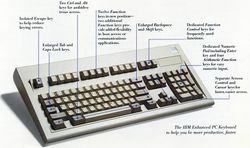Function keys
Function keys are general-purpose numbered softkeys found on the majority of computer keyboards. The number of function keys varies between computer systems; IBM-compatible computers typically have 12, while Macintosh computers have more: 15 on the Matias Tactile Pro 3, and 19 on the aluminium Apple Keyboard.
Function keys are typically labelled in the sequence { F1, F2, F3 … } but some keyboards start counting at zero.
Programmable function keys on programmable keyboards are typically labelled from PF1 upwards. The behaviour of function keys is operating system or software defined, while programmable function keys have user-defined behaviour, for example macro execution.
Contents
Count
Ten function keys was the typical amount on older keyboards; the IBM Model M increased the count to 12, and Apple have since increased the number further, variously using zero, 15, 12, 16 and 19[1]. Conversely, the Commodore 64 only had four physical keys, labelled f 1/f 2 to f 7 /f 8, an approach found on several manufacturers' products.
IBM Model F with 10 function keys along the side
Amiga 2000 keyboard with 10 function keys along the top
Macintosh keyboard with 19 function keys
Cherry G80-0528 with 30 function keys
Position
Function keys are typically placed on the top row of keys. However, the placement has varied over time.
Side
Function keys were frequently placed on the left-hand side of early keyboards, in two columns. Side layout has recently made a comeback with macro keys on gaming-orientated keyboards.
Commodore-branded Cherry G80-0915
Top
The IBM Model M is noted for moving the function keys from the left to the top, although it was not the first computer to feature them in this position.
Top-row placement on a Dell AT101
Arrangement
Sony NEWS NWP-5461 grouped as 5 + 5 + 2
Topre Short-throw grouped as 6×2
4×3 cluster on a Datalux SpaceSaver
Focus FK-5001 with 2×5 cluster as well as a single row arranged as 3 + 3 + 3 + 3
Numbering
Cherry G80-2100 with static F1–10 and relegendable PF1–24
Secondary functionality
On some keyboards, the conventional functionality—scancodes for F1–12—are secondary in nature to some other functionality. An additional key such as Fn must be held to trigger F1–12. In the case of a laptop, this may be reversible within the BIOS, such that (for example, with a Dell Inspiron 15) pressing the F5 key will again refresh a web page instead of increase the screen brightness.
F1–12 relegation on a Logitech Y-RJ20
Bindings
Microsoft Windows
Common bindings for Windows applications are:
| F1 | Help |
| F2 | Rename the selected item |
| F3 | Find |
| F5 | Refresh |
| F6 | Switch panel |
| F10 | Focus the menu bar (the same as pressing Alt; shift-F10 opens a context menu the same as the menu key) |
Macintosh
See also
References
- ↑ Tastatur / Keyboard 1968 - 2007 at Mauseum.net