A proposal for a new SSK
[Account and posts deleted on request]
- Attachments
-
- SSK_new2_Win1_SinteredAluminum.jpeg (560.61 KiB) Viewed 4763 times
Last edited by M'er Forever on 28 Dec 2013, 09:10, edited 2 times in total.
- Muirium
- µ
- Location: Edinburgh, Scotland
- Main keyboard: HHKB Type-S with Bluetooth by Hasu
- Main mouse: Apple Magic Mouse
- Favorite switch: Gotta Try 'Em All
- DT Pro Member: µ
I like that look. And three symmetric mods either side of the space bar matches the Mac arrangement perfectly.
Saving space is an SSK's prime motive so I'm all in favour of compressing the space between the function row and the 60% block. In fact, I would explore removing the function row altogether! Put a single unit function key to the right end of right shift (or just let users opt for Caps Lock being their function layer key) and we can design our own layers for more space saving and functionality at once. I like to put F1 behind 1 etc.
What have you in mind for the controller anyway? I use Soarer's Teensy based programmable controller on my custom projects and it's a little marvel.
http://deskthority.net/workshop-f7/soar ... t6767.html
Saving space is an SSK's prime motive so I'm all in favour of compressing the space between the function row and the 60% block. In fact, I would explore removing the function row altogether! Put a single unit function key to the right end of right shift (or just let users opt for Caps Lock being their function layer key) and we can design our own layers for more space saving and functionality at once. I like to put F1 behind 1 etc.
What have you in mind for the controller anyway? I use Soarer's Teensy based programmable controller on my custom projects and it's a little marvel.
http://deskthority.net/workshop-f7/soar ... t6767.html
- Halvar
- Location: Baden, DE
- Main keyboard: IBM Model M SSK / Filco MT 2
- Favorite switch: Beam & buckling spring, Monterey, MX Brown
- DT Pro Member: 0051
As a Windows user, I don't need the right Windows key either.
As for the function keys, this is still a TKL format, not a smaller 75% or 60% format. So my preference here would be to stick with the original layout, including the function keys, with no relearning needed at all. If you go down the road of making it even smaller and using custom key caps, better get a machete because you're entering the jungle. That would be a nice next step after this...
For both questions, I still think that it makes sense to find solutions that can be built with keys from an original Model M or Unicomp's stock.
As for the function keys, this is still a TKL format, not a smaller 75% or 60% format. So my preference here would be to stick with the original layout, including the function keys, with no relearning needed at all. If you go down the road of making it even smaller and using custom key caps, better get a machete because you're entering the jungle. That would be a nice next step after this...
For both questions, I still think that it makes sense to find solutions that can be built with keys from an original Model M or Unicomp's stock.
- Muirium
- µ
- Location: Edinburgh, Scotland
- Main keyboard: HHKB Type-S with Bluetooth by Hasu
- Main mouse: Apple Magic Mouse
- Favorite switch: Gotta Try 'Em All
- DT Pro Member: µ
True, the caps are crucial. What does Unicomp charge for a full or TKL set?
Even with a TKL, I would like programmability. My SSK goes through Soarer's converter, which adds function layer (via caps lock) to give me a full set of media keys and more besides. I can still toggle caps lock by a macro which fires when I press both shift keys.
As for sintered titanium: wow! That would be positively the finest keyboard housing on the market today. Probably truly pricey, too, but a wonderful idea to imagine. Laser CNCed aluminium is a fine material too, and more likely to work out at less than the price of a vintage Industrial SSK. Apple does practically everything with it these days.
A shiny metal logo, reminiscent of IBM's stripes, would look very sharp on one of these. SSK in the IBM type, perhaps? The free font "Men in Blue".
Even with a TKL, I would like programmability. My SSK goes through Soarer's converter, which adds function layer (via caps lock) to give me a full set of media keys and more besides. I can still toggle caps lock by a macro which fires when I press both shift keys.
As for sintered titanium: wow! That would be positively the finest keyboard housing on the market today. Probably truly pricey, too, but a wonderful idea to imagine. Laser CNCed aluminium is a fine material too, and more likely to work out at less than the price of a vintage Industrial SSK. Apple does practically everything with it these days.
A shiny metal logo, reminiscent of IBM's stripes, would look very sharp on one of these. SSK in the IBM type, perhaps? The free font "Men in Blue".
- Muirium
- µ
- Location: Edinburgh, Scotland
- Main keyboard: HHKB Type-S with Bluetooth by Hasu
- Main mouse: Apple Magic Mouse
- Favorite switch: Gotta Try 'Em All
- DT Pro Member: µ
Hit the coffee key until suitably refreshed!
Keyboard programmable macros are sterling stuff. I reach a bit beyond them, though, with how I have my SSK's function row assigned. Some keys (like volume and media playback controls) don't exist anywhere on an SSK or full size layout, but do exist in the USB HID spec. So to program them, I have to type a name, rather than simply hit the key.
Another bit of macro arcana: you'll need to be wary of combos. I have one of the top right three keys set to trigger Control+Option+Command+8 (the Mac's intentionally hidden inverse colour mode) when pressed alone, but Control+Option+Command+I (my trigger for the Isolator utility which masks my background with white, so it doesn't dazzle me when inverted) when pressed with Shift. That way it becomes the inverse colours / inverse background key to me. Shift is perfectly natural for giving it two modes (like you said) but is actually suppressed in the implementation.
All of this is easy to pull off in Soarer's system. I highly recommend anyone considering their own controller design to look at his work for powerfully usable ideas.
Keyboard programmable macros are sterling stuff. I reach a bit beyond them, though, with how I have my SSK's function row assigned. Some keys (like volume and media playback controls) don't exist anywhere on an SSK or full size layout, but do exist in the USB HID spec. So to program them, I have to type a name, rather than simply hit the key.
Another bit of macro arcana: you'll need to be wary of combos. I have one of the top right three keys set to trigger Control+Option+Command+8 (the Mac's intentionally hidden inverse colour mode) when pressed alone, but Control+Option+Command+I (my trigger for the Isolator utility which masks my background with white, so it doesn't dazzle me when inverted) when pressed with Shift. That way it becomes the inverse colours / inverse background key to me. Shift is perfectly natural for giving it two modes (like you said) but is actually suppressed in the implementation.
All of this is easy to pull off in Soarer's system. I highly recommend anyone considering their own controller design to look at his work for powerfully usable ideas.
-
Findecanor
- Location: Stockholm, Sweden
- DT Pro Member: 0011
The key itself: No. I am strongly for having the right Alt right under the period key though, and it would not look right with a gap.M'er Forever wrote:Is a right Win key really necessary?
BTW, Apple Macintosh keyboards have never had 1.5-1-1.5 modifiers, but 1.5-1.25-1.5.
[Account and posts deleted on request]
- Attachments
-
- SSK_new2_Win1_Prog_IndGry.jpeg (455.42 KiB) Viewed 4761 times
Last edited by M'er Forever on 28 Dec 2013, 09:15, edited 3 times in total.
[Account and posts deleted on request]
- Attachments
-
- SSK_new2_Win1_Prog2_Grey1.jpeg (513.07 KiB) Viewed 4759 times
Last edited by M'er Forever on 28 Dec 2013, 09:17, edited 2 times in total.
- suka
- frobiac
- Location: Germany
- Main keyboard: custom split ergonomic "RedTilt"
- Main mouse: IBM trackpoint
- Favorite switch: MX red
- DT Pro Member: 0046
Since I finally implemented dynamically editing and storing macros in my firmware, I haven't been flashing it quite as often anymore - and wonder now why I did not tackle it sooner... Guess the password changing policies were not as strict as to create enough pressure 
A clean implementation with management of the various length strings in eeprom is still lacking if you don't want to be constrained by fixed length limits, but no real showstopper for me, and neither very hard to do.
Just a question, what is everybody intending to program into their board? I find myself configuring most tools in software, so apart from some logins (or hard to press corner-case combinations like Ctrl-shift-layer3-pgdn on a weird layout that the developer is too lazy to fix ) I haven't seen much use till now.
A clean implementation with management of the various length strings in eeprom is still lacking if you don't want to be constrained by fixed length limits, but no real showstopper for me, and neither very hard to do.
Just a question, what is everybody intending to program into their board? I find myself configuring most tools in software, so apart from some logins (or hard to press corner-case combinations like Ctrl-shift-layer3-pgdn on a weird layout that the developer is too lazy to fix ) I haven't seen much use till now.
- Daniel Beardsmore
- Location: Hertfordshire, England
- Main keyboard: Filco Majestouch 1 (home)/Poker II backlit (work)
- Main mouse: MS IMO 1.1
- Favorite switch: Probably not whatever I wrote here
- DT Pro Member: -
- Contact:
Few keys are necessary, but yes, I do use it. On the other hand, I never use alt gr, preferring l.alt+l.ctrl. I am not even sure if I ever use right shift — it's dirty, but not shiny.M'er Forever wrote:Is a right Win key really necessary?
The real question is, will it clack like a Unicomp or ping like an IBM? ;-)
- Daniel Beardsmore
- Location: Hertfordshire, England
- Main keyboard: Filco Majestouch 1 (home)/Poker II backlit (work)
- Main mouse: MS IMO 1.1
- Favorite switch: Probably not whatever I wrote here
- DT Pro Member: -
- Contact:
I can't imagine wanting to type on a quiet Model M. That's heresy.
- webwit
- Wild Duck
- Location: The Netherlands
- Main keyboard: Model F62
- Favorite switch: IBM beam spring
- DT Pro Member: 0000
- Contact:
Not exactly the same yet. Too dark.M'er Forever wrote:Industrial Gray, Take 2:
and call me in the morning
- webwit
- Wild Duck
- Location: The Netherlands
- Main keyboard: Model F62
- Favorite switch: IBM beam spring
- DT Pro Member: 0000
- Contact:
I love the click as well, but it's also a reason why I wouldn't use a buckling spring keyboard in a working environment with other people.
[Account and posts deleted on request]
Last edited by M'er Forever on 27 Dec 2013, 10:08, edited 2 times in total.
- webwit
- Wild Duck
- Location: The Netherlands
- Main keyboard: Model F62
- Favorite switch: IBM beam spring
- DT Pro Member: 0000
- Contact:
Hard to tell. Maybe making it slightly lighter fixes it, maybe it needs a little more green, maybe not. It's a chameleon. If I take 10 pictures of an industrial, then depending on light, sun/clouds, time of day, etc., they all look slightly different  Maybe check some photos and take rgb values.
Maybe check some photos and take rgb values.
[Account and posts deleted on request]
- Attachments
-
- SSK_new2_Win1_IndGry.jpeg (504.91 KiB) Viewed 4757 times
Last edited by M'er Forever on 28 Dec 2013, 09:22, edited 2 times in total.
- webwit
- Wild Duck
- Location: The Netherlands
- Main keyboard: Model F62
- Favorite switch: IBM beam spring
- DT Pro Member: 0000
- Contact:
For comparison:
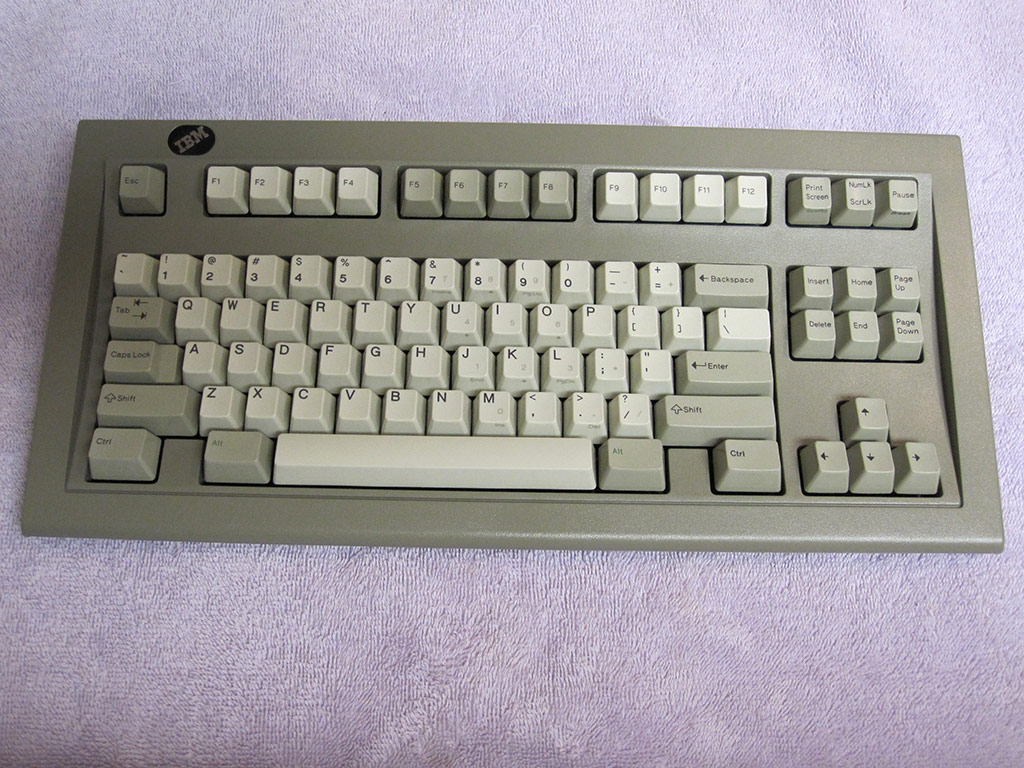



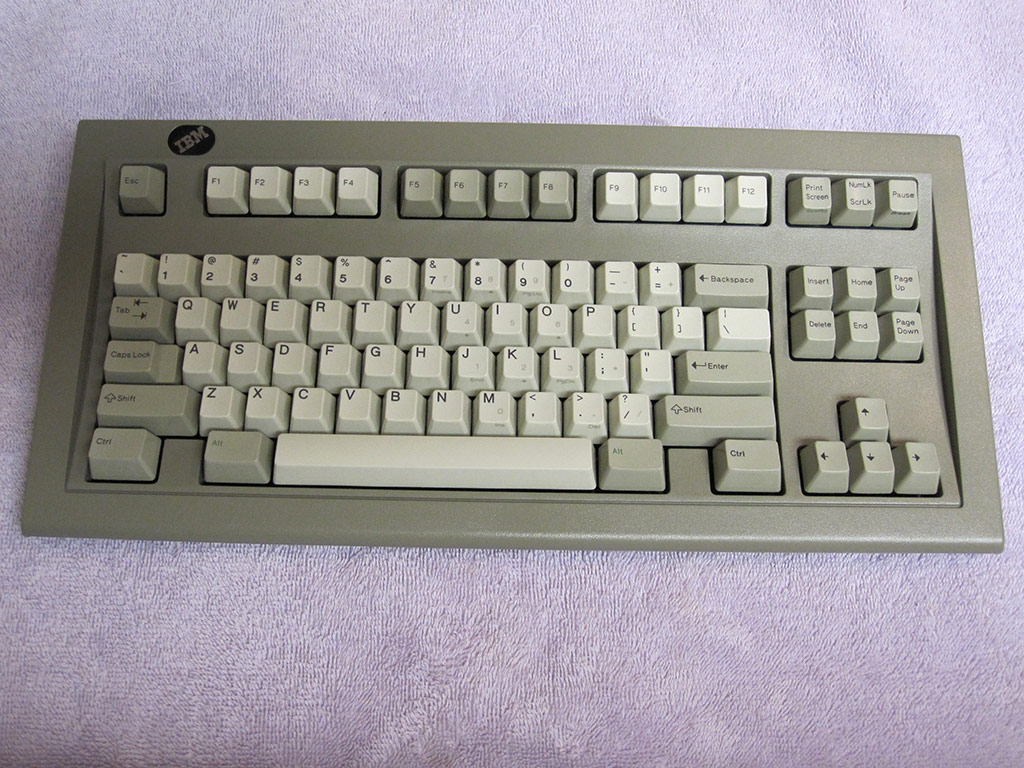



- Muirium
- µ
- Location: Edinburgh, Scotland
- Main keyboard: HHKB Type-S with Bluetooth by Hasu
- Main mouse: Apple Magic Mouse
- Favorite switch: Gotta Try 'Em All
- DT Pro Member: µ
Colour matching is harder than your eyes would think. Counterintuitively, it's all about the colour of the lighting and the angle you're looking at. Here's what I wound up doing when matching up the Honeywell for Round 5:

Step one: include something pure white, like blank paper.
Step two: calibrate your camera's white balance against it, and keep it in the shot for post processing too.
Step three: keep things head-on in the same plane, so shadows and reflections don't mess it all up.
Helps to have a set of colour samples, too…
For what it's worth, the Industrials consistently look much lower contrast and way more olive to me. Your renderings are more like contemporary Unicomps, colour wise.

Step one: include something pure white, like blank paper.
Step two: calibrate your camera's white balance against it, and keep it in the shot for post processing too.
Step three: keep things head-on in the same plane, so shadows and reflections don't mess it all up.
Helps to have a set of colour samples, too…
For what it's worth, the Industrials consistently look much lower contrast and way more olive to me. Your renderings are more like contemporary Unicomps, colour wise.