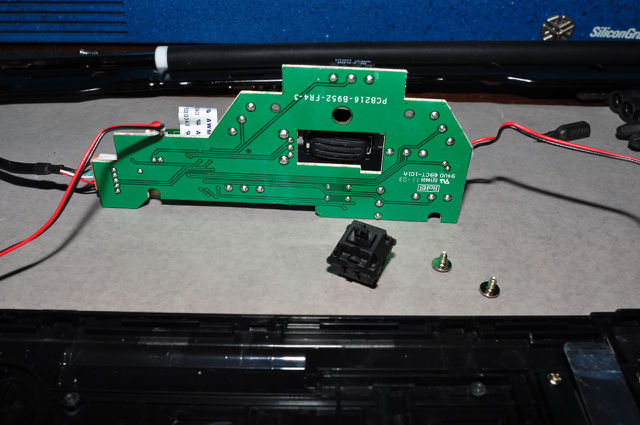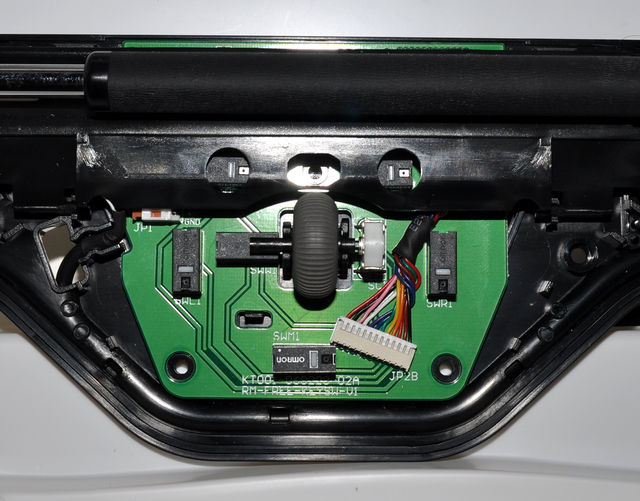RollerMouse
The RollerMouse is an alternative graphical pointer input device to replace the traditional mouse, produced by Contour Design.
Contents
RollerMouse Free2
Introduction
How to open
Put the RollerMouse upside-down into its box. If you don't have the original box, just make sure it's on a soft surface, such that nothing gets scratched and the RollerMouse does not roll away (hence its name!).
Undo all screws you can see. There are 2 screws a bit shorter and one longer than the others. The long one (makred red) goes into the center hole and the 2 short ones (marked green) into the holes left and right to it (see picture).
There are 2 additional screws hidden under one of the rubber pads:
Now, you can gently pop open the clips at the top side (i.e. where the rollerbar is).
The 2 hidden screws need not to be mounted in again, as they are totally useless and make it more difficult to open the RollerMouse the next time.
Cover up
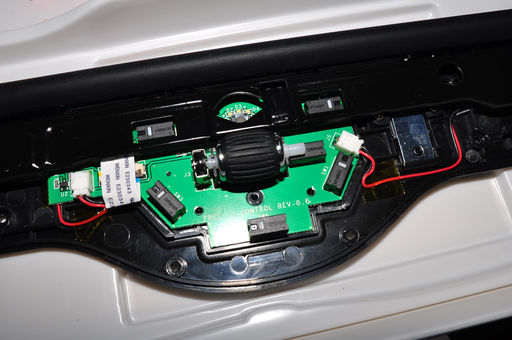
Images
Big scroll wheel (center) with surrounding Omron switches.
RollerMouse Free
The predecessor is similar, but has not such a pleasant scroll wheel, which does not roll smooth.
How to open
Trun around and undo all scrwes. There are 3 extra screws under 3 different rubber pads which can be easily removed by lifting them up with a fingernail.
There are also some clips to open, but that should be an easy task.