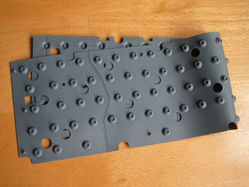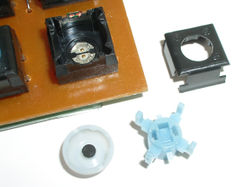Difference between revisions of "Rubber dome"
(→Gallery: Additional photo) |
(Gallery images set to standard size; references section added) |
||
| Line 1: | Line 1: | ||
{{stub}} | {{stub}} | ||
| + | |||
| + | [[File:AppleDesign Keyboard (NMB version) domes from below.jpg|200px|thumb|Membrane rubber domes from the [[AppleDesign Keyboard]]]] | ||
'''Rubber dome''' is a type of keyboard switching technology that is most commonly used on modern keyboards, using collapsible rubber domes to provide resistance and tactility to keys. The rubber dome replaces the helical [[spring]] found in other switch types, although some keyboards do use both, including [[Fujitsu Peerless]] and one [[Alps integrated dome]] variant. The domes themselves can be discrete objects, or collectively manufactured as a single sheet of rubber. When discrete, they may be glued down onto the top membrane sheet. A single keyboard may use multiple smaller sheets of domes. | '''Rubber dome''' is a type of keyboard switching technology that is most commonly used on modern keyboards, using collapsible rubber domes to provide resistance and tactility to keys. The rubber dome replaces the helical [[spring]] found in other switch types, although some keyboards do use both, including [[Fujitsu Peerless]] and one [[Alps integrated dome]] variant. The domes themselves can be discrete objects, or collectively manufactured as a single sheet of rubber. When discrete, they may be glued down onto the top membrane sheet. A single keyboard may use multiple smaller sheets of domes. | ||
| Line 6: | Line 8: | ||
==Contact mechanism== | ==Contact mechanism== | ||
| − | |||
Dome switch keyboards use several [[Switch_terminology#Contact_mechanism|contact mechanisms]]: | Dome switch keyboards use several [[Switch_terminology#Contact_mechanism|contact mechanisms]]: | ||
| Line 18: | Line 19: | ||
==Gallery== | ==Gallery== | ||
| − | <gallery widths= | + | <gallery widths=250 heights=187> |
File:AppleDesign Keyboard (NMB version) domes from above.jpg|Pressure domes from the [[AppleDesign Keyboard]], glued down onto the membrane sheet | File:AppleDesign Keyboard (NMB version) domes from above.jpg|Pressure domes from the [[AppleDesign Keyboard]], glued down onto the membrane sheet | ||
File:AppleDesign Keyboard (NMB version) membrane sheets.jpg|Membrane sheets and domes | File:AppleDesign Keyboard (NMB version) membrane sheets.jpg|Membrane sheets and domes | ||
| Line 38: | Line 39: | ||
;Scissors | ;Scissors | ||
:Laptop keyboards introduced the use of [[Scissor switch|scissor-like]] mechanisms to stabilise low travel switches that lack a shaft for the keycap to slide inside | :Laptop keyboards introduced the use of [[Scissor switch|scissor-like]] mechanisms to stabilise low travel switches that lack a shaft for the keycap to slide inside | ||
| + | |||
| + | ==References== | ||
| + | <references> | ||
| + | </references> | ||
[[Category:Keyboard terms]] | [[Category:Keyboard terms]] | ||
[[Category:List of all keyboard switches]] | [[Category:List of all keyboard switches]] | ||
[[Category:Rubber domes]] | [[Category:Rubber domes]] | ||
Revision as of 01:50, 29 August 2013
This article is a stub. You can help Deskthority by expanding it.

Rubber dome is a type of keyboard switching technology that is most commonly used on modern keyboards, using collapsible rubber domes to provide resistance and tactility to keys. The rubber dome replaces the helical spring found in other switch types, although some keyboards do use both, including Fujitsu Peerless and one Alps integrated dome variant. The domes themselves can be discrete objects, or collectively manufactured as a single sheet of rubber. When discrete, they may be glued down onto the top membrane sheet. A single keyboard may use multiple smaller sheets of domes.
Most rubber dome keyboards use a membrane contact sheet below the dome to provide electrical switching, but certain rubber dome switches, such as Topre switches, use capacitive switching, and a small number of boards used a PCB.
Contact mechanism
Dome switch keyboards use several contact mechanisms:
- Pressure
- The "ceiling" of the dome presses two plastic membranes together to connect circuit traces; such keyboards require three membrane layers: upper and lower with exposed conductive traces, and a separator sheet to keep the conductor membranes separated until pairs of contacts are pressed together.
- Conductive
- The ceiling of the dome is coated with carbon, and this conductive layer connects a pair of circuit traces together; the circuit layer can be a membrane, PCB, or (as with the Alps integrated dome switch), metal contacts.
- Capacitive
- Topre Realforce keyboards use the rubber dome solely as a spring, and switch actuation is performed using capacitance via a 5 cN spring compressed by the dome.
Gallery
Pressure domes from the AppleDesign Keyboard, glued down onto the membrane sheet
Metal contacts in the Alps integrated dome discrete conductive dome switch
Conductive dome PCB, from a Key Mouse RB-2001-1 keyboard[1]
Varieties
- Plain rubber dome
- A stem is moulded into the keycap that pushes down on the dome; this is the most common variety
- Domes with sliders
- Similar to a microswitch mechanical, each switch contains its own slider that presses on the dome, onto which the keycap is mounted; on some keyboards the slider has a standard Cherry MX mount or Alps mount interface and the board will accept keycaps from mechanical keyboards and donate keycaps for mechanical boards. Dome switches with sliders are now uncommon, but this is the form taken by Topre switches
- Scissors
- Laptop keyboards introduced the use of scissor-like mechanisms to stabilise low travel switches that lack a shaft for the keycap to slide inside
References
- ↑ KBTalking — ⊙.⊙非簧片類導電橡膠鍵盤RB-2001-1簡介⊙.⊙