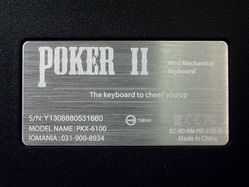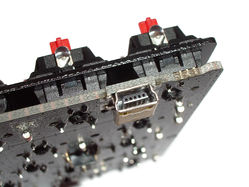KBC Poker II
 | |
| Model no. | PKX-6100 |
|---|---|
| Branding | iKBT or none |
| Features | Detachable cable, programmable, backlighting, DIP switch configuration |
| Layouts | 60% ANSI, ISO |
| Keyswitches | Cherry MX Brown, Cherry MX Blue, Cherry MX Red, Cherry MX Black |
| Switch mount | Plate mount |
| Keycaps | Painted ABS (backlit), PBT (non-backlit) |
| Interface | USB |
| Rollover | USB NKRO |
| Precedes | Vortex Pok3r |
| Supersedes | KBC Poker |
KBC Poker II, Vortex (KBC) Poker II, or iKBC Poker II is a programmable 60% keyboard from KBC. It is the successor to the original KBC Poker. Versions are available with backlighting (with black-painted ABS keycaps) and without backlighting (with PBT keycaps). The KBT Pure is directly related to the Poker II, being clearly made by the same manufacturer.[1]
Contents
Box contents
- One Poker II keyboard
- Mini-USB cable
- Instruction leaflet
- Branded keycap puller
- Blank (non-backlit) ANSI RGB modifiers, regardless of actual layout
Description
The height of the keyboard, as with many compact keyboards, is fixed by way of the case. Four patterned rubber strips on the base of the keyboard help to keep it steady on the desk.
The keyboard features a mounting plate for the Cherry MX switches, giving it a good weight and a very solid feel. There is zero flex while typing, yet there is also no reverberation from the plate. All excess keystroke noise is damped, leaving only a precise clack sound in non-click switches. The Cherry stabilisers help with the sound reduction, and space bar is particularly quiet. Cherry stabilisers are also ideal for keycap replacement, as there is no need to deal with the extremely fiddly inserts and bare stabiliser wires of typical stabiliser assemblies. Tactile and linear models are well suited for office environments where mechanical keyboard noise is tolerated but where metal plate reverberation and loud stabilisation is undesirable.
The detachable cable uses a standard mini-USB connector.
The keyboard is programmable, and supports both keyboard macros and dual layouts (one factory-defined, and one custom), with the latter selected using a toggle keystroke and having a dedicated indicator light. There are also four DIP switches exposed by the base, which permit for key swapping and to write-protect the programming state.
The keyboard lacks space for indicator LEDs outside of keycaps. Windowed keycaps would be an option, but this was not selected; light bleed from under keycaps is used instead, with LEDs run up from the PCB through holes in the mounting plate. On the backlit models, the Windows key is not backlit, and the colour LED in the switch is replaced with a white LED that is used as an indicator for the toggle-shift mode (where shift state is toggled by each press of shift). Also with the backlit models, the caps lock indicator light shines out through the keycap legend. Two LEDs at each end of the space bar indicate Pn mode and programming mode respectively. Scroll lock exists as a default binding, but there is no LED for this state, and several modes also lack indicator LEDs, which can lead to confusion.
The keyboard features diodes, and originally supported 6-key rollover over USB. Newer firmware added support for NKRO over USB.[2]
Backlit Poker II models have seven levels of backlight brightness, plus the ability to disable the backlight. Backlight status is remembered across power cycles. The LED modulation used for the backlighting runs at a fairly reasonable frequency, with nearly imperceptible flicker. The Windows key backlight LED has a special purpose and is normally left off, suggesting either that the Windows key is intentionally disabled when it isn't, or that the LED has failed.
Dual layout support
The keyboard has four hardware layers:
- Normal (non-programmable)
- Fn (with Fn key held; non-programmable)
- Pn (with the Pn key held; programmable)
- Pn+Fn (with both Fn and Pn held; programmable)
The two Pn layers can be accessed by holding Pn, and they can also be activated by using Fn+RShift to engage Pn mode. In this mode, the Pn layers becomes the default, and the Pn key reverts to the non-Pn layers. By default, the Pn layers are configured identically to the non-Pn layers, so engaging Pn mode appears to have no effect until one or more keys are given non-default assignments. This permits a wholly custom layout to be easily configured, without losing access to the default layout. Also, in this mode, Fn selects the programmable Fn+Pn layer, allowing the Fn key to be used for both default and custom bindings, instead of Fn and Pn respectively, with the caveat that Fn+RShift must be pressed each time the keyboard is powered up, and that a "stray" LED will always be lit on the keyboard: Pn mode is indicated by the left LED under the space bar illuminating.
Programming
The keyboard's manual is very brief, and a lot of the nuances of the programming system can only be discovered by experimentation. When programming, ensure that DIP switch 4 (write protect) is off, otherwise the right-hand space bar LED will flash upon entering programming mode and no changes will be able to be made.
The Poker II does not permit normal key functionality to reprogrammed. Instead, additional bindings can be created that are accessed using the Pn key, which provides a second set of layers, usable either as a universal macro keyboard (where Pn is effectively the macro modifier key) or as a dual-layout keyboard. For example, if you were to bind the A key to Ctrl+B, and Fn+A to the macro "hello", the A key would behave as follows:
| Keystroke | Result |
|---|---|
| A | a |
| Shift+A | A |
| Fn+A | ← |
| Pn+A | Ctrl+B |
| Pn+Fn+A | h e l l o |
Programming mode is toggled using Fn+RCtrl. This enables the right-hand space bar LED, and shuts off the backlighting. The backlighting is not restored after exiting programming mode; accidental presses of Fn+Ctrl when trying to learn to deal with Ctrl and arrows leads to a disconcerting appearance of the keyboard appearing to shut off completely, save for a very dim flashing white glow coming out from under the space bar.
Keys can be given a single binding (e.g. mapping Pn+A to Ctrl+Alt+F12), and you can also assign macros of up to fourteen keystrokes. Time delays can be added to macros using Fn+F (15 ms), Fn+G (0.1 s) or Fn+H (0.5 s). Repeated presses of these keystrokes will combine the delay times into a single "keystroke", but different delays do not combine. For example, pressing Fn+F four times will record a single entry of 60 ms, but pressing Fn+F then Fn+G will record a 15 ms keystroke followed by a 0.1 s keystroke, instead of a single 115 ms keystroke.
When the macro length is reached, the right space bar LED flashes rapidly for a second and programming mode terminates.
Within programming mode, the complete binding status of any key can be reported by holding Pn and pressing the key in question. The keyboard types out a report of the switch's assignment, both without, and with, Fn held. The Fn and Pn keys cannot themselves be reprogrammed, and the time delay bindings for Fn, while reported by the binding dump as "[time]", are also fixed and cannot be reassigned.
One caveat with programming the Poker II is that the keyboard emits all keystrokes issued during assignment. For example, programming "hello" into A is achieved as follows: Fn+RCtrl A h e l l o Pn Fn+RCtrl. This will cause "hello" to be sent to the computer as normal keystrokes.
Other features
- Fn+Z toggles a mode where the shift keys function as shift lock; the Windows key LED is white and only illuminates when in shift is functioning as shift-lock (no indication is given as to whether shift lock itself is active)
- Fn+space toggles WASD between entering letters and functioning as cursor keys; there is no LED indication of this state, which can lead to user disorientation
Gallery
UK ISO backlit
UK ISO, with Cherry MX Red switches and green LEDs fitted.
Bottom view, showing the bank of four DIP switches
Indicator lights
White LEDs are used to indicate the status of some of the modes. No indicator is present for WASD arrow key mode. There is no scroll lock LED, and no num lock key.
Caps lock indicator: a second LED beneath the caps lock key
Construction
External links
- Rhinofeed — Poker II Review (US ANSI, non-backlit; with photos)
References
- ↑ Deskthority — Poker II: initial observations
- ↑ geekhack — POKER II firmware upgrade